How to check if iPhone supports RCS messaging
Instructions to check if iPhone supports RCS
Step 1:
First you need to update iOS 18 to the latest beta version then access Settings and then click on General . Switch to the new interface, click on the About section .
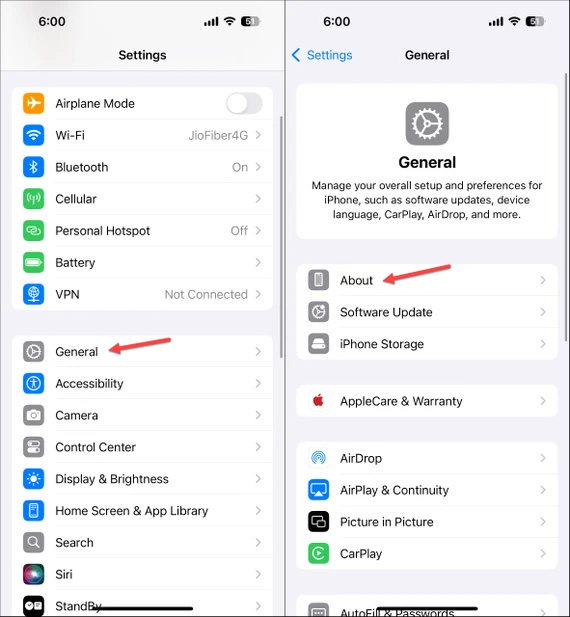
Step 2:
If your carrier supports the RCS protocol, click on Carrier and then go to the IMS Status section to check . When iPhone supports RCS, it will display as Voice, SMS & RCS . On the contrary, if not supported, the iPhone will only display Voice & SMS.
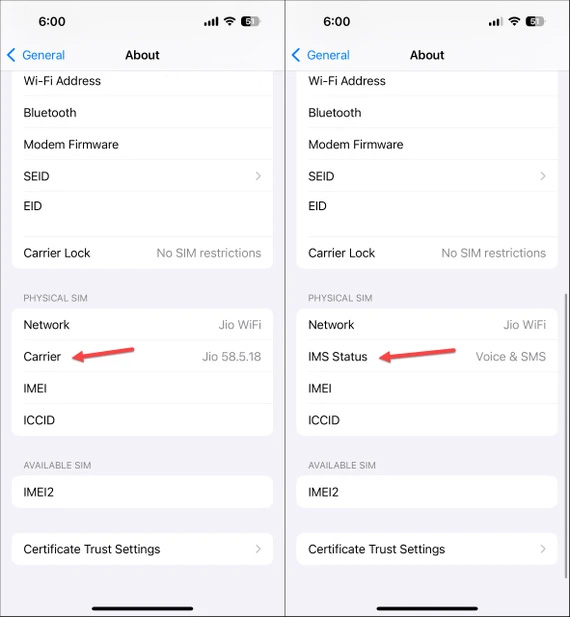
Step 3:
To activate the feature , go to Settings, then click on Apps, then select the Messages application to adjust. Now you just need to then enable RCS Messaging in the Text Messaging section to use it.

Currently, RCS only applies to carriers in the US such as Verizon, AT&T and T-Mobile. Bell in Canada, Telefonica in Spain and O2 in Germany also support RCS on iPhones running iOS 18 developer beta 3 or later.
After activating RCS support on your phone, you need to wait a while for the license code to be sent to your phone.
You should read it
- ★ How to check the origin, where iPhone is manufactured through IMEI code, model
- ★ Tips to check the old iPhone 6s, iPhone 6s Plus when buying
- ★ How to check if iPhone is refurbished, new or replaced
- ★ Want to know if your computer supports USB 3.0, read this article
- ★ How to know if your smartphone supports 4G?