How to Fix RCS Not Working on iOS 18
How to fix RCS not working on iOS 18
Turn RCS back on in settings
Please check if RCS is enabled on your iPhone, because we may have accidentally turned off RCS without knowing it. Or we can turn it off and wait a while to turn it back on.
Check carrier support
Not all carriers support RCS messaging on iPhone, so you'll need to check if your iPhone's SIM or eSIM supports RCS messaging.
Go to Settings , then click on General and scroll down to click on About .
Below in the IMS Status section you check if it shows Voice, SMS and RCS then your carrier supports RCS messaging. If it only shows Voice and SMS then your carrier service on your iPhone does not support RCS messaging .
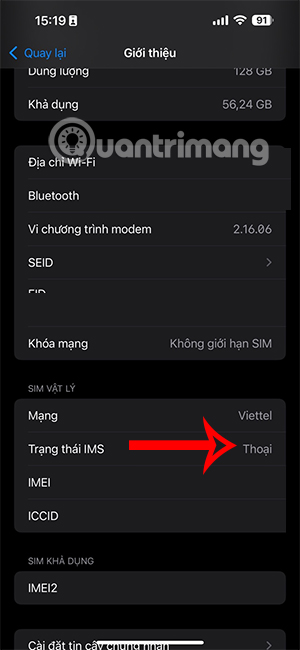
Update iPhone to new version
You should install the latest version of iOS 18. The latest version can fix the RCS not working error on iPhone.
Restart iPhone
Restarting your iPhone can resolve some temporary bugs that affect RCS functionality.
Check network connection on iPhone
RCS messaging requires a WiFi connection to send and receive messages, so if you have any network connectivity issues, this feature may not work. Turn off WiFi and reconnect, or switch to a different WiFi network. If that doesn't work, turn on Airplane mode on your iPhone and then wait a while and turn it off to use RCS messaging on your iPhone.
Reset network settings
Resetting Network Settings on iPhone fixes the problem and restores all settings to their default state. If you can't figure out what's causing the network problem, you can try this method.
Go to Settings , select General , and tap Transfer or reset iPhone .

Now click Reset and select Reset network settings to perform.


You should read it
- ★ 5 puzzles of young children that 95% of adults have to 'twist their brains'
- ★ Error handling may occur when activating an Office 2007 program
- ★ Download Screen Beagle PRO software for $ 19, free of charge
- ★ How to transform the message interface on iPhone
- ★ Tim Cook predicts a computer with a touch screen failed