What is RCS Messaging on Android? How to use it?
You may have come across the terms "RCS Messaging" or "RCS chat" in recent years. But what exactly does RCS mean? How is it different from SMS/MMS and other instant messaging platforms? The answer will be in the article below.
What is RCS Messaging?

Rich Communication Services (RCS) is a modern messaging protocol intended to replace traditional SMS and MMS messaging. RCS is rich in features, including many available on the best instant messaging platforms like WhatsApp, Telegram, and Signal.
RCS also mimics Apple's iMessage in some aspects. However, despite being a rival to iMessage, Apple still plans to add RCS support on iPhones in 2024 through a software update.
Brief history of RCS Messaging
RCS was founded in 2007 by a group of people from the mobile industry. RCS is based on GSMA's Universal Profile, an industry-agreed standard for implementing RCS.
Google first announced that it was working on supporting RCS on Android in a 2016 press release as an upgrade to the popular SMS messaging protocol. Fast forward a few years and RCS is now available globally thanks to its rapid deployment.
Features of RCS Messaging
RCS chat introduces some interesting features that make SMS irrelevant. One of them is the ability to see read receipts for sent messages. You may also see a typing indicator, a standard feature on modern instant messaging platforms.
You can send and receive larger files (up to 105MB), so photos and videos will be sent at a much higher resolution than with MMS. Additionally, you can react to messages you receive via RCS.
RCS also works differently than SMS. It sends messages over cellular data or WiFi as long as the other person is also using RCS. This is in contrast to SMS, which is sent over the mobile carrier's network.
Now, let's see how RCS compares to SMS and MMS? What makes RCS a game changer in messaging?
RCS vs. SMS
There are big differences between RCS, SMS and MMS. SMS has its own features that set it apart from modern instant messaging platforms and even RCS. For example, you don't need mobile data or a WiFi connection to use SMS. It only needs a mobile connection and signal. For RCS, you first need an Internet connection.
Another special feature is that you do not need to download additional applications to use SMS. Almost all phones, including feature phones ("brick" phones), have a dedicated SMS application. However, not every Android device comes with RCS-compatible apps like Google Messages pre-installed.
Another difference between RCS and SMS is that each SMS message is limited to 160 characters. This explains why longer texts are broken into paragraphs by default when sending messages via SMS. With RCS, you can send long messages that exceed the 160 character limit.
Sharing multimedia files is also not possible using SMS. This is done using MMS or Multimedia Messaging Service. MMS has a small file limit, which is why shared images are often blurry. As mentioned before, RCS overcomes this limit, allowing you to send files up to 105MB in size.
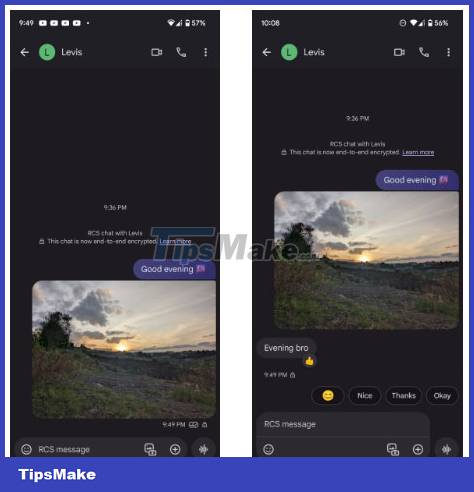
Finally, RCS supports group messaging, read receipts, message responses, and typing indicators, all of which are absent on SMS and MMS. It also supports a variety of data formats, including GIFs, stickers, locations, photos, documents, and videos.
How to receive RCS messages on Android phones?
Although RCS chats are supported by devices running Android 5.0 or higher, you might not have the Google Messages app on your phone. Additionally, some carriers still do not support RCS. Before enabling RCS, you need to check the following:
- Make sure your phone is connected to the Internet.
- Download the latest version of Google Messages, Samsung Messages, or your favorite SMS app if it supports RCS.
- If you have more than one SIM card in your phone, make sure that the card used for data is the default card for calls.
- Make sure your device is running a modern version of Android.
- Set an RCS compatible app as your default messaging app.
Note: If you are a Google Fi user, you must turn off the Google Fi calls and SMS and Fi message sync features in Messages. To do this, open the Messages app, tap your profile icon in the upper right corner and go to Messages settings > Advanced > Google Fi Settings to find the relevant option.
How to enable RCS Messaging feature on Android
Let's see how to enable RCS on Google's Messages app. Keep in mind that this may not work in all cases, depending on your device and carrier. Check back regularly to see if it is working at the moment.
1. Open the Google Messages app and tap your profile icon in the upper right corner.
2. From the pop-up menu, select Messages settings > RCS chats.
3. If RCS is available for your location and device, you'll see a slider to enable RCS at the top. Turn on Turn on RCS chats.
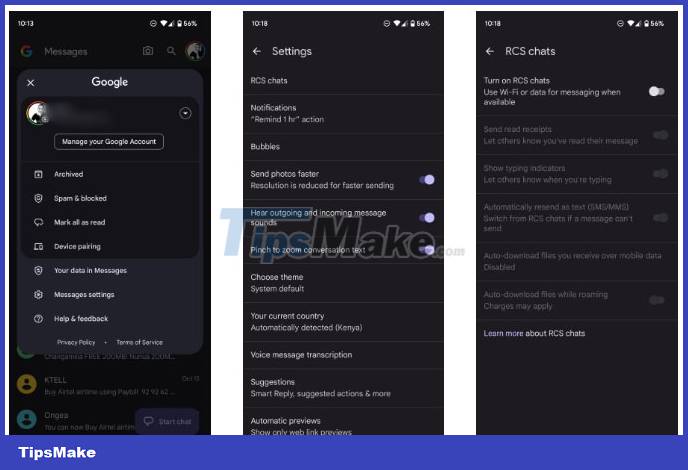
4. Next, enter your phone number and press Verify now.
5. Give the app a few seconds to verify your number. Try again later if verification fails after a few minutes.
6. After verification is complete, Status will change to Connected, indicating RCS is on.
7. You can then enable options like Send read receipts and Show typing indicator if you want to take advantage of the benefits of RCS.

Once that's done, you can start sending and receiving messages and files via RCS. If the recipient also has RCS set up on their phone, your message will pass through this modern protocol. However, if they haven't enabled RCS or their carrier doesn't support the feature, the Messages app will revert to SMS.
Thanks to RCS, you can send high-resolution images, videos, GIFs, etc. instantly over WiFi or mobile data. You can also see when someone is typing, know when they read your messages, and react to received messages.