How to know if your smartphone supports 4G?
Along with the continuous development of the current mobile technology industry all over the world, the advent of 4G mobile networks satisfies the users' needs abundantly, surpassing the drawbacks of network generations. before. 4G network possesses stable speed, good credit and much faster. The coverage of 4G network is wider than that of 3G network and also ensures more safety and security issues. However, not all phones are supported with 4G network registration. And also quite a lot of people still do not know how to check their phones can register with 4G network or not. In the article below, Network Administrator will guide you how to check your smartphone using 4G network yourself or not.
Method 1: Check via IMEI number
Step 1:
At the phone, we will proceed to dial * # 06 # and press the voice call icon. Soon, we will see the device's IMEI number .
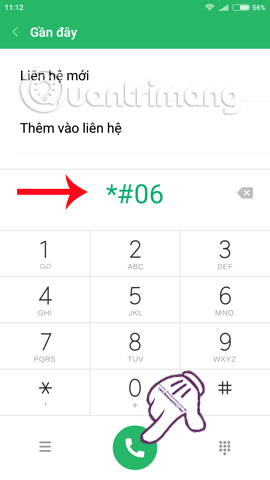
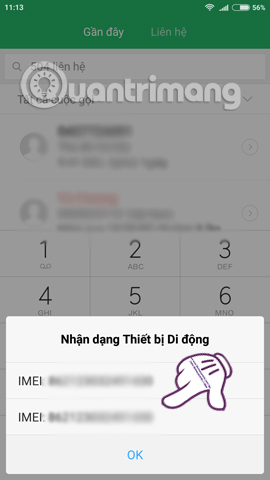
Step 2:
Next, save this IMEI number to use for searching in the next step. We open the browser on the computer and access the address below and click OK to access.
- http://www.imei.info/
Below is the interface of imei.info page.

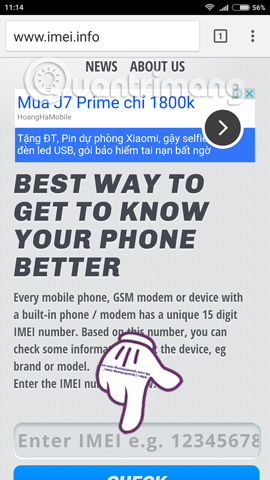
Step 3:
Next, we click on the IMEI Enter entry below and enter the device's IMEI number , press OK . Next, check the box I'm not a robot and click the Check button to check the device.
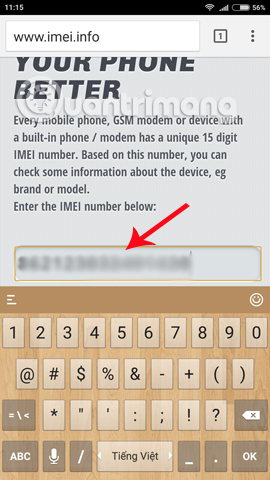

Step 4:
Soon, we will receive all information about our device from the smartphone company is using, Model, IMEI.
Under the Basic Information section, include the required parameters of the device. To check if your phone is supported with 4G registration, pay attention to LTE . If you have detailed information in LTE and 4G bands, it means your phone is 4G supported.
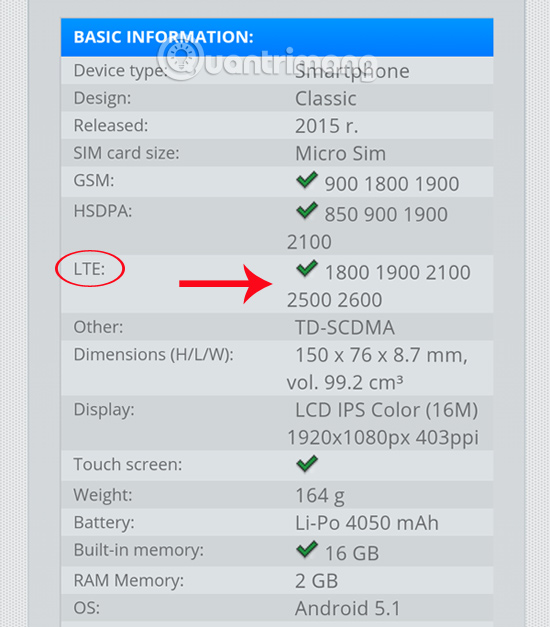
Method 2: Check phone information:
In addition, to know if your phone has 4G support or not, we can also check the product specifications from the websites of genuine distributors. These websites will provide all necessary information about the model, model and network parameters that the device is supported.
To check the details about the machine, we can access the gsmarena page according to the link below.
- http://www.gsmarena.com/
Step 1:
When accessing the above page, we look at the left side of Phone Finder interface, click on the phone line you want to check . There are quite a few phone lines here so we can check.
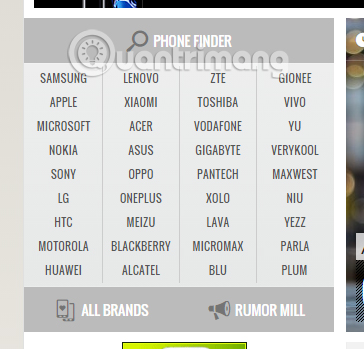
Step 2:
Next, in the phone carrier interface, you will choose the correct phone model you want to check. Here, I will conduct information check with Xiaomi Redmi Note 3 series.

Step 3:
Soon, we will see the full details of the product. To test 4G support, click on Network . You will see 4G information if your phone is supported.
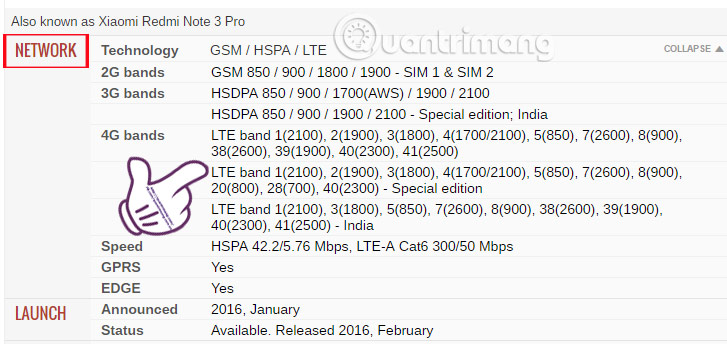
Method 3: Check the installation on the device
Some smartphones if supported 4G connection will have information right in the machine when we conduct the test. Readers can search right in the Mobile network section on the device, if you see the word 4G or LTE , the device will be supported with 4G, for example, we will check with some models as follows:
- Samsung (S6 Edge) : Settings> Mobile networks> Network mode> LTE / WCD-MA / GSM.
- iPhone (6/6 Plus) : Settings> Mobile> Voice & data> LTE.
- Nokia Lumia 930 : Settings> mobile network + sim> Highest connection speed> 4G.
- Blackberry (Passport) : Settings> Network and connection> Network mode> 4G & 3G or 4G & 3G & 2G.


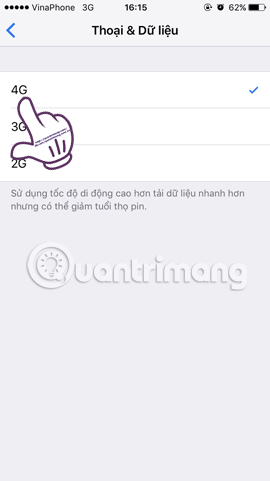
Some notes for users:
- To be able to use 4G networks with supported devices, you need to register and activate 4G mode.
- The speed of using 4G network also depends on the network provided, the package that we registered, the line of equipment being used.
- In order to ensure stable and fast 4G network usage, we should use genuine distributed devices in Vietnam, avoiding the case of portable computers that are not suitable for the network in Vietnam. .
Readers can refer to some carriers with 4G support in Vietnam:
Apple:
Starting from the iPhone 5, Apple has integrated 4G LTE radio reception chip. Therefore, iPhone models that are not too old will use 4G.
HTC:
Models HTC 10, HTC One M9, HTC One A9 all support 4G LTE network connectivity. There are also many models supported: HTC Desire 626, HTC One ME, HTC Desire 826 Selfie .
Samsung:
Some Samsung models support 4G such as: Samsung Galaxy Note 5, Galaxy A9, Galaxy J5, J2 S6 .
Sony:
Includes models: Sony Xperia XA, Xperia M5, Xperia X or Xperia XZ.
These are three ways to help users check whether their smarpthone is supported with 4G connectivity. Besides, the current popular smartphones in Vietnam are equipped with 4G registration. Readers try to check to see if your phone has 4G support.
Refer to the following articles:
- Fix the error of turning on 3G data but cannot connect to the Internet on iPhone
- Instructions to play WiFi with iPhone / iPad
- Fix some common Wi-Fi issues on Android devices
I wish you all success!