How to change the Spotify interface on iPhone
If you are a person who likes to listen to music on Spotify, you should not ignore Improvif tweaks for jailbreak iOS devices. This tweak will basically change the music listening interface on Spotify to be more compact and more intuitive. Besides, users can add quick add button to music playback interface, delete song background, add gestures to quickly delete in playlist to not have to open menu, . The following article will guide you how to install tweaks Improvify for iOS jailbreak devices.
- How to split the screen when listening to music on iPhone
- How to change the iPhone lock screen music interface
- How to listen to two songs at the same time on iPhone
- How to change the color of iPhone lock screen music player interface
Instructions for changing Spotify interface on iPhone
Step 1:
Users download Refine Improvify for iOS jaibrealk 11 and above for Packix source in Cydia. Or you can visit the link below.
https://repo.packix.com/package/com.lacertosusrepo.improvify Step 2:
After installation is complete, click Settings and select Improvify tweak. At this interface we see the set content of the tweak. Some options like:
- Add or not to add the 'Add to list' button.
- Customize color for playlist button.
- Turn off quick delete gestures.
- Turn off the lyrics of the song currently playing.
- Reset the song playback history.
- Adjust the time for quick delete gestures.
- Hide or show the number of songs played.

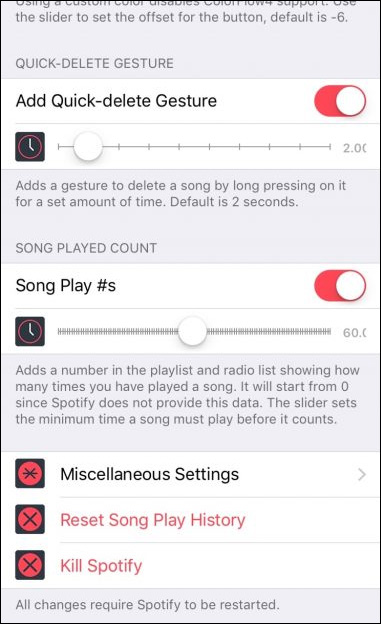

Step 3:
After setting up the tweak, we open Spotify and see the music interface changes as shown below. The Spotify interface can be seen much simpler and more neat.
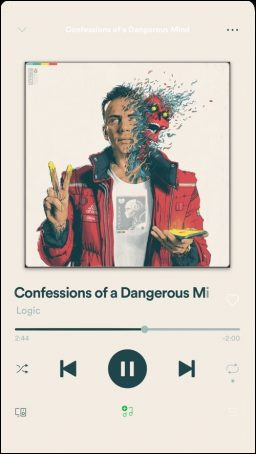
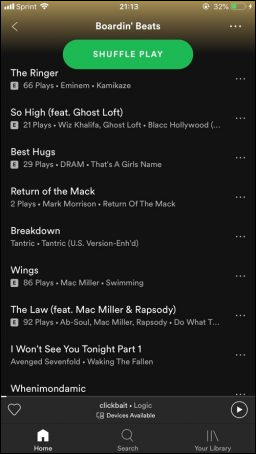
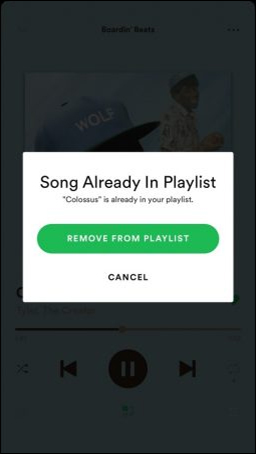
I wish you all success!