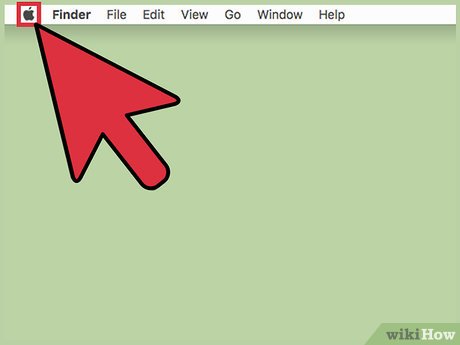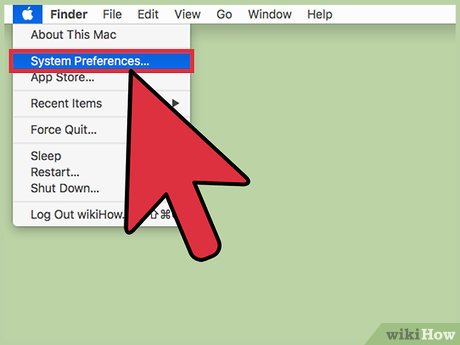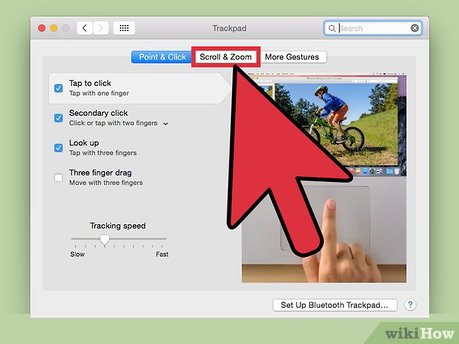How to Change the Scroll Direction on a Mac
Method 1 of 2:
Changing Trackpad Scroll Direction
-
 Click the Apple menu.
Click the Apple menu. -
 Click System Preferences. If a submenu opens instead of System Preferences, click the Show All button at the top of the window.
Click System Preferences. If a submenu opens instead of System Preferences, click the Show All button at the top of the window. -
 Click Trackpad.
Click Trackpad. -
 Click the Scroll & Zoom tab.
Click the Scroll & Zoom tab. -
 Click the Scroll direction: Natural checkbox. When this is enabled, swiping down on the trackpad with two fingers will scroll up and vice-versa. When this is disabled, swiping down will scroll down.[1]
Click the Scroll direction: Natural checkbox. When this is enabled, swiping down on the trackpad with two fingers will scroll up and vice-versa. When this is disabled, swiping down will scroll down.[1]
Method 2 of 2:
Changing Mouse Wheel Scroll Direction
-
 Click the Apple menu.
Click the Apple menu. -
 Click System Preferences. If you see a submenu instead of the main System Preferences menu, click the Show All button at the top of the window.
Click System Preferences. If you see a submenu instead of the main System Preferences menu, click the Show All button at the top of the window. -
 Click Mouse.
Click Mouse. -
 Click the Scroll direction: Natural checkbox. When this is enabled, moving the wheel down will scroll up and vice-versa. If you disable this option, moving the wheel down will scroll down.
Click the Scroll direction: Natural checkbox. When this is enabled, moving the wheel down will scroll up and vice-versa. If you disable this option, moving the wheel down will scroll down.
Share by
Marvin Fry
Update 04 March 2020