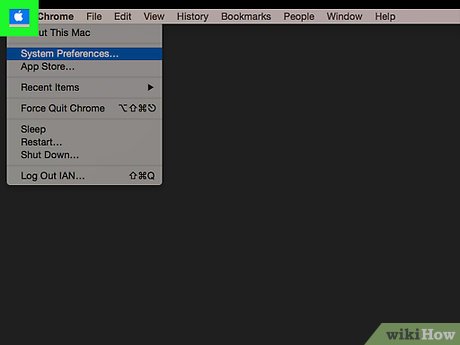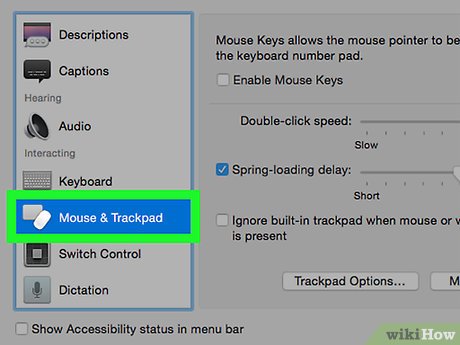How to Scroll Faster on a Mac
Method 1 of 3:
Using Accessibility Menu
-
 Click on the Apple menu. It's the black, apple-shaped icon in the upper-left of your screen.
Click on the Apple menu. It's the black, apple-shaped icon in the upper-left of your screen. - Click on System Preferences.Image:Scroll Faster on a Mac Step 2.jpg
- Click on Accessibility. It's in the lower right of the preferences window.Image:Scroll Faster on a Mac Step 3.jpg
-
 Click on Mouse & Trackpad. It's in the left pane of the dialog box.
Click on Mouse & Trackpad. It's in the left pane of the dialog box. -
 Click on Trackpad Options.
Click on Trackpad Options. - Click on the scrolling speed slider. Adjust the slider toward "fast" to speed up scrolling on your Mac.Image:Scroll Faster on a Mac Step 6.jpg
-
 Click on OK.
Click on OK. -
 Click on Mouse Options.
Click on Mouse Options. - Click on the scrolling speed slider. Adjust the slider toward "fast" to increase your Mac's scrolling speed.Image:Scroll Faster on a Mac Step 9.jpg
-
 Click on OK. You've now made your Mac scroll faster.
Click on OK. You've now made your Mac scroll faster.
Method 2 of 3:
Trackpad
-
 Click on the Apple menu. It's the black, apple-shaped icon in the upper-left of your screen.
Click on the Apple menu. It's the black, apple-shaped icon in the upper-left of your screen. - Click on System Preferences.Image:Scroll Faster on a Mac Step 12.jpg
- Click on Trackpad. It's in the center of the preferences window.Image:Scroll Faster on a Mac Step 13.jpg
-
 Click on Point & Click. It's near the top of the dialog box.
Click on Point & Click. It's near the top of the dialog box. -
 Click on the tracking speed slider. Adjust the slider toward "fast" to increase the scrolling speed.
Click on the tracking speed slider. Adjust the slider toward "fast" to increase the scrolling speed. - Click on OK. You've now made your Mac scroll faster.Image:Scroll Faster on a Mac Step 16.jpg
Method 3 of 3:
Mouse
-
 Click on the Apple menu. It's the black, apple-shaped icon in the upper-left of your screen.
Click on the Apple menu. It's the black, apple-shaped icon in the upper-left of your screen. - Click on System Preferences.Image:Scroll Faster on a Mac Step 18.jpg
-
 Click on Mouse. It's in the center of the preferences window.
Click on Mouse. It's in the center of the preferences window. -
 Click on Point & Click. It's near the top of the dialog box.
Click on Point & Click. It's near the top of the dialog box. -
 Click on the scrolling speed slider. Adjust the slider toward "fast" to speed up your Mac's scrolling.
Click on the scrolling speed slider. Adjust the slider toward "fast" to speed up your Mac's scrolling. - Click on OK. You've now made your Mac scroll faster.Image:Scroll Faster on a Mac Step 22.jpg
Share by
Micah Soto
Update 04 March 2020