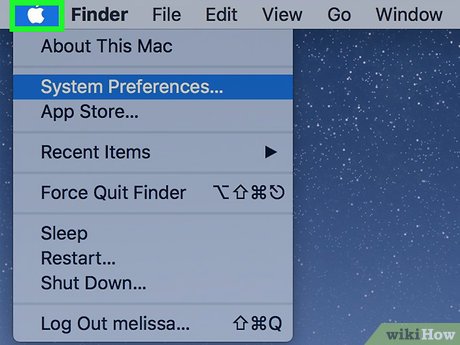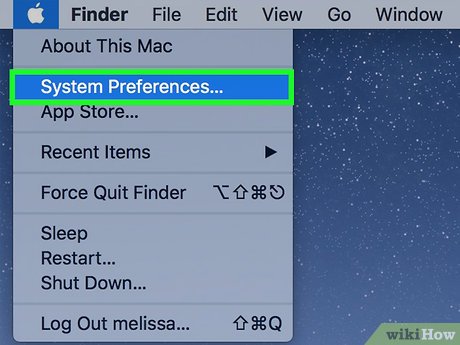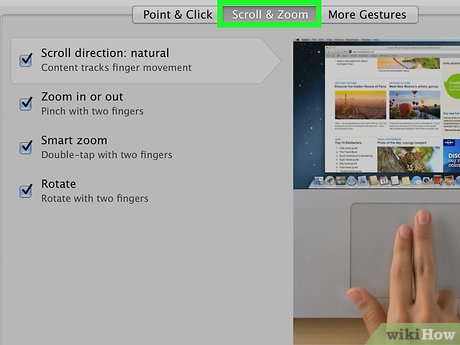How to Zoom in by Clicking on a Mac
Method 1 of 2:
Trackpad
-
 Click on the Apple menu. It's the black, apple-shaped icon in the upper-left of your screen.
Click on the Apple menu. It's the black, apple-shaped icon in the upper-left of your screen. -
 Click on System Preferences.
Click on System Preferences. -
 Click on Trackpad. It's in the center of the preferences window.
Click on Trackpad. It's in the center of the preferences window. -
 Click on Scroll & Zoom. It's near the top of the dialog box.
Click on Scroll & Zoom. It's near the top of the dialog box. -
 Click on the checkbox next to "Smart zoom." It should be blue and contain a checkmark.
Click on the checkbox next to "Smart zoom." It should be blue and contain a checkmark. -
 Click on the checkbox next to "Zoom in or out." It should be blue and contain a checkmark.
Click on the checkbox next to "Zoom in or out." It should be blue and contain a checkmark. -
 Double-tap the trackpad with two fingers. This will zoom in on the display. Just double tap once again to zoom out.
Double-tap the trackpad with two fingers. This will zoom in on the display. Just double tap once again to zoom out. -
 Pinch and spread two fingers on the trackpad. This will zoom in on the display. Pinch two fingers back together to zoom out.
Pinch and spread two fingers on the trackpad. This will zoom in on the display. Pinch two fingers back together to zoom out.- Users with a Force Trackpad can also use a Force click to quickly zoom in on maps.
Method 2 of 2:
Mouse
-
 Click on the Apple menu. It's the black, apple-shaped icon in the upper-left of your screen.
Click on the Apple menu. It's the black, apple-shaped icon in the upper-left of your screen. -
 Click on System Preferences.
Click on System Preferences. -
 Click on Accessibility. It's in the lower-right of the preferences window.
Click on Accessibility. It's in the lower-right of the preferences window. -
 Click on Zoom. It's in the left pane of the dialog box.
Click on Zoom. It's in the left pane of the dialog box. -
 Click the check box next to 'Use scroll gesture with modifier keys to zoom.' It should be blue and contain a checkmark.
Click the check box next to 'Use scroll gesture with modifier keys to zoom.' It should be blue and contain a checkmark. -
 Click on the drop-down menu. It's below 'Use scroll gesture with modifier keys to zoom.'
Click on the drop-down menu. It's below 'Use scroll gesture with modifier keys to zoom.' -
 Click on a modifier key. Your options are command, control or option.
Click on a modifier key. Your options are command, control or option. -
 Hold down the modifier key.
Hold down the modifier key. -
 Scroll up or down with your mouse. You can now zoom in and out using your mouse.
Scroll up or down with your mouse. You can now zoom in and out using your mouse.
Share by
Micah Soto
Update 04 March 2020