How to Reverse Mouse Scrolling on Mac
Use the touchpad

Click the Apple icon. Click the Apple logo in the upper left corner of the menu bar.

Click System Preferences .
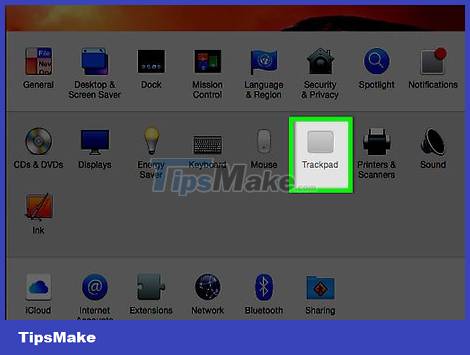
Click the "Trackpad" icon.

Click Scroll & Zoom .

Click the "Scroll direction Natural" box to uncheck it.

Click the red "X" button. The scroll settings will be saved.
Use mouse

Click the Apple icon. Click the Apple logo in the upper left corner of the menu bar.

Click System Preferences .

Click the "Mouse" icon.
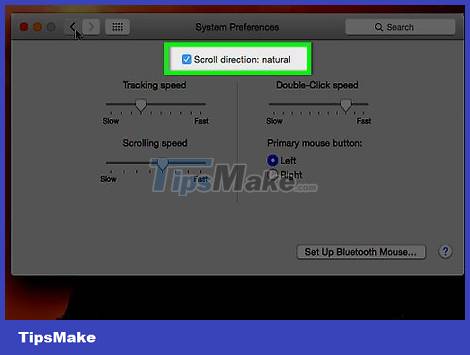
Click the "Scroll direction Natural" box to uncheck it.

Click the red "X" button. The scroll settings will be saved.
Discover more
Share by
Samuel Daniel
Update 14 December 2023