How to change the language of your Google account
Yes, you probably already know that changing the Google account language is different than changing the display language on Google Chrome - Google's browser product (you can see this tutorial article) ). Changing the display language of Google account will help you be much more active in work, entertainment . Please see the article below of TipsMake.com offline.
Drill, take a look at some basic guidelines on Google account on TipsMake.com:
- How to change the display language of Google Chrome browser?
- How to create, create a Google account for beginners.
First, log into your Google account via the link:
- https://accounts.google.com/
Then, click on the avatar of the Google account at the top right corner, then select My Account:

Or go straight to this link: https://myaccount.google.com/?utm_source=OGB
Select the Language & Input Tools section in Account Preferences as shown below:

Or click on this link: https://myaccount.google.com/preferences?utm_source=OGB#localization
Here you will see the default language of the Google account being set up is English - English . Click it to change it again:

The Input Tools section below is like a Language Bar on a Windows computer, or you can understand it is a type of percussion
In this window, you click the pen icon , then select Vietnamese as shown below:
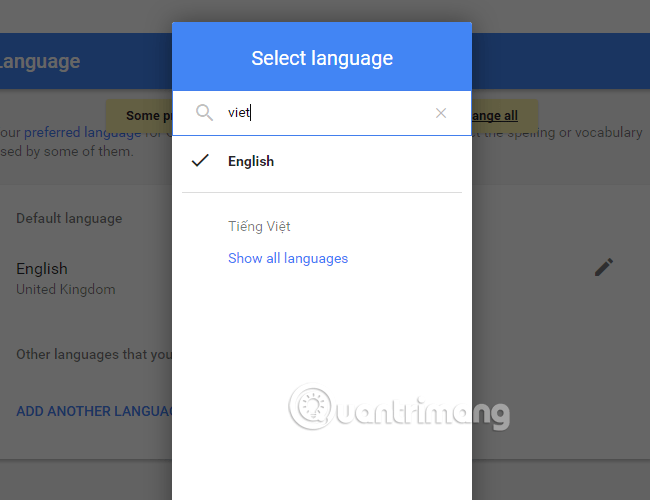
If you want to change any language, select it in the list, or type the suggestion in the search box
As soon as you choose, your Google account language will change immediately, and this change will apply to all Google products such as Google Drive, Google Docs, Google Photos, Google Plus. .:

Good luck!