How to convert Google Chrome to Vietnamese
Current web browsers also offer language options so that users can change to any language to use, depending on each person's needs. Changing the interface on Chrome to Vietnamese will make it easier for us to browse the web, especially when changing the settings on the browser. The following article will guide you how to change the language on Chrome to Vietnamese for both the Chrome version on the computer and Chrome on the phone.
- How to change the language on Google
- Fix errors not typing Vietnamese on Chrome
- To speed up Chrome browser, apply these tricks
1. Transfer Chrome to Vietnamese on PC
Step 1:
At Chrome browser interface, click on the 3 dots icon and select Settings .
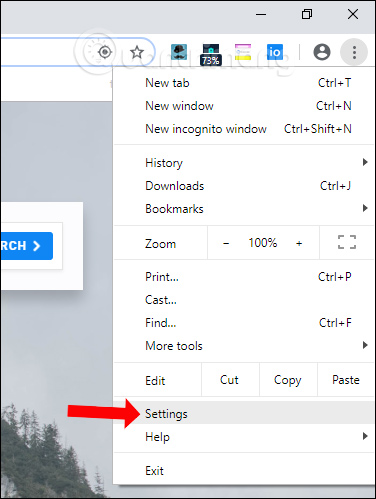
Step 2:
Switch to the installation interface on your browser, click on the 3 left dash icon and then select Advanced . In the dropdown list click on Languages .

Step 3:
Then, in the Language section, you will leave the current language in the browser, which is in English. You click on the language section to change.

Step 4:
To add Vietnamese language to the list of languages for Chrome browser, click Add languages .
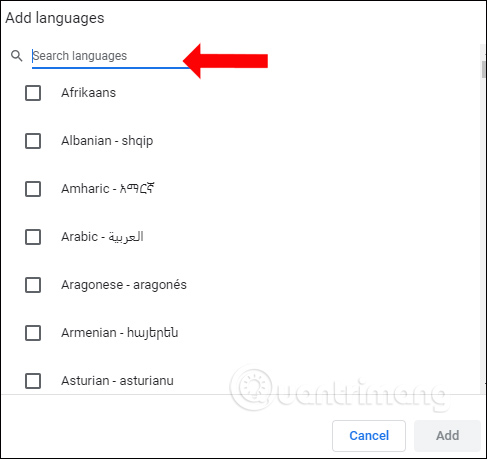
Display the list to search for the language you want to add to the list of languages on Chrome. You enter Vietnamese into the search bar above. Select Vietnamese and click on the Add button to add Vietnamese.
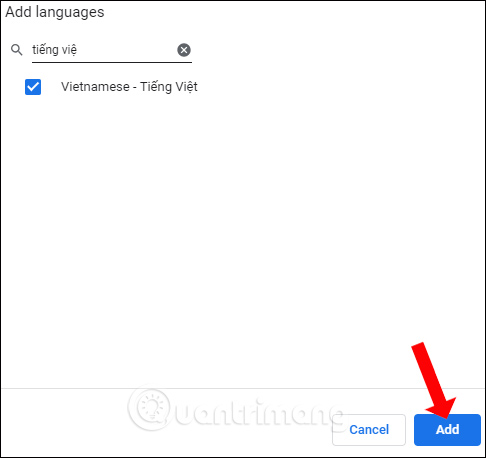
Step 5:
Go back to the interface of the language list on Chrome. In Vietnamese click on the 3 dots icon , then click the Display Google Chrome in this language box .
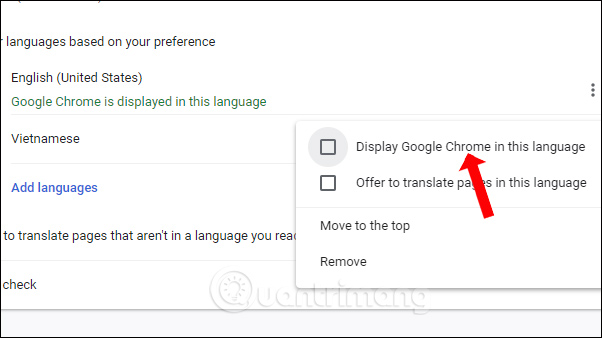
Click the Relaunch button to restart Chrome browser.
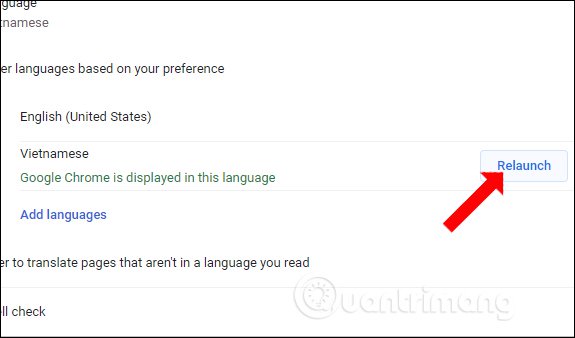
Chrome browser will change to Vietnamese language as shown below.
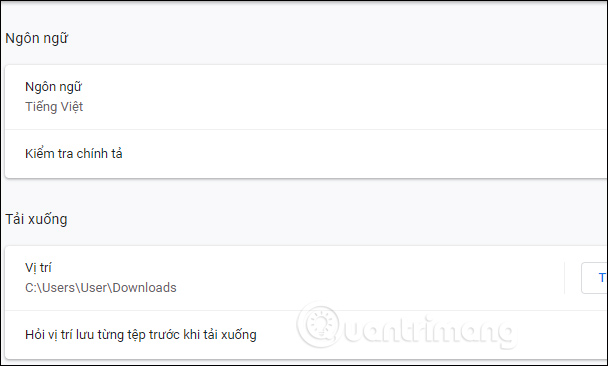
2. How to change Chrome into Vietnamese on mobile
1. Change Chrome language on iPhone
With the Chrome iOS version we have to change the device language, the browser interface will also change. For example, we will change the English interface on Chrome to Vietnamese.
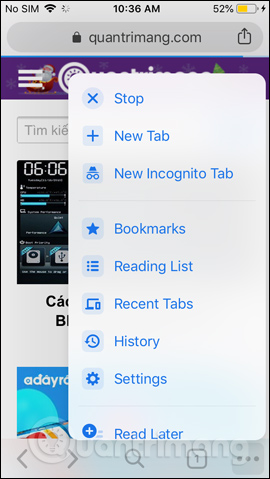
Step 1:
The user accesses Settings , select General and then finds the Language & Region section . Continue to click iPhone Language to select the new language for the device.

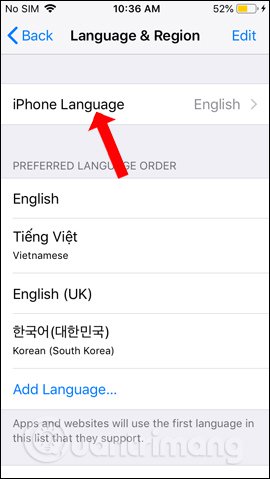
Step 2:
In the list of languages supported by the iPhone, click Vietnames and then click the Done button above. Users click Confirm to Change to Vietnames and wait for iPhone to change to Vietnamese language.
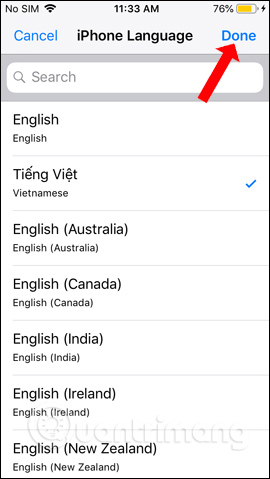
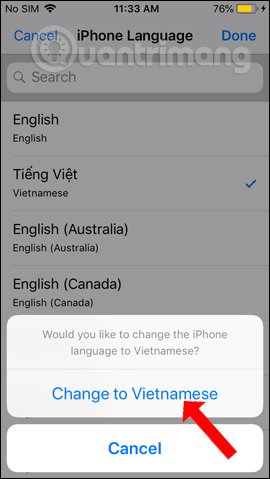
When we return to Chrome, we will see the browser interface in Vietnamese.
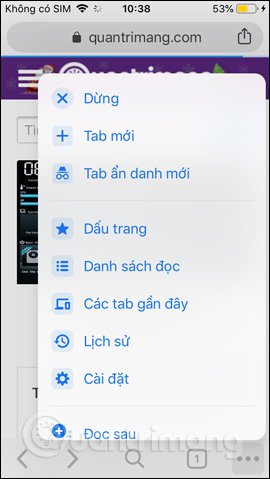
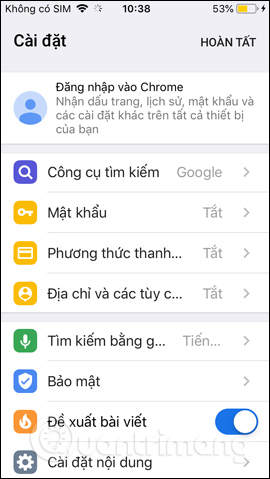
2. Change Chrome Android to Vietnamese
To change Chrome Android's language from English to Vietnamese or any other language, we also need to change the device's language to Vietnamese. Then the Chrome browser interface on Android will be changed to Vietnamese. For Android devices that do not support Vietnamese, we need to install additional support applications. But in general, most Android devices currently have support for Vietnamese language to use.
How to install Vietnamese on Android phone you read in the article Instructions to install Vietnamese on Android phones.
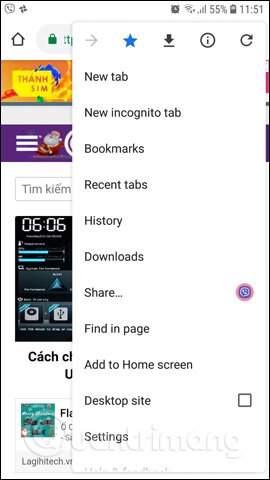
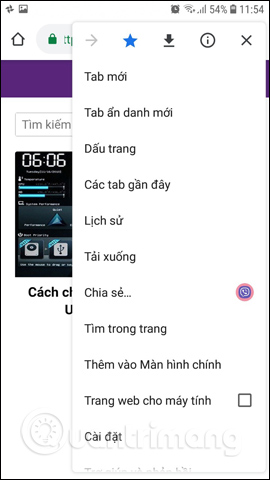
So you know how to change Chrome browser language to Vietnamese or any other language. For mobile devices, the browser language will automatically be changed according to the device language, so we only need to change the phone language. With Chrome on the computer there will be more options for using the language for the interface.
See more:
- Instructions for switching to Vietnamese language for Gmail
- How to change the voice search language to Vietnamese in Google Maps on iPhone / iPad
- How to convert Windows 8 / 8.1 keyboard language
I wish you all success!
You should read it
- ★ Instructions to change the Zalo language on Android and iPhone phones
- ★ How to change the language on Google
- ★ How to change the Bookmark icon on Chrome, change the Bookmark icon to Google Chrome
- ★ How to put videos for New Tab interface on Chrome
- ★ Chrome on Android has the ability to automatically change leaked passwords khẩu