How to change the font size in Safari on iPhone
In Safari for iOS 13, Apple has added a Website View menu, a set of useful options for browsing websites, making it easier to navigate and easier to see.
This article will show you how to change the font size in the Website View menu, allowing you to adjust the font size on the website. In many cases, these controls work on sites that do not support changing the text size.
- How to zoom in on iOS and Android devices
- Tips for using the Safari download manager on iPhone, iPad
- How to hide the toolbar in Safari on iPhone
You can find the Website View menu in the field called Smart Search at the top of the Safari interface. Launch the application and navigate to a web page, then touch the aA icon in the upper left corner of the screen.
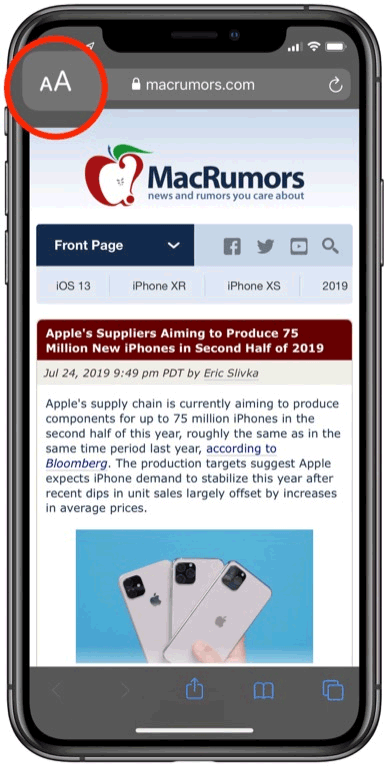
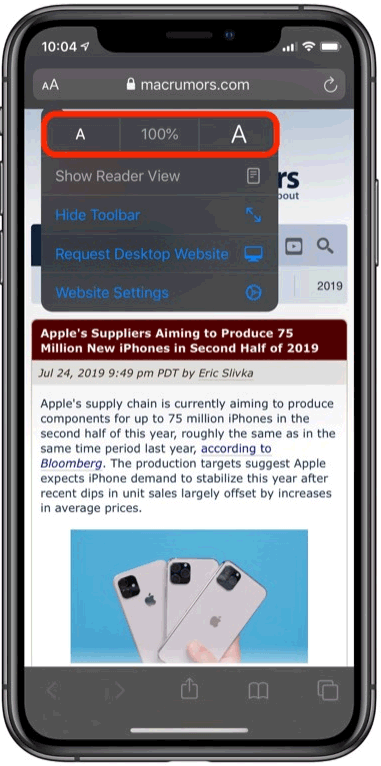
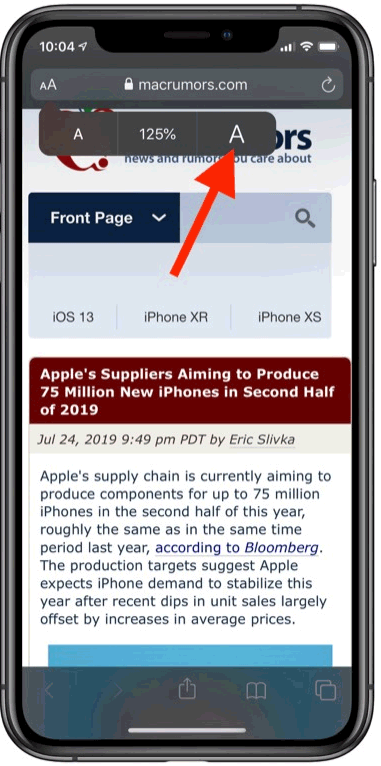
The text zoom option appears at the top of the Website View drop-down menu, touch the smaller letter A to minimize the font size and larger letter A to increase the font size, which is very simple.
The great thing about Website View menu is that Safari will remember your options for a specific website and apply it automatically to content loaded from the same parent URL.
It is useful when all the zoom in and out settings you choose for a specific web page are in the Settings application. You just need to touch the Zoom Page to find Settings for Websites .
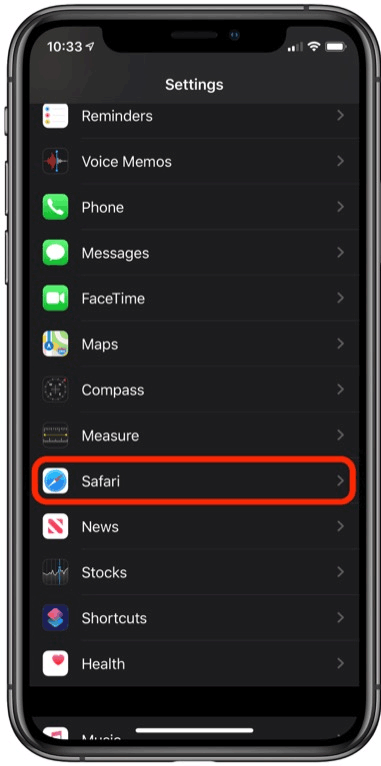
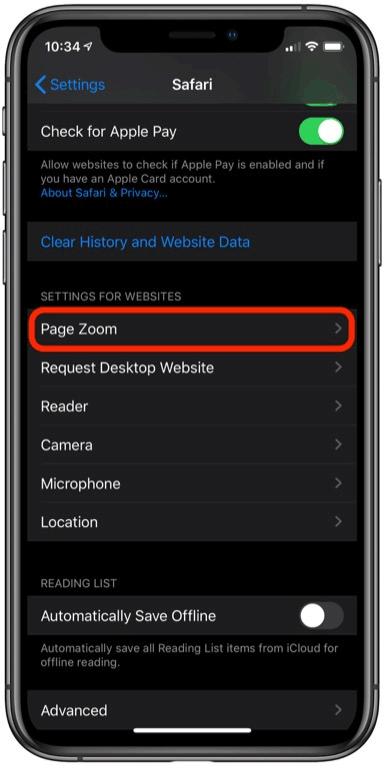
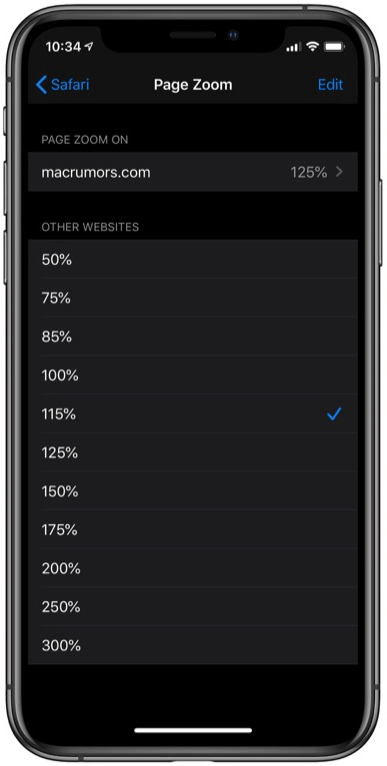
From here, you can determine the rate Safari applies to other websites that you don't set specific options for, which will help your overall browsing experience become a more enjoyable experience.
I wish you all success!