Steps to change font size on iPhone
For example, you can set the font to be large on iPhone 13 Pro Max and smaller on iPhone 13 mini. Or for the elderly with poor eyesight, you can resize the displayed text as large as possible to make the manipulation process easier. Find out how to do it right here.
Change font size on iPhone
Step 1: Launch the ' Settings ' app by tapping the gear icon on the home screen.
Step 2: In the Settings menu that opens, tap ' Display & Brightness ' .
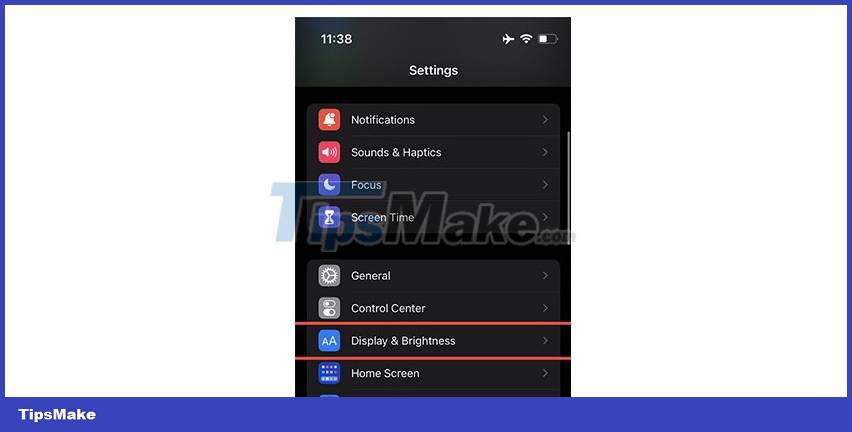
Step 3: Click on the item ' Text Size ' ( Text Size ).
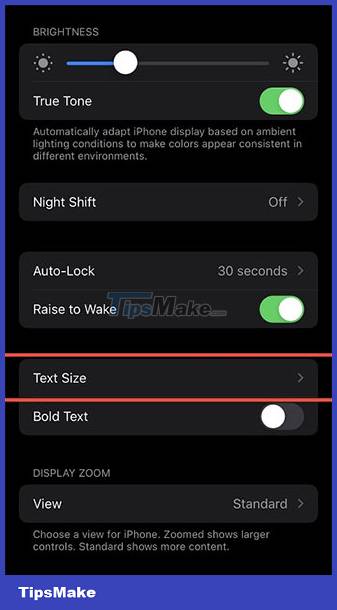
Step 4: At the bottom of the screen, you will see a slider with separate steps, equivalent to the font size options from small to larger from left to right.

Step 5: Tap the slider and drag right or left to choose the font size that best suits your needs.
That's all you need to do to change the font size on iPhone. If you want to make the text stand out a bit more, you can also apply a bold effect. Do this by going to Settings > Display & Brightness , then turning on the Bold Text option .
You will now see that the text on your iPhone is displayed as large or small depending on the selected setting. Note that font sizes will be implemented system-wide.