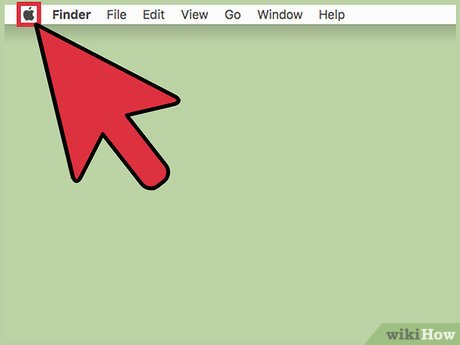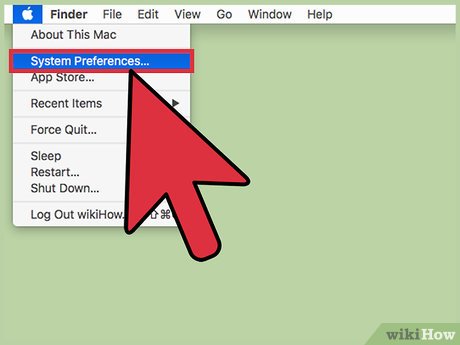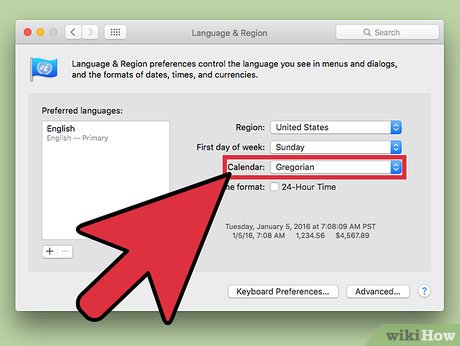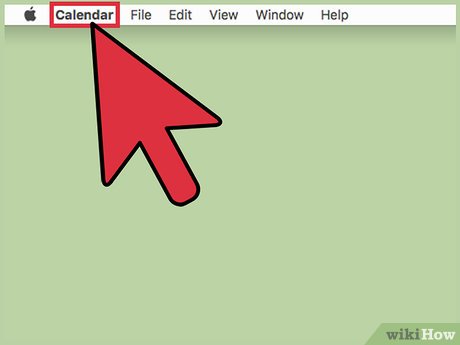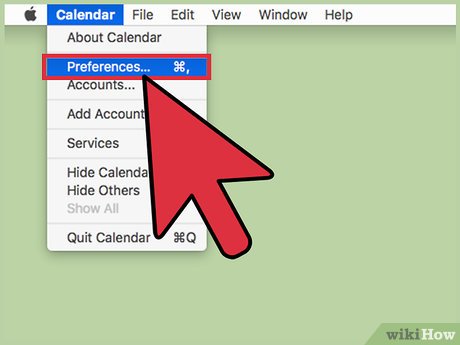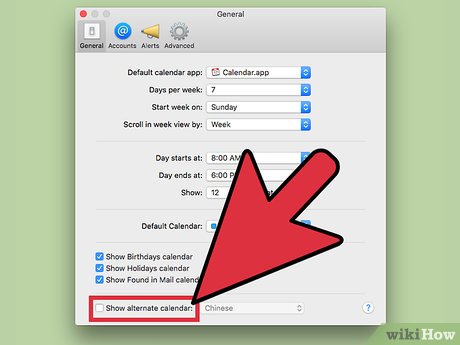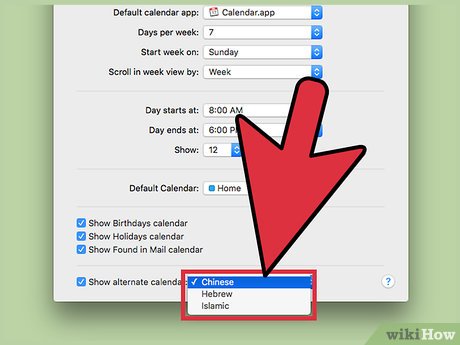How to Change the Calendar Region on a Mac
Method 1 of 2:
Changing the Region
-
 Click the Apple menu. This is in the upper-left corner of the screen.
Click the Apple menu. This is in the upper-left corner of the screen. -
 Click "System Preferences." If something other than the main System Preferences menu appears, click "Show All" at the top of the window. The button looks like a grid of 12 dots.
Click "System Preferences." If something other than the main System Preferences menu appears, click "Show All" at the top of the window. The button looks like a grid of 12 dots. -
 Click "Language & Region." You'll find this in the first section.
Click "Language & Region." You'll find this in the first section. -
 Click the "Calendar" menu.
Click the "Calendar" menu. -
 Click the calendar type that you want to use. This will change the calendar system that your Calendar app and system time & date uses.[1]
Click the calendar type that you want to use. This will change the calendar system that your Calendar app and system time & date uses.[1]
Method 2 of 2:
Displaying Alternate Calendars
-
 Click the Calendar app. You'll find this in your Dock. You Calendar app can display an alternate calendar alongside your regular one.
Click the Calendar app. You'll find this in your Dock. You Calendar app can display an alternate calendar alongside your regular one. -
 Click the "Calendar" menu. This appears when the Calendar app is the active window.
Click the "Calendar" menu. This appears when the Calendar app is the active window. -
 Click "Preferences."
Click "Preferences." -
 Click the "Show alternate calendar" box. This is at the bottom of the "General" tab.
Click the "Show alternate calendar" box. This is at the bottom of the "General" tab. -
 Click the menu to view the alternate calendars.
Click the menu to view the alternate calendars. -
 Click the alternate calendar that you want to use. This will add that calendar's numbering system to the upper-left corner of each day in the Calendar app.
Click the alternate calendar that you want to use. This will add that calendar's numbering system to the upper-left corner of each day in the Calendar app.
Share by
Jessica Tanner
Update 04 March 2020