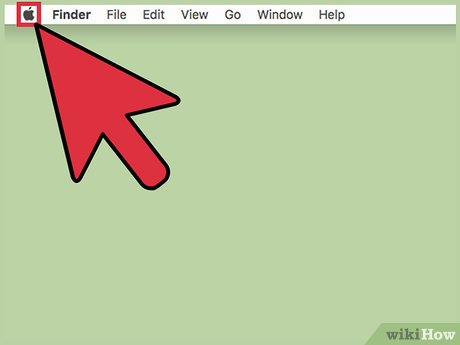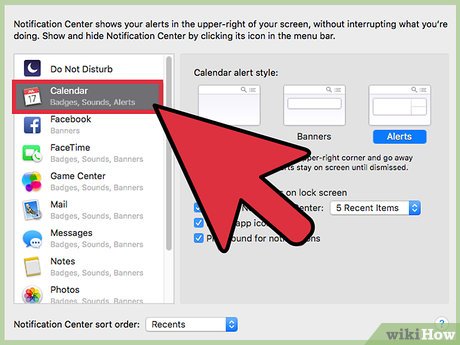How to Play Sounds for Calendar Notifications on a Mac
Part 1 of 2:
Enabling Notification Sounds
-
 Click the Apple menu. This can be found in the upper-left corner of the screen.
Click the Apple menu. This can be found in the upper-left corner of the screen. -
 Click System Preferences.
Click System Preferences. -
 Click Notifications. If you don't see this option, click the Show All button at the top of the window.
Click Notifications. If you don't see this option, click the Show All button at the top of the window. -
 Click Calendar. It's in the sidebar on the left of the window.
Click Calendar. It's in the sidebar on the left of the window. -
 Click the "Play sound for notifications" box. When this box is checked, you'll hear an alert sound whenever you receive a Calendar notification.
Click the "Play sound for notifications" box. When this box is checked, you'll hear an alert sound whenever you receive a Calendar notification.
Part 2 of 2:
Changing the Notification Sound
-
 Click the Apple menu. This is located in the upper-left corner. If you are still in the Notifications menu from the previous section, just click Show All at the top of the window and skip down to Step 3.
Click the Apple menu. This is located in the upper-left corner. If you are still in the Notifications menu from the previous section, just click Show All at the top of the window and skip down to Step 3. -
 Click System Preferences.
Click System Preferences. -
 Click Sound.
Click Sound. -
 Click the Sound Effects tab.
Click the Sound Effects tab. -
 Double-click a sound to hear a preview.
Double-click a sound to hear a preview. -
 Click the sound in the list you want to use.
Click the sound in the list you want to use. -
 Click and drag the Alert volume slider to change the volume.
Click and drag the Alert volume slider to change the volume.
Share by
Samuel Daniel
Update 04 March 2020