How to change iPhone message notification sound
iPhone offers a variety of notification sound options for the Messages app for users to choose from. All message notification sounds are available on the system, so if you don't want to buy ringtones, just go there to change. Below are instructions for changing iPhone message notification sounds.
Instructions to change iPhone message notification sound
Step 1:
On the iPhone interface, click on Settings to adjust. Next, click on Notifications to adjust the iPhone notification sound.

Step 2:
In this next interface, users go to the Messages application to change the notification on the iPhone. Continue to click on the Sound item in the interface as shown below.


Step 3:
Now you will see different sound options to change the Message notification sound on iPhone. We scroll down below to listen to all the available sounds to choose for the message notification sound.
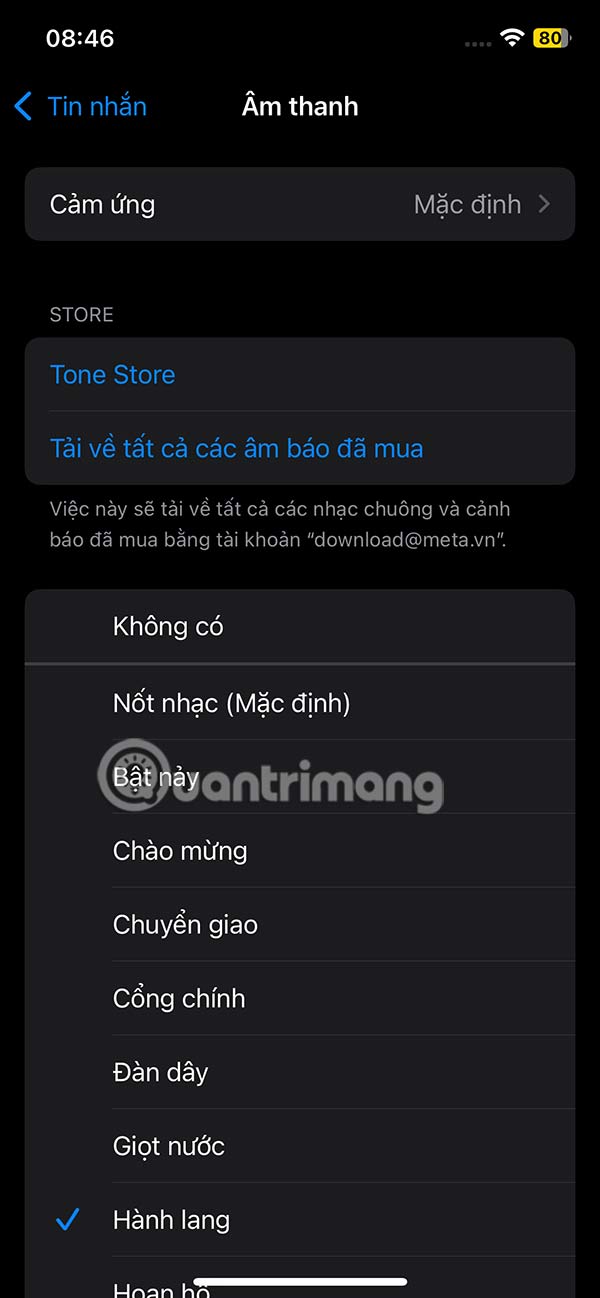
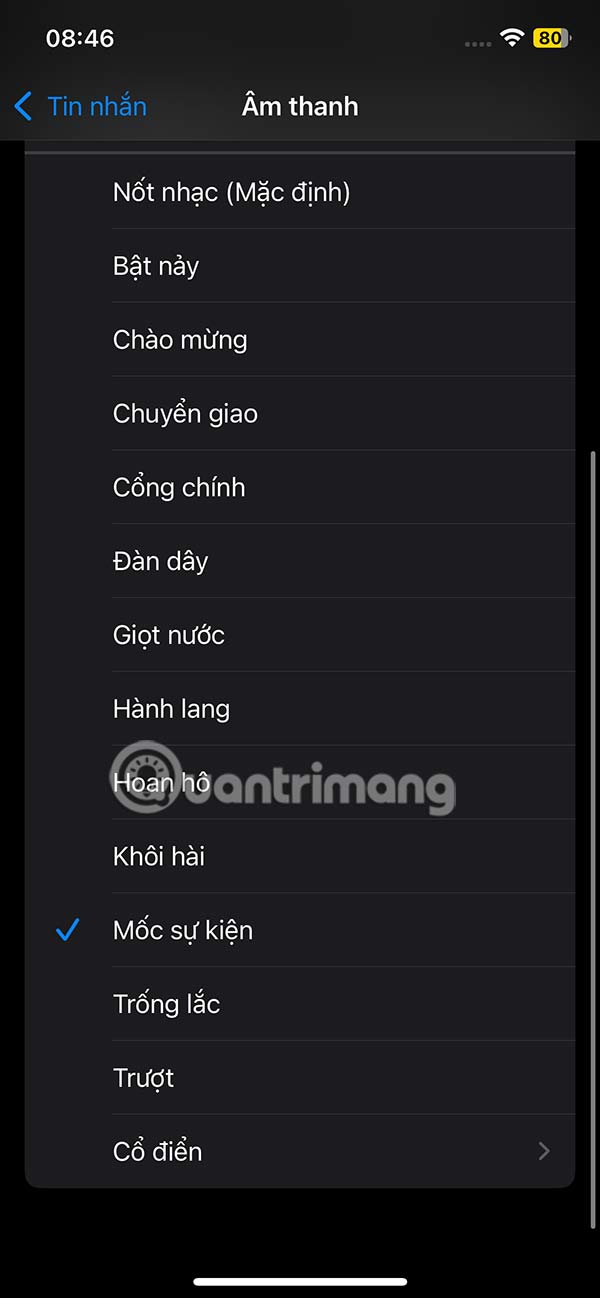
If you want to use a notification sound for the message, just click on that notification sound and you're done.
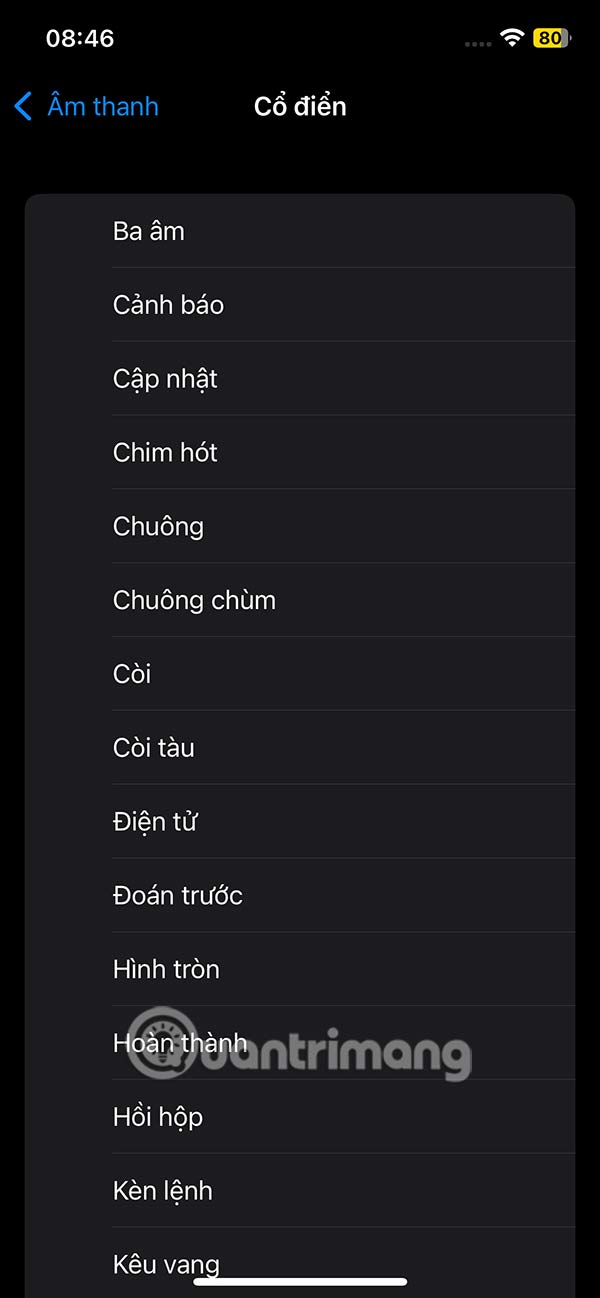
Here's how you can choose different alert tones for the Messages app and play different sounds when you receive a text or iMessage on your iPhone or iPad.