The iPhone compartment informs several times when there is a new SMS
By default, when you receive an SMS or iMessage, the iPhone will sound a notification sound, then notify it every 2 minutes if you haven't read it yet. This is a pretty interesting feature if you are busy, often miss incoming messages. However, some people find this feature very annoying. So what to do? Let's see how to turn off message notifications many times on iPhone!
How to turn off notifications many times when there are new messages on iPhone
First, you need to access Settings> Notifications> Messages and scroll down.
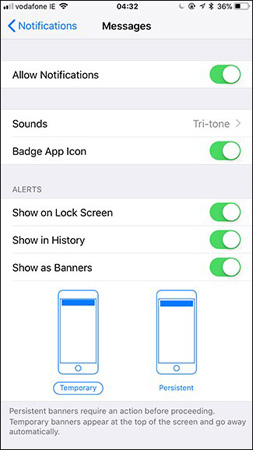
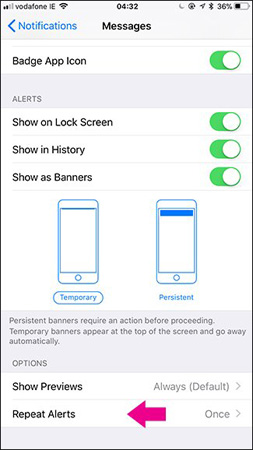
Select Repeat Alerts , then change from Once to Never option (or select multiple times if you want to repeat the message).

Once, Twice, . options are the number of times you want to repeat the message. Therefore, Never means that you will receive a unique notification when a message arrives and 10 Times means you will receive 11 notifications, including the first time when a message arrives and reminds 10 times, every 2 minutes apart.
Good luck!
You can see more:
- Applications Scan documents to PDF on iOS
- How to fix battery drain errors on iOS 11
- Control Center iOS 11 doesn't really disable Wifi or Bluetooth? This is what you need to do