How to Change Mac Screen Resolution
Change screen resolution

Click the Apple menu located in the upper left corner of the screen.
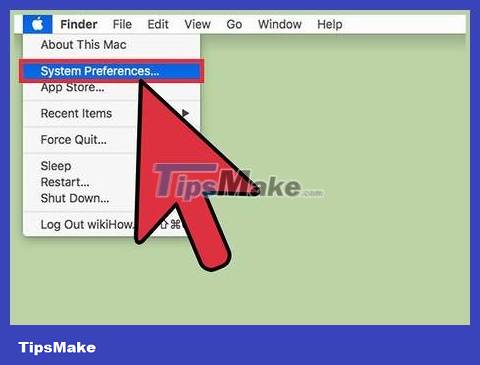
Click System Preferences .

Click on the Display option . If you don't see this option, you'll need to click the Show All button at the top of the System Preferences window.
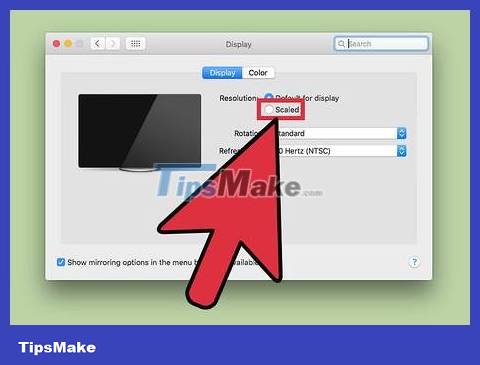
Click the Scaled radio button .

Double-click the resolution option you want to use. The "Larger text" option is similar to low resolution, while "More space" means high resolution.
Open the app in low resolution mode

Exit if the application is open. Do so by clicking the application name in the menu bar and selecting Quit.
You may need to enable Low Resolution mode for apps that don't display properly on Retina displays.

Click on the desktop. Finder will become the active program.

Click the Go menu .

Click Applications .

Click on the app of your choice and it will be highlighted.

Click the File menu .

Click Get Info .

Click the Open in Low Resolution box.
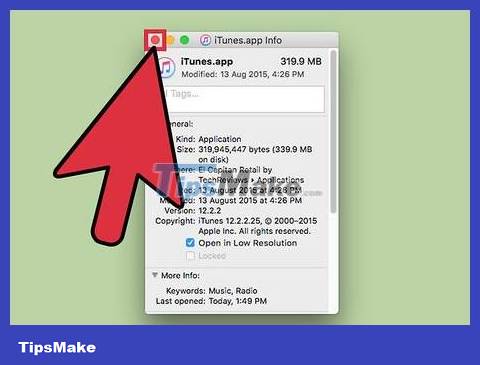
Framed Get Info .

Double-click the application icon to open it. The application opens in low resolution mode.