How to change application shortcuts on Galaxy S8 lock screen
Usually in the lock screen interface there will be application shortcuts, to help users get quick access from the lock screen. So is the Galaxy S8 and S8 Plus duo. However, not all default settings are always suitable for users' needs. Maybe you want to replace the Camera icon on the lock screen interface for example Facebook application icon.
If you want to change the shortcut on the lock screen interface of Galaxy S8, you can refer to the article below.
Step 1:
First of all, users need to open the Settings section from the app drawer, or click the gear icon from the notification drawer.

Step 2:
In the list of options in the Settings interface, users click the Lock screen and Security .
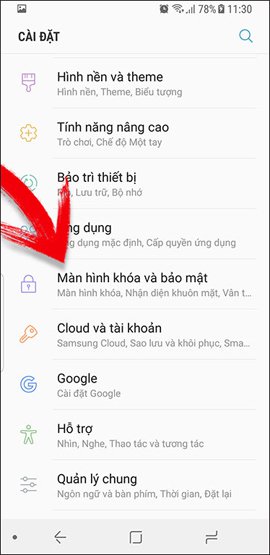
Step 3:
Next select the Application shortcuts section.
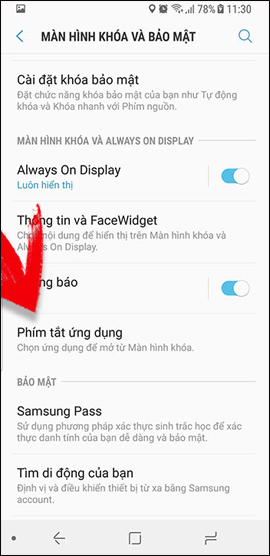
Step 4:
An option appears The shortcut key on the left is the Phone icon by default. The right shortcut key is the camera by default. To change the side shortcut, just click on that option.
Appears all the list of applications, games, settings on the device. You just need to click on the application icon or program you want to change.

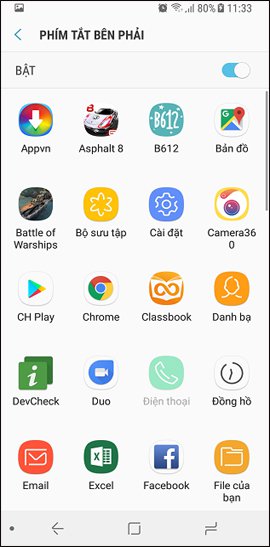
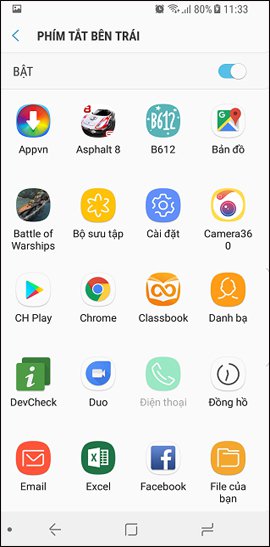
Compared to the default camera shortcut key in the lock screen or phone, customizing this shortcut on Galaxy S8 will increase the experience more. Users will be able to quickly access applications, or any program they like right on the lock screen, without having to do it manually.
I wish you all success!