How to call group videos on Facebook Messenger
In just a few short days, Facebook has updated two extremely attractive features for those who use Messenger applications. That is, you can make voice calls in the group with the Messenger version on your computer. And then there was the Video Call feature for the group chat on Messenger smartphone and computer. In order to contact everyone in the Messenger group previously, we can only make voice calls.
However, just if you upgrade the Messenger application to the latest version, you can easily make video calls in the group. Call quality is also quite good, so users can completely make video calls to everyone in the group whenever they want. Join the Network Administrator to learn how to video chat Messenger group chat.
- Instructions for free group calling on Facebook Messenger
How to video call Messenger chat group iOS, Android
Note , to be able to use this feature, we need to upgrade Messenger to the latest version.
- Download the iOS Messenger app
- Download the Messenger app for Android
Step 1:
We log in to a personal Messenger account on the device. In the main interface, click on Groups to enter the chat group. Or we can create a new chat group on Messenger. At the group interface, click on the group you want to make the call.


Step 2:
Next at the interface in the group, click on the video icon as shown below. At the Ring Group memebers interface, we click to select or deselect certain accounts if you want or do not make video calls to them. Finally press Call to proceed with the call.
If you are the recipient of the call, we will see a notification in the interface on Messenger, click Join call to receive group video call.
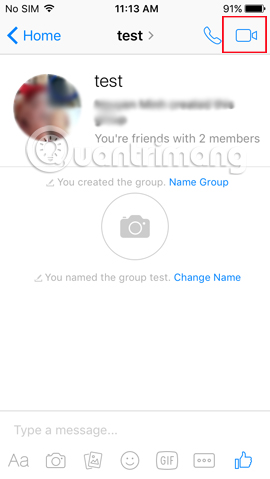
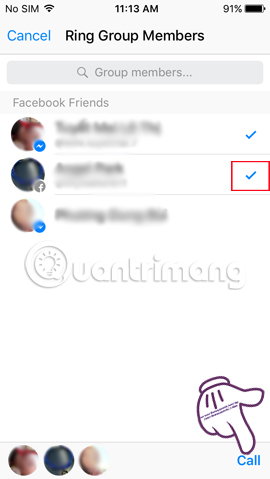
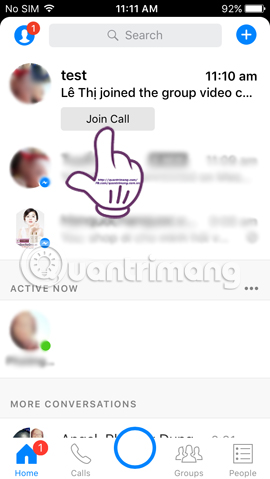
Step 3:
Soon it will come to the screen of the video call. We can change the camera before or after clicking the Camera icon, turn off the microphone, turn off the webcam if desired.
With iOS operating system, it will have the feature to insert face effects for callers. Click on the smiley icon above. Soon the face effects will appear below. Swipe left or right to select. If any effect has an arrow icon, you need to download it to use it.
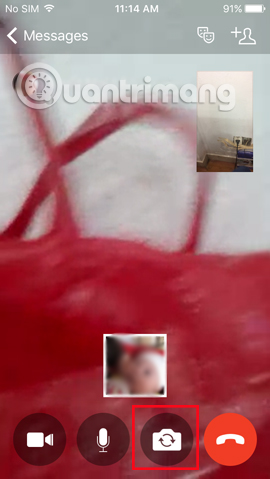
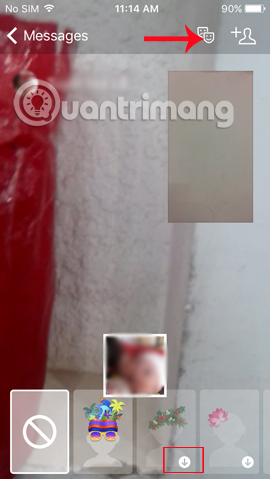
The effect will automatically adjust to the camera frame. And the caller will be tasked to adjust to his face only. Click on the humanoid icon and for more details about the member calling In Call and not receiving Not In Call. To end the video call, we click on the red phone icon.

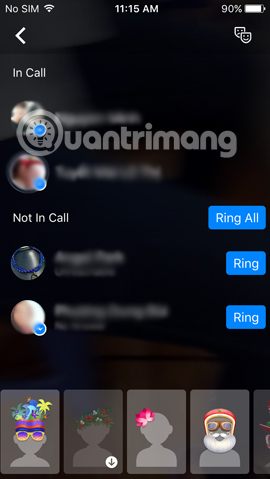
Guide to video chat group chat Messenger computer
Step 1:
At the chat group interface we click on the video icon .
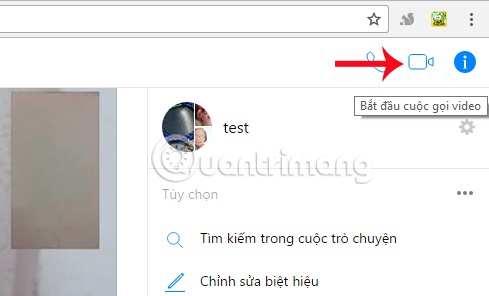
Step 2:
In the Call for group members view , we can choose or deselect to make video calls to any member of the group. Press Call to make a video call on Messenger computer.
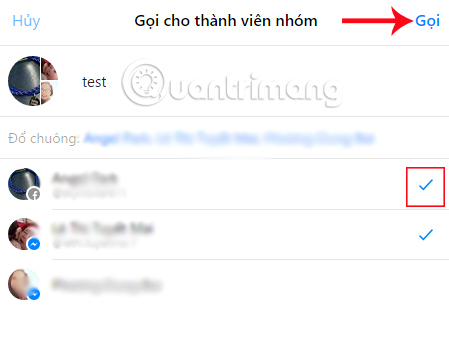
Step 3:
Messenger will ask you for permission to use the webcam . Press Allow simultaneously, press Start call to make a video call.
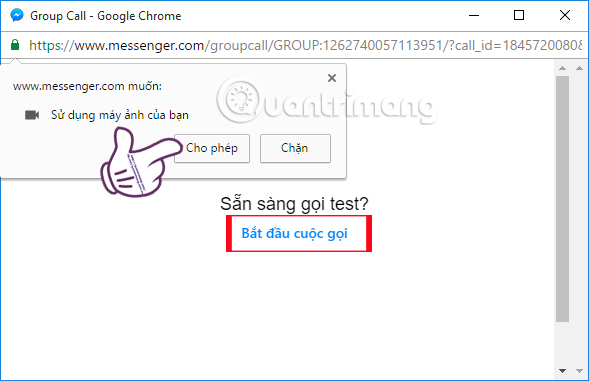
Step 4:
Appearing interface. You just need to wait for someone to catch the phone.
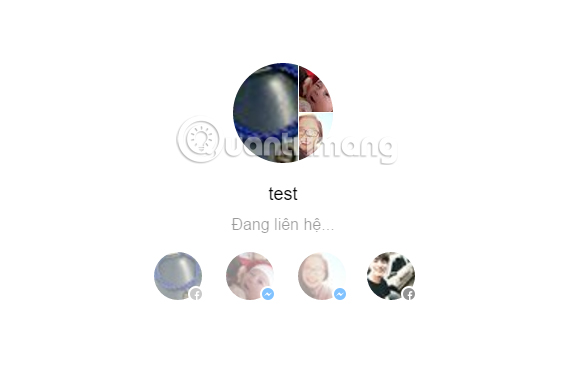
To end the call click on the phone icon as shown below.

So you have experienced the video call feature for the chat group on Messenger application and the computer version. For iOS users, we have more unique face effects to use while group video calls. Hopefully in the future, these face effects will update with the remaining operating systems.
Refer to the following articles:
- How to log out of Facebook Messenger on iOS, Android and Windows Phone
- How to call, video Facebook Messenger on mobile, tablet
- Instructions for setting up Live Stream feature Facebook videos on mobile and tablet
I wish you all success!