How to Block Text Messages in the US
Block messages through your network operator
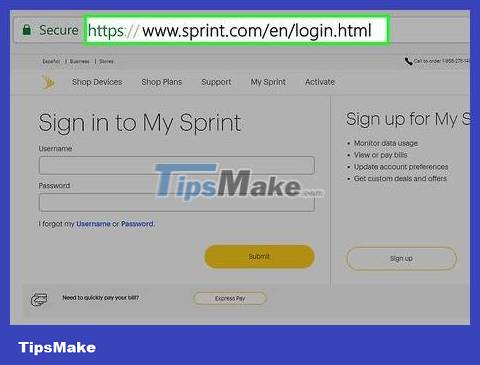
Open your carrier's website or mobile app. Most carriers have the option to block messages or calls right on the website/mobile application. Here are the websites of some carriers:
T-Mobile: visit https://account.t-mobile.com or open the My T-Mobile app.
Verizon: visit https://www.verizonwireless.com/my-verizon/ or open the Verizon Smart Family app
Sprint: visit https://www.sprint.com/
AT&T: Open the AT&T Call Protect app.
AT&T Call Protect is available on the Google Play Store (Android) or App Store (iPhone).
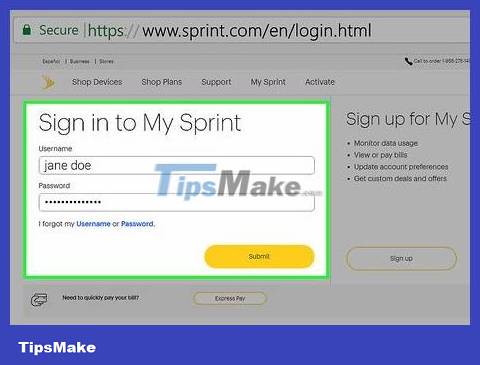
Log in as the main account holder. Enter the username and password associated with the account you registered with your mobile service provider. If you're on a team or family plan, sign in with the primary account holder's username and password.

Find the option to block text messages. The website/mobile application layout of each carrier is different. Here are some ways to access each carrier's text message blocking feature.
T-Mobile: Go to http://t-mo.co/profileblocking and click Message Blocking .
Verizon: Click Plan and select Block . Then, click Block calls & messages .
Sprint: Click the My preferences tab , select Limits and Permissions , then click Block text .
AT&T: Tap Block .
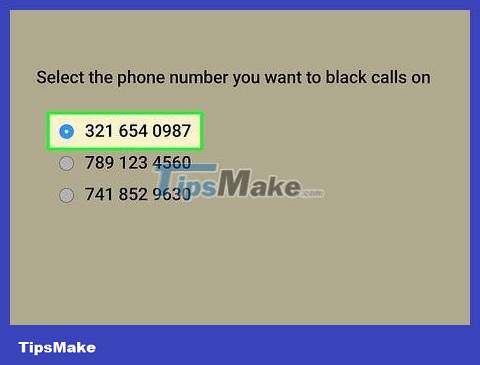
Select the device to operate. If the account is used on multiple phones, you will need to select the phone number that is being disturbed.
Your carrier may require you to add additional features to your account to block text messages.
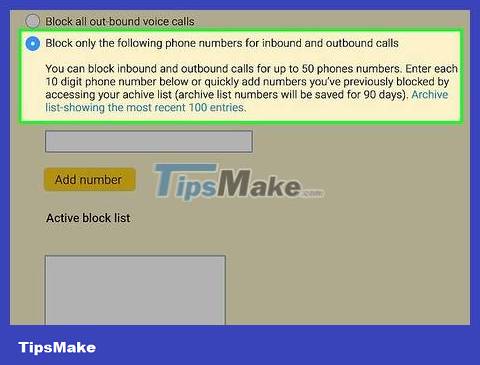
Select blocking. Many carriers will have different options for blocking numbers. You can block all messages, block incoming or outgoing messages, block picture messages or specific numbers.
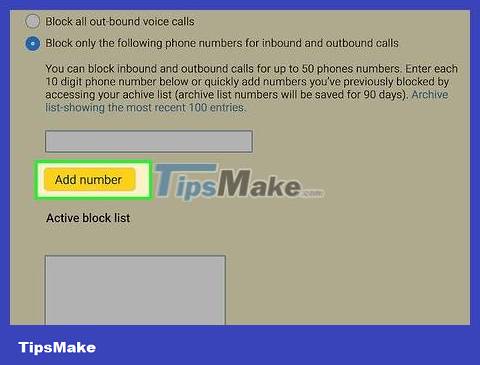
Click or tap the option to add numbers to the block list. Depending on the application or carrier's website, this button may be Block Number , Add , or a plus sign (+).
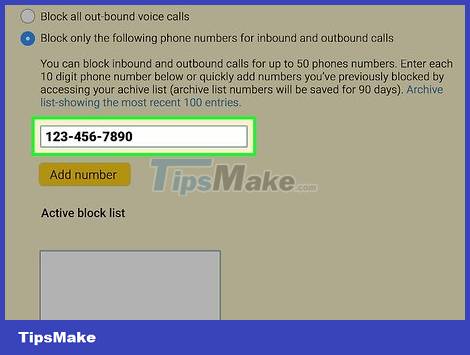
Enter the phone number you want to block. This number will no longer be able to text you. The subject is also not notified after being blocked by you.
You can also select numbers from contacts or call logs.
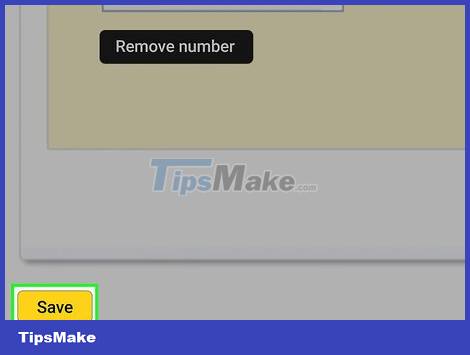
Click or tap Save . This number will be added to the blocked contacts list. They won't be able to text you anymore.
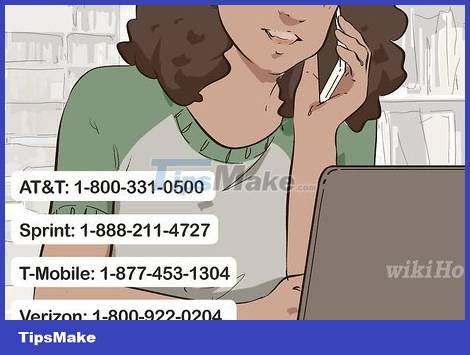
Call the network's technical support hotline. If you need advanced help blocking numbers, call your carrier's technical support hotline on one of the following lines:
AT&T: 1-800-331-0500
Sprint: 1-888-211-4727
T-Mobile: 1-877-453-1304
Verizon: 1-800-922-0204
Block messages on iPhone

Open the Messages app. The app has a green icon with a speech bubble. Click this icon to open the Messages app.
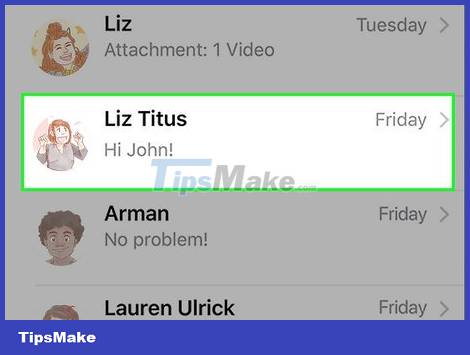
Tap the message from the user you want to block. If you have received unwanted messages, they will be in your message list.
Tap the user's photo above the phone number. When you click on it, a small menu will appear.
A graphical user interface (GUI) will appear at the top of the screen.
Click "Info" after the small menu appears.
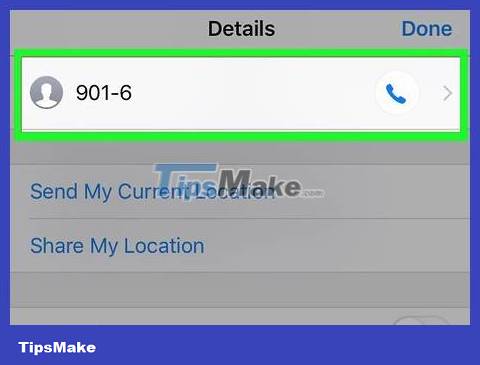
Tap the user's phone number. Detailed information of the phone number will appear.

Scroll down and tap Block this Caller . That user will no longer be able to text, call or contact you via FaceTime.
Or you can open the Settings app. This method allows you to block messages from senders located in your contacts, not from your message history. In the Settings app, scroll down and select "Phone," then tap "Blocked." Select "Add New". At this point, you can find the person you want to block from the contact list and select the object and you're done.
Block messages on Android phones
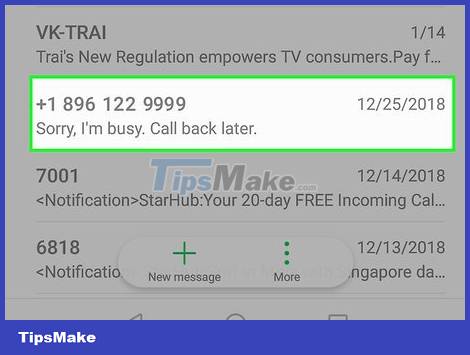
Open the message list. This application usually has a speech bubble icon. Click on it to open the message list.
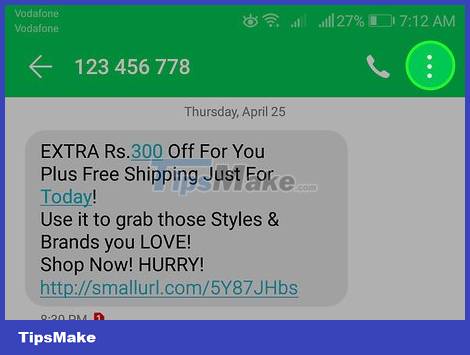
Click the image button ⋮ . This button has a three-dot icon and is located in the upper right corner. A menu will appear.
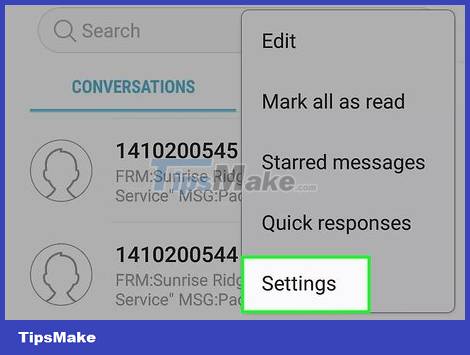
Tap Blocked Contacts or something similar. A list of contacts you have blocked will appear.
Menu options may vary by phone model and carrier.
On Samsung Galaxy, you need to select Settings after clicking the three dots icon.
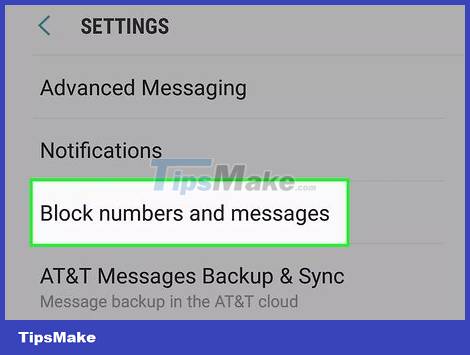
Tap Add Number to add the phone number you want to block.

Enter the phone number you want to block. This number will no longer text you. They also won't receive a notification that they've been blocked.
Or you can block messages by tapping on the conversation, selecting the three dots icon (⋮). Then, click Details and select Block & Report Spam .
To unblock, return to the "Blocked Contacts " option in the menu and tap the x next to a contact.
Block messages on Samsung Galaxy
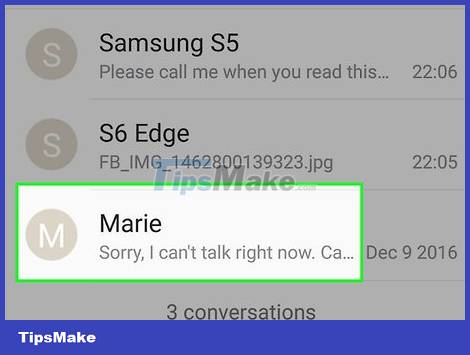
Open the message list. This application usually has a speech bubble icon. Click on it to open the message list.
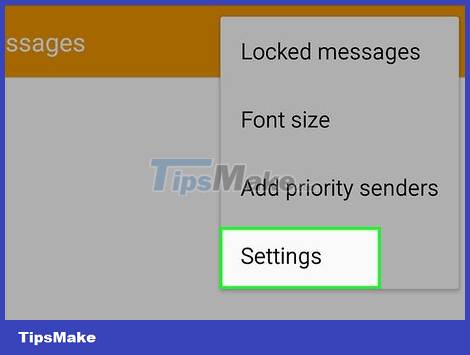
Click Settings . This is the last option in the menu that appears when you click on the three dots icon.
Options may vary depending on the carrier and Samsung Galaxy model.
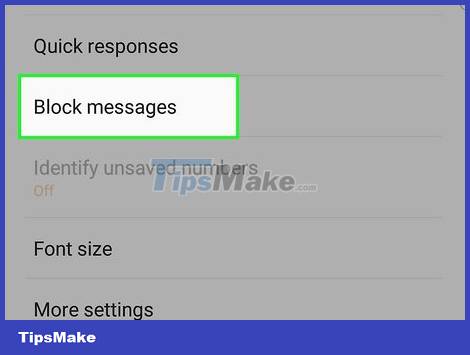
Click Block numbers and messages. This option is located in the Settings menu.
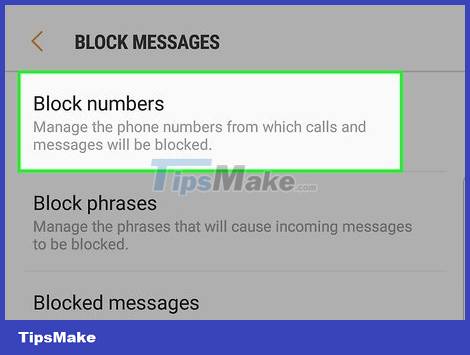
Tap Block numbers . This is the first option at the top of the screen.

Enter the phone number you want to block. This number will be blocked and can no longer send you messages. This person was also not notified that they had been blocked.
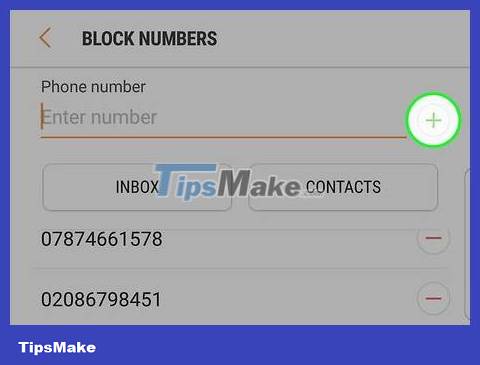
Click the + sign to add the phone number to the block list.
The exact steps of this method will vary depending on the Android operating system version. Your phone may not have this option, then look for an SMS-blocking app (see more below).
Or you can open a previously received unwanted message, click on the three dots icon (⋮), select Block number and then click Ok .
Use third-party applications
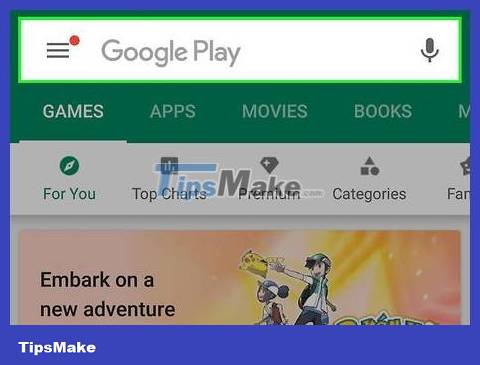
Open the App Store or Google Play Store. On iPhone, tap the blue App Store icon with a capital "A". If you use Android, you need to tap the Google Play Store icon with a multicolored triangle.
Warning: Many third-party text blocking apps collect user data to sell or use for marketing purposes.
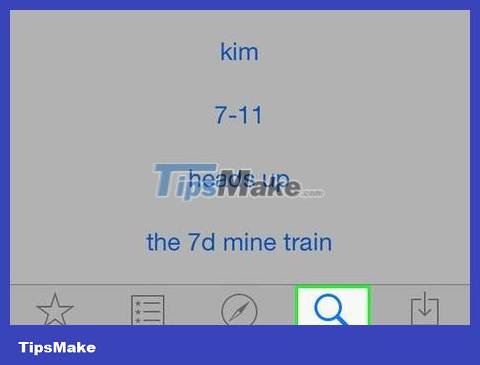
Tap the Search or Search tab (iPhone only). If you use an iPhone, you need to tap the search tab in the lower right corner.
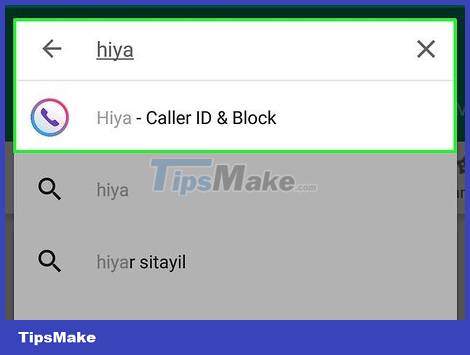
Type Hiyain the search bar. On Android, the search bar is in a green box at the top of the screen. On the iPhone, the search bar will be in the middle of the screen. A list of applications matching the keyword will appear.
Hiya is one of many message blocking apps. Other apps include SMS Blocker , Blacklist , Call Blocker and Text Blocker .
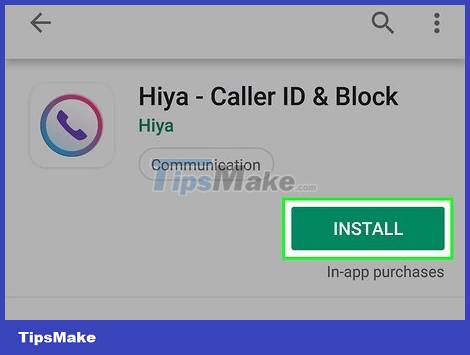
Tap GET or Install next to Hiya's name. This app has a blue, purple, and pink phone icon. Hiya will begin installation.
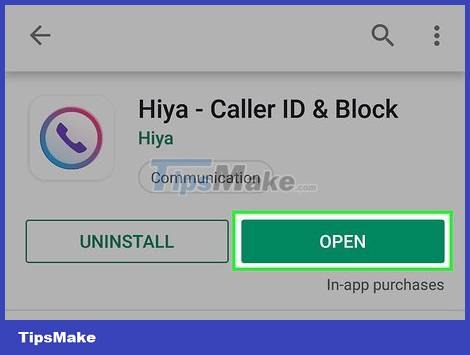
Open Hiya. Open Hiya by tapping the Hiya icon on the home screen or app menu. You can also tap Open right on the Google Play Store or App Store screen.
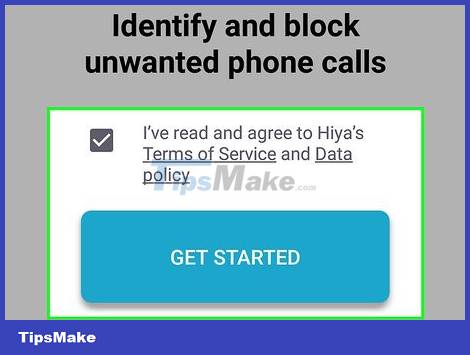
Check the check box then click Get Started. This shows that you agree to the terms of service and data policy, then tap Get Started .
You may be asked to grant Hiya some permissions. If you're asked if you want Hiya to be your default calling app, make calls, and access your contacts list, tap Allow .
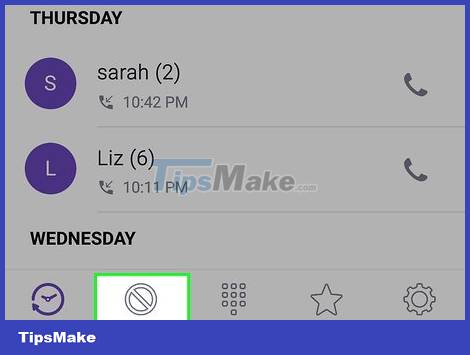
Click Block List . This is the second tab at the bottom of the screen. This tab is below the circle with the line through it.
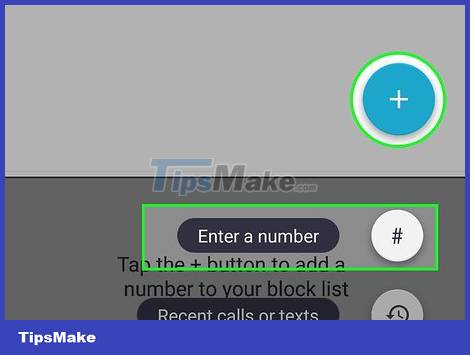
Tap Enter a number . This option is at the top of the list.
You also have options like Recent calls or text and Choose from contacts to select a phone number from recent messages or contacts.
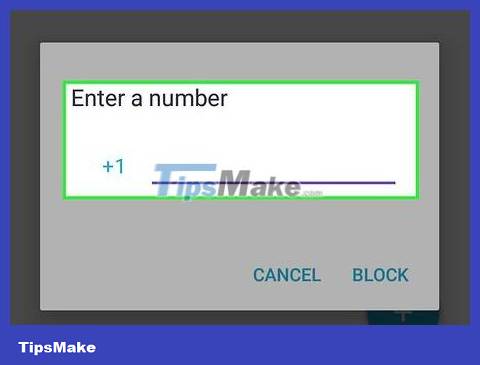
Enter the phone number you want to block. This number will be blocked and will no longer be able to text you. This person will also not know that they have been blocked.
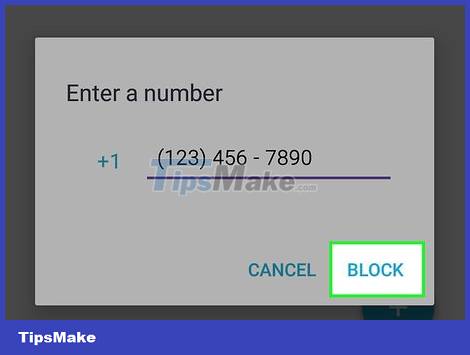
Tap Block in the lower right corner of the menu in the middle of the screen. This number will be blocked.
Handling spam messages

Reply to spam messages with the text "STOP". "STOP" is the most common reply to marketing messages. If promotional messages from a service you didn't sign up for keep coming, try this. Although it is not certain that it will be effective, this operation is quite quick and easy to do. If it's effective, you'll save time and won't need to ask your network operator to block the number.
If you set up a "signature" to automatically fill in your messages, don't forget to remove or turn off this feature before sending.
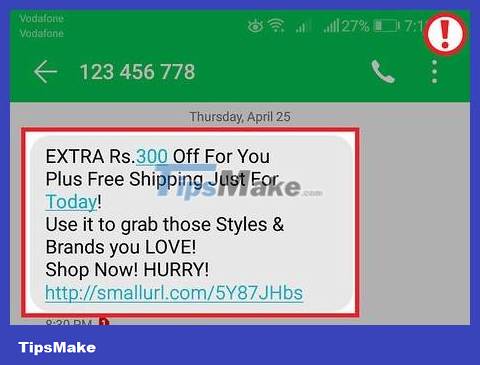
Do not respond to strange ads. Some advertising messages are automatically programmed to be sent to random numbers. In this case, if you answer (even just with the word "STOP") it will be detrimental. The response message helps the program know that this number is currently in use, so you will continue to be bothered. If you receive spam messages from an unknown source, ignore them. If promotional messages continue to be sent, you should try another method.
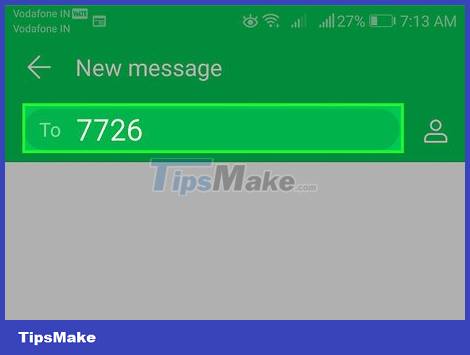
Report spam messages. Most carriers in the US allow users to report spam messages (for free). To report spam, copy the message and send it to 7726. This spam reporting service is run by the GSM Association - the trade association for the major mobile operators. By reporting spam messages, you are helping to reduce inconvenience to yourself and other mobile phone users.
The number of call centers reporting spam messages will be different in each country. In France, this service is 33700. In India, this number is 1909. In Vietnam, you can call or text switchboard 5656 (free).