How to block Microsoft Edge ads on phones
However, if we are using the Microsoft Edge browser on the phone, we can immediately activate the available ad blocking mode. The following article will guide you to block Microsoft Edge ads.
Instructions to block Microsoft Edge ads on phones
Step 1:
At the interface on the Microsoft Edge browser, we click on the 3 dots icon below. Then you click on the Settings item in the next display interface.
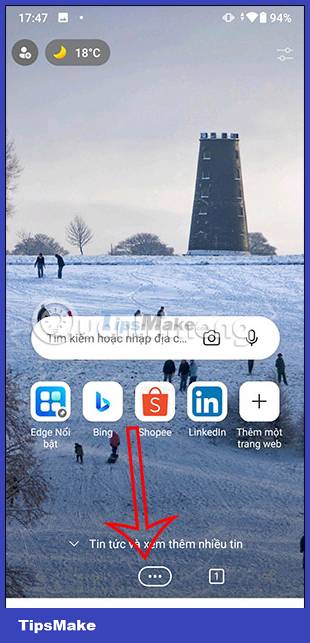
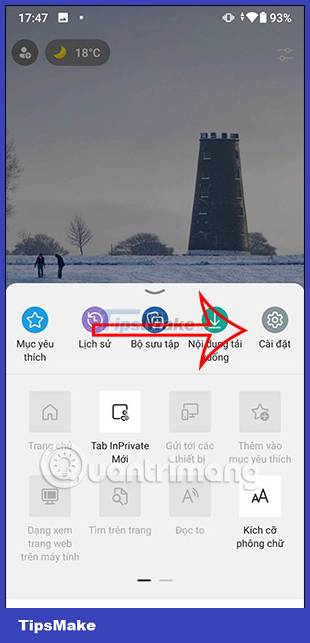
Step 2:
Now displaying a lot of customizations for you to choose from, we will click on Privacy and security . Continue to click on the Ad Block setting to proceed with ad blocking settings on Edge.


Step 3:
You will now see the ad blocker on the Microsoft Edge browser. We need to enable this mode to be able to block ads on Microsoft Edge, using the tool available on the browser.

Step 4:
After activating you will see below with some other ad blocking options on the browser, such as adding an exception website that does not block ads on Microsoft Edge browser. You'll click the plus sign to add websites that you don't want to block ads when using the Microsoft Edge browser.
Continue to adjust other ad blockers on the browser to each person's needs.
