How to block Facebook Messenger notification sound on iPhone
Facebook Messenger is a great way to connect with your friends, but when you need to focus on your work, its messaging sound is really a nuisance for users. So how to turn off these sounds on your iPhone?
Download Facebook Messenger for iOS
Download Facebook Messenger for Android
Download Facebook Messenger for Windows
Download Facebook Messenger for Windows Phone
This article will share with you a trick to turn off Facebook Messenger notification sound on your iPhone 6 or iPhone 6 Plus. Of course, you can also apply it to older iPhone models running the Facebook Messenger application.
1. Step 1: open Facebook Messenger
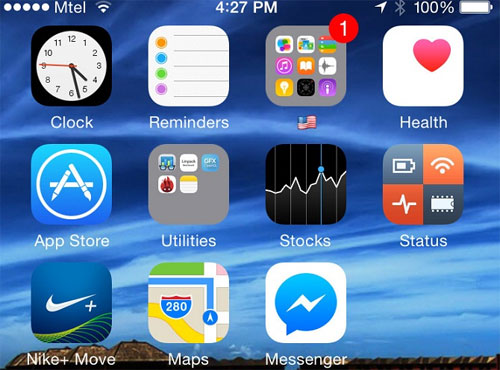
2. Step 2: select the conversations you want to mute the notification sound ( mute )

3. Step 3: click the " information " button in the dialog box
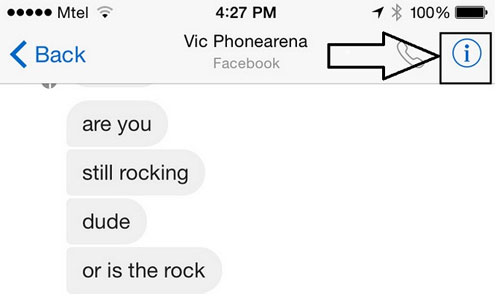
4. Step 4: You will see a drop-down menu option with mute option ( mute )
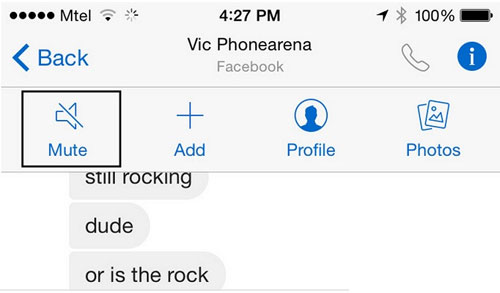
5. Step 5: Select the time when you want to turn off the notification sound for this conversation and complete the process.
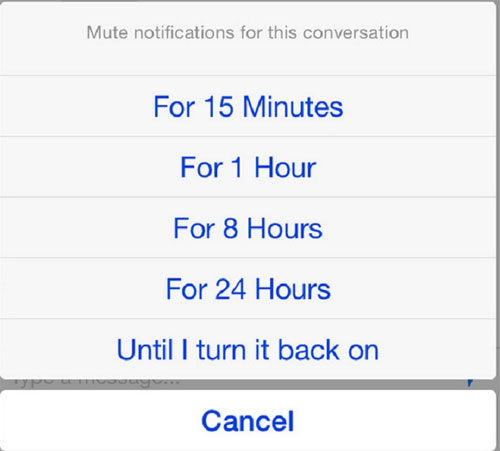
I wish you to use Facebook Messenger effectively without worrying about messages that will disturb your work.
Share by
Micah Soto
Update 24 May 2019