How to block ads on Youtube for phones and computer browsers
Youtube is a social network that contains millions of video clips with a variety of different content. But at the present time, the proliferation of advertisements inserted into clips makes users extremely uncomfortable. Especially in Vietnam, even if you are watching a music clip or letting your children watch cartoons to eat, advertisements for bone and joint treatment products still pop up!!! But fortunately, you do not have to live with the flood, there are currently many ways for you to block these nonsense advertisements on Youtube. If you want to learn more, please refer to the article below by Hanoicomputer.
Block Youtube ads when viewing on Chrome
Chrome is the browser with the largest number of users. For that reason, Chrome is constantly developing features to improve the user experience, including the feature of blocking Youtube ads. To use this feature, you need to download an extension called Adblock Plus.
To download the Adblock Plus application to block Youtube ads, you access the Chrome Web Store and search for the Adblock Plus ad blocker. Or you can quickly access the link below:
Adblock Plus download link for Chrome

After clicking install on Chrome, the Adblock Plus application will immediately run automatically. When you click on the Adblock Plus icon on the toolbar, you will immediately see the number of ads that this application has blocked on Youtube:

Watch Youtube clips without ads on any Web browser
There is a great little trick that doesn't require installing any additional extensions and can be applied to block ads on any Web browser: add a " . " right after the " .com " part in the Youtube link.
For example: Here Hanoicomputer has a link like this: https://www.youtube.com/watch?v=ofGcw-Z-OYA&ab_channel=ST.319Entertainment
After adding the " . " after the " . " part, the link will be shortened to: https://www.youtube.com./watch?v=ofGcw-Z-OYA
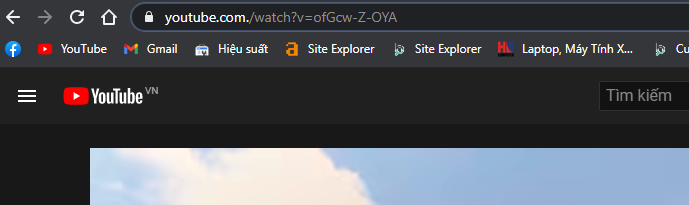
Worried that doing this for each video is too much trouble? Don't worry, you only need to do it once. Any subsequent clips you watch will have the same link, which means blocking ads on Youtube completely .
Block Youtube ads on IOS, Android mobile devices
Adblock Browser is available for both iOS and Android and users can download it from the app store without paying any fee.
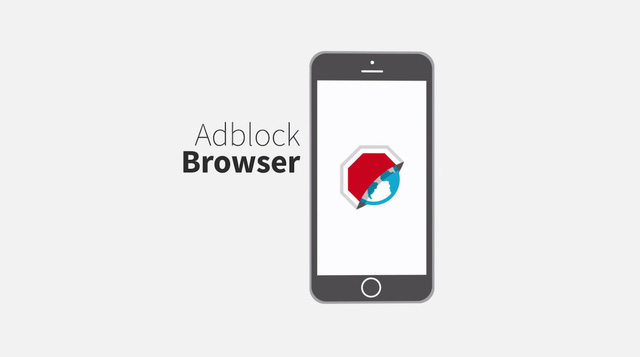
To download and install a browser app that can block YouTube ads on your iOS device:
- Open the App Store on your iOS device. Search for Adblock Browser in the app store.
- Download and install Adblock Browser. Visit YouTube with this adblock browser, now ads are disabled.
- Download Adblock Browser for iOS here.
