How to avoid traffic jams with the latest Google Traffic
Google Traffic is an extremely useful traffic jam monitoring feature added by Google Maps to help users avoid traffic jams at rush hour. This feature has been available for a long time and is getting better and better, it can be seen clearly through the Google Maps interface. Currently, Google Traffic has a little change compared to the initial period. Here, we will learn about how to update traffic jams with the latest Google Traffic.
- How to find the way to Google Maps for motorcycles
- Instructions to prevent Google from tracking your location
- Avoid tolls and save money with the Google Maps GPS feature
Instructions for avoiding traffic jams with the latest Google Traffic
- Download Google Maps for Android
- Download Google Maps for iOS
Google Traffic operates based on aggregating anonymous positioning data and the movement speed of devices at the same road section at the same time. To use the latest Google Traffic, you do the following:
Step 1:
First of all, you need to update Googe Maps to the latest version according to the link above. Then, launch the application and click on the layering icon on the right corner like the picture.

Step 2:
Next, to be able to monitor the traffic situation, select Traffic . Immediately, the Google Maps map on the phone will display green for any road that is well ventilated and the more crowded roads and traffic jam, the darker the red will be.
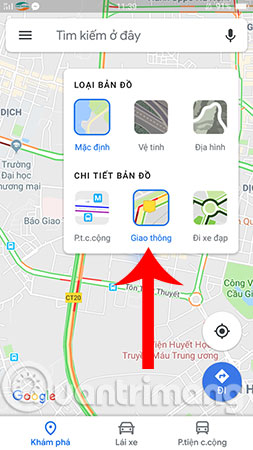

Google Traffic updates quite precisely the congestion situation on routes in major cities like Hanoi and Ho Chi Minh City. With the latest Google Traffic 2018, you will easily avoid traffic jams with Google Maps at rush hour and find the best way to get better traffic.
I wish you all success!
See more:
- How to send Google Maps routes from PC to phone
- How to preview images where needed on Google Maps
- Instructions for sending Google Maps location on PC to smartphone
You should read it
- ★ Burger King will use GPS and traffic data on Google Maps to sell burgers to customers with traffic jams
- ★ How to Avoid Traffic Jams
- ★ How to see traffic density on Google Maps
- ★ This man easily fooled Google Maps with 99 phones
- ★ Apple Maps application supports displaying real-time traffic situation in Vietnam