Google Maps updates traffic jam prediction
Similar to Google's 'popular times' feature that helps to avoid traffic jams, new updates to the Google Maps app on Android indicate when there will be traffic jams at a particular destination.
Now, when searching for a path, the application will display a small chart. The dashed line shows the average time taken to go all the way, while the bottom column shows that in a few hours, the road will still take longer.
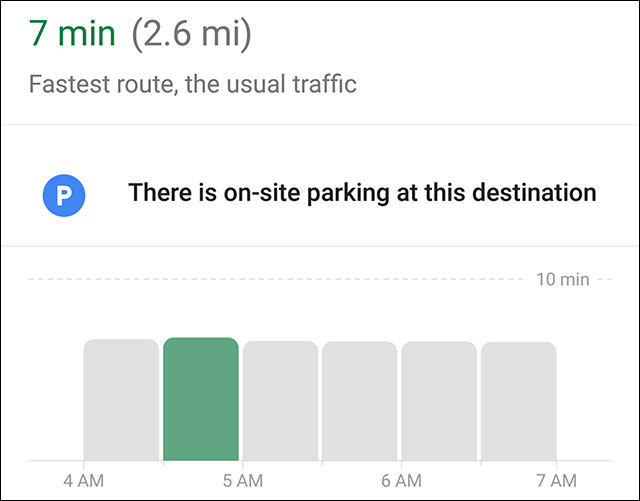
Chart of travel time forecast on Google Maps
This feature is not as useful as on Google Maps desktop, allowing you to choose the departure time or the time to arrive to calculate the traffic status. But anyway, help plan the route.
Now this feature is only available on Android but Google often launches features on Android first so it will not be surprising when it is available on iOS in the future.