Listening to Google Maps to avoid traffic jams, nearly 100 people got stuck together in the road full of mud
Have you ever fallen into a bad crying situation when you got lost because of following Google Maps's instructions? In the United States, on Sunday, nearly 100 people followed Google Maps' instructions and the results were not "bitter", they were stuck together in the muddy road.
The incident happened when the path to Denver International Airport was hard, prolonged due to an accident. Drivers waiting for weariness on the road have opened Google Maps in the hope of only a different path to escape the situation.
Meeting their expectations, Google Maps pointed out a detour that only takes half the time to go, instead of 43 minutes when waiting for traffic jam, only 23 minutes. Therefore, many drivers have followed this instruction.


Unfortunately, life is not as beautiful as the dream that Google Maps drew but just a gray. When following the instructions to avoid the traffic jam of Google Maps, the drivers ran into the farmland, the cars encountered many difficulties when running because the road was muddy due to rain in the past days. In the end they couldn't even come back. After a short period of time, Google Maps has 'given way' to many more vehicles coming to this road and hundreds of cars are stuck here.
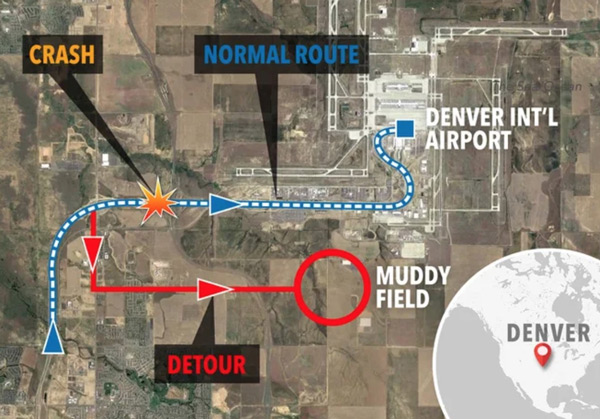
According to Google's feedback, the road above is not registered as an individual-owned road. According to data, this route has enough width and is suitable for users' requirements. Unfortunately, due to the weather, something that the company could not foresee made this unfortunate incident happen.