How to automatically turn off music, screen lock on iPhone
Usually when listening to music on iPhone you must directly turn off the music if you do not want to listen anymore. For those who have a habit of listening to music before going to bed, it will take a long time to pay attention to turn off the music if you don't want the playlist to run until morning. There is a great trick to help users set the mode to automatically turn off music, turn off videos, lock the iPhone screen when it's time. In particular, you will not need to use any application, but do it right on your iPhone.
- How to bring Auto Lock to Control Center iOS 11
- How to make a call right on the iPhone lock screen: no need to unlock iOS 10
- How to manually change the wallpaper every day on iPhone
Instructions to automatically turn off music on iPhone
Step 1:
First click on the Clock app on iPhone and then click on the Timer feature at the bottom of the toolbar on the screen. In the new interface click on the section When Timer Ends .

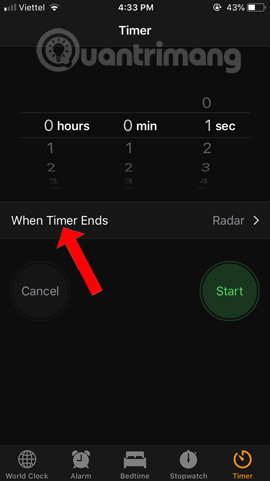
Step 2:
In the next interface click on Stop Playing , turn off the music. Then click on Set in the top right corner of the screen.
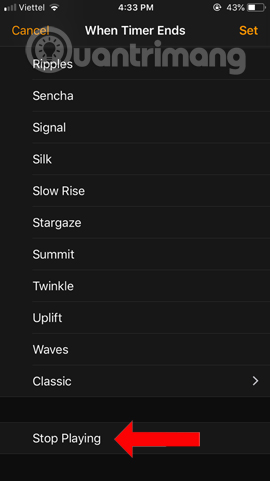
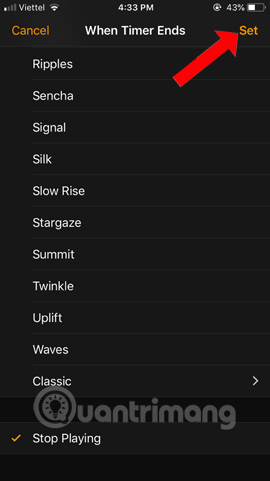
Step 3:
Back to the Timer interface, select the time when you want to automatically turn off the music , turn off the video and lock the iPhone screen. After setting the time, select the Start button below. Time will count down to the timeline that the user has selected. Then the sound will turn off automatically.
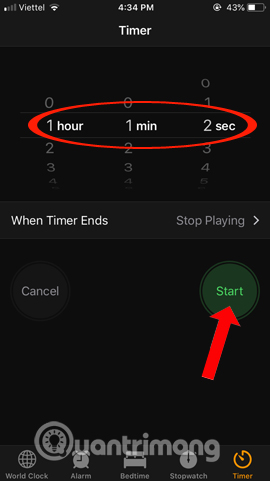

A trick that automatically turns off the iPhone screen is great and useful. You can comfortably listen to music without running playlists that cause light to drain the device. When the countdown time is set, the iPhone will automatically turn off the music and lock the screen.
See more:
- How to schedule music off on Zing MP3
- How to fix m4r file error creating iPhone ringtone with iTunes
- How to add music sound effects on iPhone
I wish you all success!
You should read it
- ★ How to prevent notifications from making iPhone screen light up
- ★ All the things you need to know about Control Center on iOS 10
- ★ How to change the iPhone lock screen music interface
- ★ Is it possible to move the clock position on the iPhone lock screen? Options to customize the lock screen
- ★ How to turn off screen lock sounds for iPhone and iPad