How to automatically replay Videos on Youtube, Auto replay Youtube videos
When you watch a favorite video on youtube, you will want to watch it over and over again by whenever the video runs out again, it will start playing again and again, which will be very laborious. Understanding that habit of Youtube users already has a feature that allows you to play videos automatically and repeatedly without pressing the manual playback. In addition to the youtube repeat function available, you can also use other gadgets or websites that support video playback. If you do not know how to do it, please follow the following tutorial article of Thuthuatphanmem.vn.
Method 1: Use features available on youtube
This way is very simple, while watching videos on youtube you just right-click on the video and then select the Loop (English is Loop ) section, the video will be automatically played back every time.

Method 2: Use the Looper for Youtube extension
Looper for Youtube is an extension on the Chrome browser, with this utility, you can not only automatically replay the video, but also select the number of playback times or choose to replay a certain segment of the video.
You can install the Looper for Youtube utility with the following link:
https://chrome.google.com/webstore/detail/looper-for-youtube/iggpfpnahkgpnindfkdncknoldgnccdg?hl=en
After installing the utility, you open the video on youtube and you will see below the video there is an LOOP button (loop), you click this button to make the video automatically play back.
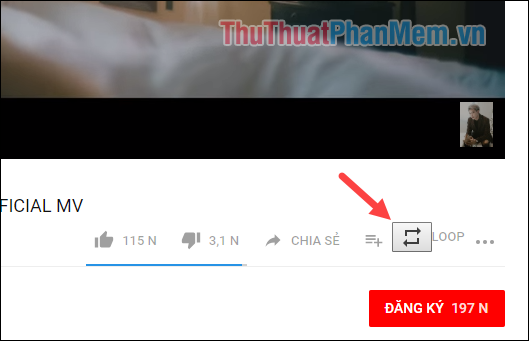
Also when you press the video playback, the features of this utility will appear below.
- You can know how many times the video has been repeated by playing Played x time (x is the number of times it has played).
- When you check the Loop for 10 times box , the video will be played back 10 times.
- And the Loop a portion feature will allow you to repeat a segment in the video, you can drag the bar below to select the video you want to repeat.
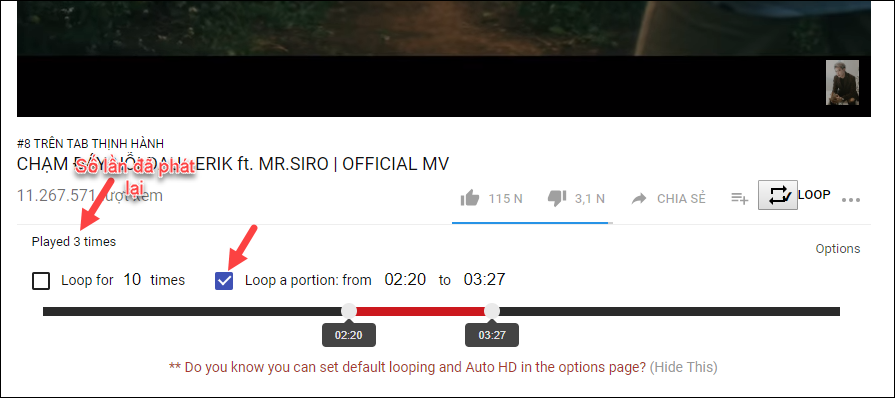
When you do not want to play the video again, you press the Loop button again.
Method 3: Use intermediary website
Step 1 : Open the youtube video you want to play repeatedly, then click on the bar and add the word 'repeater' right after the word Youtube on the link and press Enter

Step 2: After pressing Enter you will be taken to a new website, where the youtube video will be played repeatedly.

You can also select a segment of the video to play back with the pink toolbar below the video.
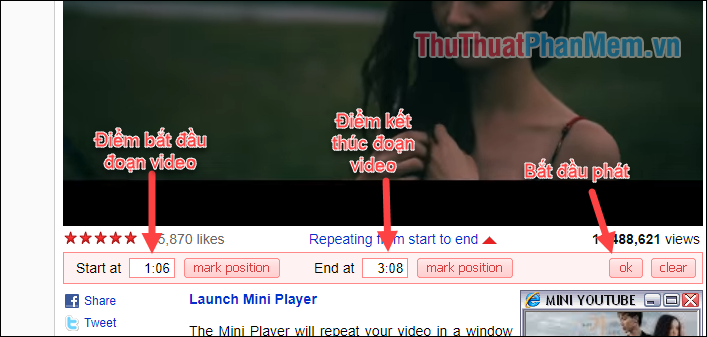
Above Thuthuatphanmem.vn introduced to you some quick and effective ways to repeat the video on youtube, hope you will find the article useful. Good luck!