How to always open YouTube videos in theater mode
YouTube video theater mode will remove suggested videos in the sidebar, expanding the video viewing screen so users can focus on the content displayed in the video.
Instructions to always open YouTube videos in theater mode
Step 1:
You install the Theater Mode for YouTube utility for your browser according to the link below. The utility has installation links on many different browsers for you to use.
Step 2:
Next we go to YouTube and then open the video as usual. You will now see the YouTube video has opened in theater mode, which you do not need to activate manually.
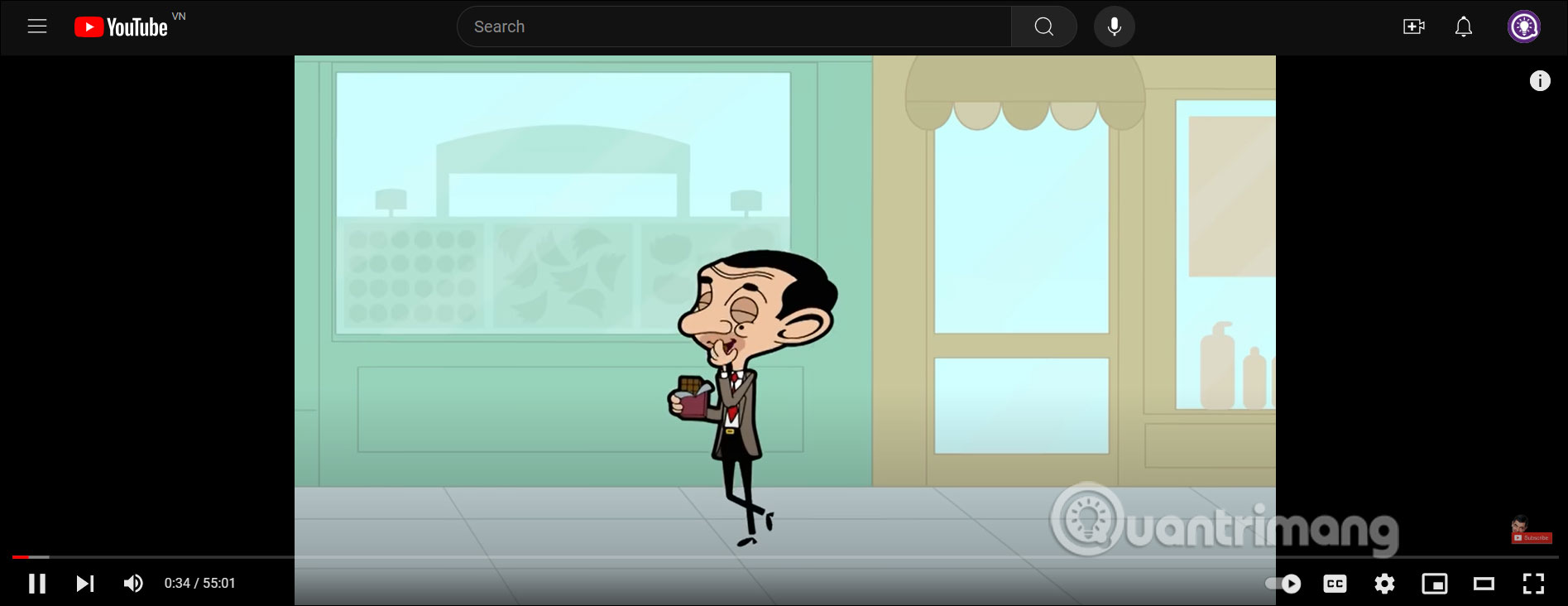
If the user wants to return to the YouTube video viewing interface in normal mode, they just need to press the T key.
To switch YouTube videos to full screen mode, press the F key. To return to the previous mode, just press the F11 key.