What is the profile color?
Color profile determines the color we take with the camera and sees it on the screen. It controls the colors used and helps to bring consistency between devices.
Color is a rather complicated topic when it comes to photography. Your eyes can see more colors than the camera can capture or the screen (or even a piece of printed paper) can display. This means that we need some way to determine the set of colors that the camera can capture and the screen that can be displayed. And we also need a way to keep colors consistent between the camera and the screen. A certain red tint that the camera captures will look like a red theme displayed on the screen. So we need color space and color profile.
How to display digital colors
Although there are essentially countless colors, camrea and the screen cannot distinguish those colors from each other. Instead, they use the RGB color model. They can show any color just by combining different values of red, green and blue, hence the name RGB.

In the image above, you can see that purple, turquoise, light red and yellow are created by combining different values of red, green and blue. In addition to professional use, most RGB colors are provided in 8-bit format for each channel. This means that there are 256 color values (0 to 255) for each red, green and blue channel, providing a total of 16,777,216 possible colors.
RGB is not the only color system, but it is one of the color systems used for digital applications. If you have a high-end printer, or work with designers, you will sometimes see CMYK color models (Cyan, Magenta, Yellow, Keyline). The color space of these two systems works the same, but CMYK is a combination of four colors.
What is the profile color?
With RGB color model, we can display (or capture) 16.7 million colors. But the question is, which 16.7 million colors are used? That's why we need color profiles. The screen still needs a further development to be able to display the full spectrum (although modern cameras can almost capture the full spectrum).
sRGB
sRGB is the color profile used in 99% of the images you see. Most screens are designed to display this color profile. This is also the standard profile used on the web. In other words, unless you use it specifically, sRGB can be the only color profile you use.
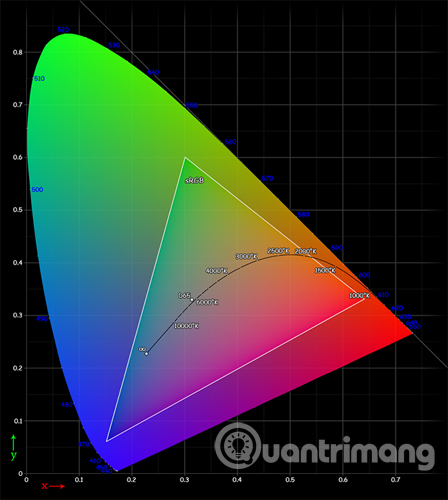
DCI-P3
DCI-P3 color profile has been used by the film industry for decades and is beginning to appear in consumer products. DCI-P3 has a wider color gamut (meaning it can display more colors) than sRGB. IPhone 7, 8 and X phones all have screens that support the DCI-P3 color range. This is also the profile used in many TV HDR 4K.
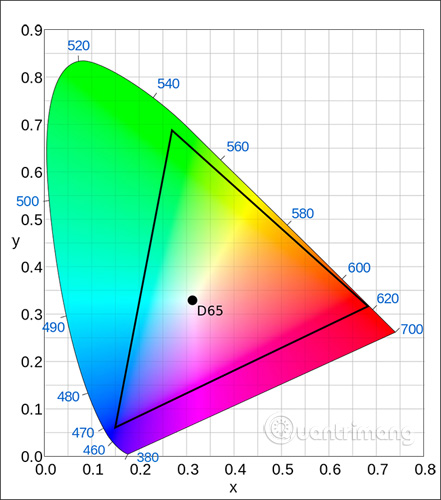
Adobe RGB
Adobe RGB color profile is designed to display a wider spectral range than sRGB. It is mainly used by professional photographers and videographer. While most high-end cameras can capture Adobe RGB, only expensive displays can display a large part of its color.
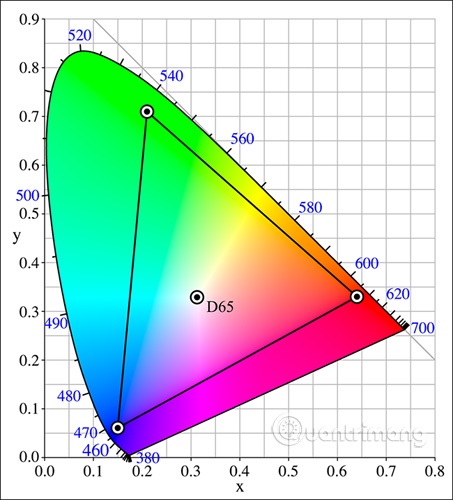
ProPhoto RGB
ProPhoto RGB is another color color profile. It contains more colors than Adobe RGB. However, ProPhoto RGB is limited to use for professional and scientific purposes. It's really big that you need to use 16 bits per channel or 65,536 different values for each channel to work normally.
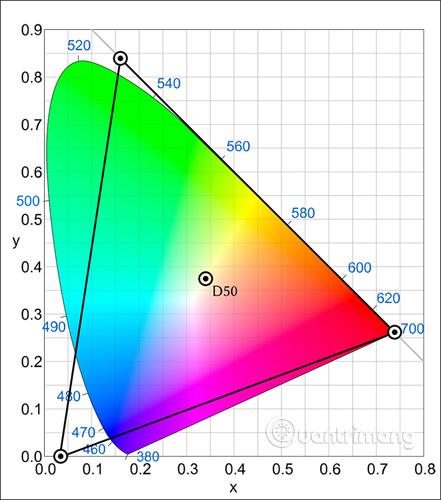
Color profile is one of the things that works in the background and most people never have to think about it. However, it should be understood especially if you are interested in photography or videography.
See more:
- The difference in the Color Profile mode of the photos
- PhotoShop - Lesson 2: Color theory
- What is the best color correction for the screen?