How to add a shutdown button, reboot into Control Center iOS 11
On iOS 11, if you want to turn off the computer, you will have to access the Settings, then General then click Shut Down without using the power button like the previous version. Of course, we don't always use the shutdown or restart button. But if you want to do more bar, you can put these buttons on the Cotrol Center. To do so, iOS 11 needs to be jailbroken and need to install PowerCCModules tweak.
- How to adjust the Control Center iOS 11 interface
- All the things you need to know about Control Center on iOS 10
- Guide to adjust flashlight on Control Center iOS 10
Instructions to bring Shutdown to Control Center iOS 11
Step 1:
Go to Cydia and switch to the Source tab and add the source http://cydia.hiraku.tw/ .

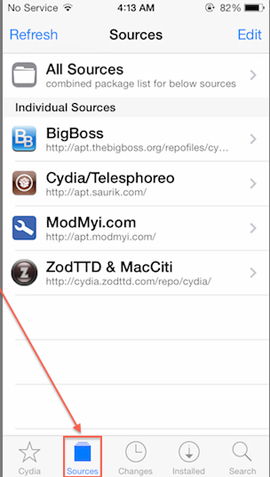
Next go to the Search tab and find PowerCCModules tweaks to install down the device. Click Restart Springboard to reload the interface.

Step 2:
We will then see there are four Safemode, Respring, Restart, and Shutdown options added to the Control Center configuration. Users go to Settings> Control Center> Customize Controls and activate all 4 system buttons.

When you open the Control Center we will see the shutdown button and the start button appear to perform quick operations.

So with iOS 11 jailbroken devices, users can install PowerCCModules tweak to be able to shut down the computer right on the Control Center, without having to access the General as before.
See more:
- Change keyboard color with Laetus - Tweak on iOS 11
- How to enable one-handed keyboard mode on iOS 11
- How to enable auto-answer calls on iOS 11
I wish you all success!
You should read it
- ★ How to fix errors cannot open Control Center on iPhone / iPad from Lock Screen
- ★ All the things you need to know about Control Center on iOS 10
- ★ How to customize the Control Center interface on iPhone
- ★ 8 useful utilities in Control Center on iPhone
- ★ How to adjust the iPhone Control Center interface