How does the transition from old Edge to Edge Chromium on Windows 10 happen? Do you need any intervention?
Microsoft has just announced the start of the new Edge browser for global users through Windows Update. This browser platform was originally launched on January 15 of this year, but users must download it themselves if they want to use it. However, with automatic installation through Windows Update, the new browser will soon be available on more than 1 billion Windows 10 devices.
The new Edge browser is a version developed on the Chromium platform with many new enhancements, aimed at completely replacing the old Edge (also known as Edge Legacy) as the default browser on Windows 10. That's so great. What is the transition between Edge Legacy and Edge Chromium going to work? Does the user need to intervene to make the process 'smooth'?
First and foremost, Microsoft's prerequisite goal is to make the transition process as smooth, fast and secure as possible. Therefore, most of the data that users store in Edge Legacy will be automatically synchronized to the Chromium version, including passwords and even open tabs.
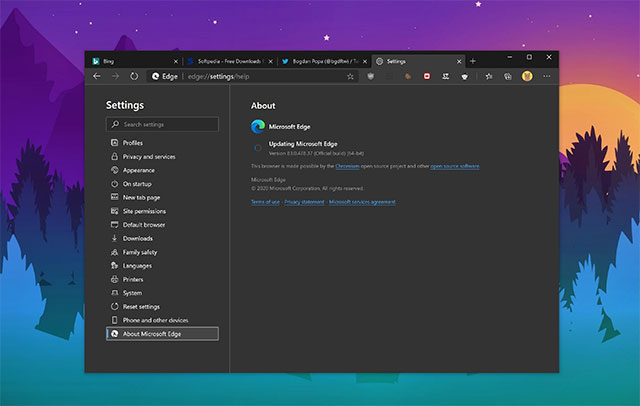 Edge Chromium
Edge Chromium In addition, because Edge Chromium will completely replace Edge Legacy on Windows 10, from the position displayed on the taskbar, shortcuts, to related items in the Start menu, so the conversion process can occur silently. and make it difficult for users to get used to the changes. However, Microsoft's criterion is to make things as simple as possible, so Edge Chromium will also come with a new shortcut for easier identification, and this shortcut will also be automatically pinned to the bar. action.
During the transition, the Edge Legacy version will not disappear completely, only hidden on the operating system. In this regard, Microsoft explains:
'Edge Chromium is a complete improvement over the old version, both in terms of performance, interface and especially user experience. However, there will still be people who want to use the old version of Edge. Therefore, we will only hide Edge Legacy from the user interface on the operating system instead of removing it entirely. '
An interesting detail is that if you successfully install a new Edge through Windows Update, it will immediately turn into a new default browser on Windows 10, meaning that you will not be able to delete. off the system. On the other hand, if Edge Chromium was previously installed manually, you would still be able to remove it from Windows 10 as usual.
This new browser platform is not only available on Windows 10, but also works on Windows 7, Windows 8 and Windows 10. Moreover, moving to the Chromium kernel allows Microsoft to turn Edge into a multi-platform product. platform, beyond the Windows world with versions for macOS and Linux.
For older versions of Windows, Microsoft will not make the new Edge the default browser on the system. In other words, Windows 7 (which has been discontinued in January this year) will still stick with Internet Explorer as the default browser. If you want to install Edge as the default browser on Windows 7, you must set it up manually.
Microsoft Edge Chromium will be updated on Windows 10 through Windows Update whenever new versions are released, and users are also allowed to run Canary, Dev and Beta builds in parallel with the stable channel.
You should read it
- ★ Microsoft Edge - Modern, high-speed web browser
- ★ Microsoft Edge may rise to second place, behind Google Chrome
- ★ Microsoft Edge Chromium has added support for ARM64
- ★ Microsoft releases a new Windows 10 update, Microsoft Edge will be hidden if you install Edge Chromium
- ★ Leaks Microsoft's new Chromium Edge download link