Microsoft Edge - Modern, high-speed web browser
New features in Microsoft Edge 116
Microsoft Edge has just launched version 116. This new version takes business experiences to the next level with 'Edge for Business', combining the power of secure access, advanced IT controls and sidebar that users can pin to their desktop.
Microsoft Edge for Business edition
Microsoft Edge for Business is a dedicated work experience that allows users to better separate their personal and work browsing experiences. It comes with a dedicated icon and other visual elements to differentiate it from the traditional Edge interface. This feature automatically opens all work-related pages as well as pages that require work sign-in in Edge for Business. However, automatic switching is an optional feature and it is currently limited in functionality.
'With built-in native enterprise-grade security, productivity, manageability, and AI, Edge for Business enables organizations to maximize productivity and security, while providing the ability to Separate work and personal browsing by automatically switching between managed personal browser windows (MSA profile) and work browser windows (Microsoft Entra ID)'. Microsoft explains in the release notes.
With Microsoft Edge for Business, IT admins can have access to compliance controls that apply to personal and work browser sessions. They can enable features such as information rights management and data loss prevention. Microsoft Edge for Business provides secure and seamless access to corporate resources using a virtual private network (VPN) on mobile devices.
New option to attach the Microsoft Edge sidebar to the Windows desktop
Microsoft Edge version 116 allows users to pin the Edge sidebar to the Windows desktop. The new opt-in experience allows users to access their websites and apps directly from the desktop on Windows 10 PCs. This new capability appears to work similarly to the current Windows Copilot Preview implementation on Windows 10 PCs. Windows 11 Insider build, which only pins the Edge sidebar to the desktop. IT admins can use the 'StandaloneHubsSidebarEnabled' policy to manage the availability of this feature in their organization.
Finally, Microsoft Edge 116 brings a new policy for IT professionals as well as fixes for some bugs and performance issues. Microsoft has also released new security patches to address two vulnerabilities (CVE-2023-38158 and CVE-2023-36787) in the Edge browser.
What is Edge Chromium?
Edge Chromium is a new web browser developed by Microsoft based on Google's open source Chromium code (also the foundation for Chrome), to replace two outdated tools, Internet Explorer and the old version of Edge (Edge Legacy). .
The stable version of Edge Chromium was released by Microsoft on January 16 and immediately received a lot of positive feedback from users. Since then, Edge Chromium's market share has been increasing rapidly, making it one of the most promising new browser platforms today, even considered to be able to 'overthrow' Chrome in the future.
It is not an exaggeration to say that Edge Chromium is one of the most experienced browser platforms today. If you intend to completely switch to using this browser, there are 3 important things you need to note below.
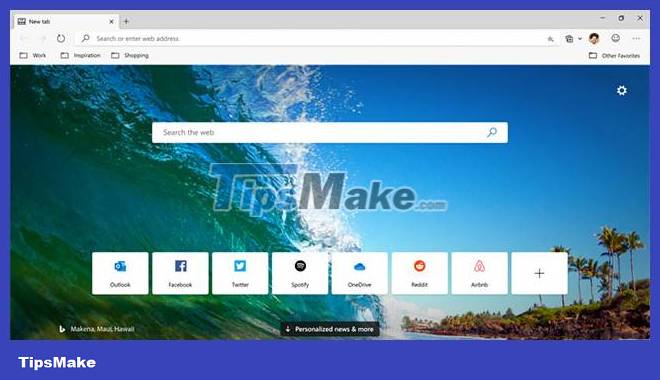
3 things to know about the new Edge browser
Edge Chromium is developed on the same platform as Chrome
As the name suggests, the new Edge browser is currently developed on the same platform as Chrome, which is the Chromium core. So in terms of browsers, Microsoft and Google are both teammates and competitors. Both companies are currently contributing many new initiatives that contribute to improving Chromium, but on the other hand are also competing very fiercely in terms of market share.
Because it is developed on the same platform, Microsoft Edge can be considered a 'half-brother' with Google Chrome. They may be compatible with the same extensions, themes, and support similar features. Of course there will still be differences, but mainly in terms of interface and compatibility with each manufacturer's device.
The new Edge has now surpassed Firefox to become the world's second most used desktop browser platform. This can be considered the overall success of the Chromium platform.
Edge Chromium is a cross-platform browser
Although many people still consider Microsoft Edge to be a Windows 10-specific browser, it is in fact a cross-platform browser. The transition to the Chromium core allows Edge to step out of the Windows 10 world and be able to work well on Windows 7, Windows 8, Windows 8.1, and even non-Windows ecosystem platforms like macOS and soon. including Linux (in progress).
Even better, the new Edge is now available on mobile OS platforms too, so you can install it on your Android phones and iPhones to experience the latest features. Below is a list of currently supported Edge Chromium platforms:
- Windows 7
- Windows 8
- Windows 8.1
- Windows 10
- Mac OS
- Linux (coming soon)
- Android
- iOS
In other words, wherever Google Chrome can be used, Edge can be used there too - except Chrome OS.
Edge Chromium is the new default browser on Windows 10
Microsoft's purpose in developing Edge Chromium is to replace - Internet Explorer and Edge Legacy, so it is not difficult to understand that Edge Chromium has now become the new default browser on Windows 10.
Microsoft will automatically provide the browser on Windows Update to all Windows 10 devices, and the transition from Edge legacy to Edge Chromium will take place completely automatically on the system. Most of the data users store in Edge Legacy will be fully automatically synced to the Chromium version, including passwords, bookmarks, browsing history, and even open tabs.
If you successfully install the new Edge through Windows Update, it will immediately become the new default browser on Windows 10, meaning you will not be able to remove it from the system. On the other hand, if Edge Chromium was previously installed manually, you will still be able to remove it from Windows 10 as usual.
Experience Microsoft Edge Chromium browser
After installation is complete, the new Edge browser logo will replace the old logo. After logging in to a Microsoft account, users can sync Google Chrome bookmarks to Microsoft Edge (Chromium) browser, change the default search engine to Google, and synchronize data with the Microsoft account.
The new Microsoft Edge is also highly appreciated for its lightweight advantages and fast web browsing speed.
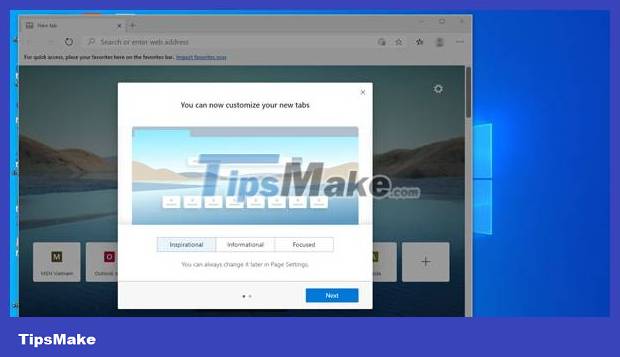
The welcome interface of Microsoft Edge Chromium browser with title frames for quick access to popular websites, looks quite similar to Opera and Coc Coc.
Review of the new Microsoft Edge Chromium browser
With Internet Explorer, Microsoft hasn't really made a name for itself when it comes to web browsers. With the arrival of Edge, everything was different. The new Microsoft Edge Chromium is one of the best browsers you can download today.
There are a few things to keep in mind about this review:
- First, Chromium-based Edge is a huge step forward from Internet Explorer.
- Second, in many ways, Edge is Chrome in a different interface, and this means it supports a large number of extensions available for Google's browser.
- In terms of appearance, Edge is both familiar and unique. Users can tweak the browser's interface in a variety of ways to make it a truly personal experience. There are themes available for the New Tab page, giving you the opportunity to not only see a different wallpaper every day, but also have easy access to your most frequently visited websites, as well as useful information. like a personalized news feed.
However, in reality, the new Edge is still too young. It's a very good browser, but it doesn't have enough standout features to completely beat the competition, other than a slight performance boost.

User experience
Nowadays, no browser is difficult to use, and the same goes for the Chromium-based version of Microsoft Edge. Everything on this browser feels very familiar. Even for new users, getting used to it is not difficult. If you're switching from another browser, you'll have the opportunity to import data from that browser. This helps create a feeling of closeness from the beginning.
Perhaps one of the first things you notice about the new Edge is its speed. It's significantly faster than the old version, isn't based on Chromium, and also looks more modern than Chrome - even though both browsers are based on the same engine.
Oddly enough, even though Edge has the same engine as Chrome, not all Chrome extensions are supported by default. Some extensions will work and it's possible to override settings to install things from the Chrome Store - but results aren't guaranteed and there's no cross-device syncing yet.
There are some nice touches, such as the ability to install certain websites (like Twitter), as apps can be pinned to the taskbar for easy access. At the same time, Microsoft has also taken steps to force users to take responsibility for their privacy.
In addition to offering the familiar InPrivate browsing mode, there are ways to block being tracked by websites and easy ways to delete data collected about your web usage.
This Chromium-based version of Edge is only in its early stages. Microsoft has big plans for this browser and users will see many additions and improvements in the near future. For example, Edge will soon sync extensions between devices, just like Chrome does. Other plans include releasing a Linux version of the browser, syncing browsing history across devices, allowing drawing, writing, and bookmarking web pages directly in the browser and adding sharing options.
Advantage
- Great performance
- It's very easy to switch from Chrome
- Supports many types of extensions
Defect
- The default search engine is Bing
- Not all Chrome extensions are guaranteed to work
- Synchronization is not yet complete
After experiencing Microsoft Edge Chromium browser, please give a review about it.