Instructions for setting nicknames for friends' accounts on TikTok
TikTok has an option to set a nickname for your friends' accounts to choose a name that is easier to remember in your friend list. That TikTok friend's account nickname will only be visible to you, and will not change the other person's TikTok name. The article below will guide you to set a nickname for your friends' accounts on TikTok.
How to set a nickname for your friends account on TikTok
Step 1:
First, click on Followed to see your friends list. Next, you access the TikTok account of the friend you want to change the name, then click on the person icon as shown below. The options below appear, click on Customize name to make changes.



Step 2:
Displays the interface for you to enter the name you want to change for your friend's TikTok account . We will enter the new name for your friend's TikTok account and then click Save below.


Step 3:
The result when you return to your friend's TikTok account interface will be displayed with the nickname that the user has given them. This name will only be visible to you.
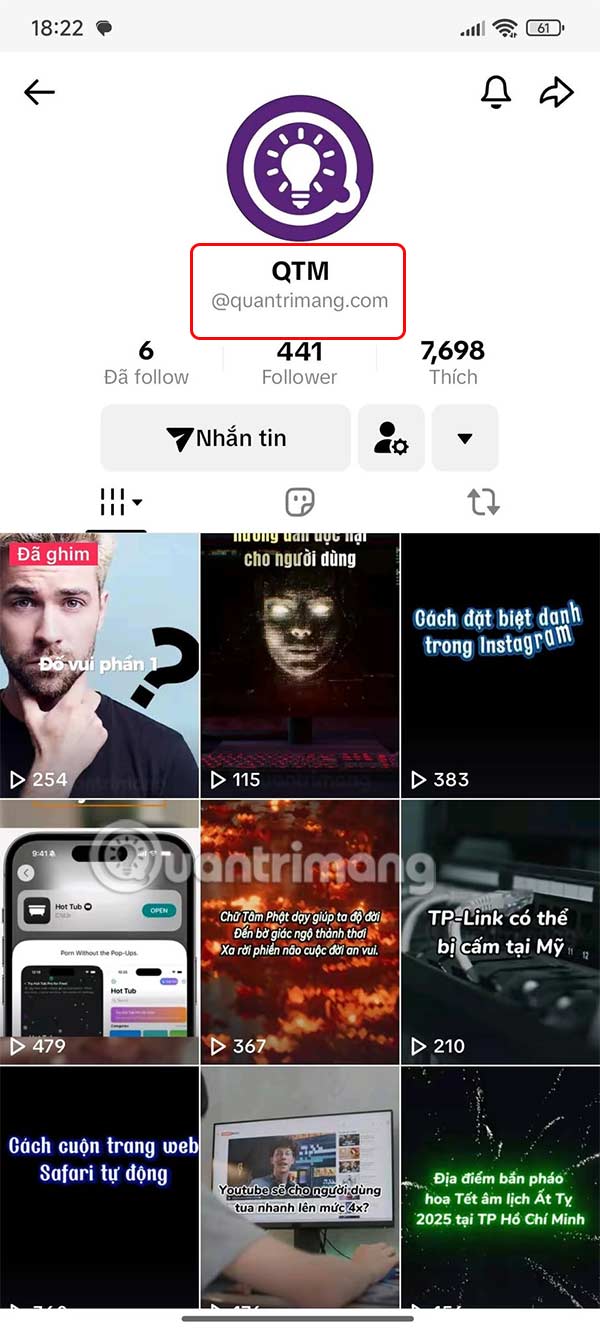
Video tutorial on setting nicknames for TikTok friends accounts
You should read it
- ★ How to report videos, accounts and comments on TikTok
- ★ A series of famous accounts were hacked, TikTok issued an urgent announcement
- ★ What is Zefoy TikTok? Instructions on how to use Zefoy to increase TikTok followers
- ★ How to watch highly interactive hours on TikTok
- ★ How to create AI group photos in TikTok