How to watch highly interactive hours on TikTok
Through this tool, you will know what content is most interactive, when is the highest interaction time on your TikTok channel. The following article will guide you to see the highly interactive time frame on TikTok.
Instructions for viewing highly interactive time frames on TikTok
Step 1:
At the interface on TikTok we click on the humanoid icon below to access your personal TikTok account. Next, the user clicks on the 3 dashes icon.
Now at the bottom of the screen, click Author Tools .


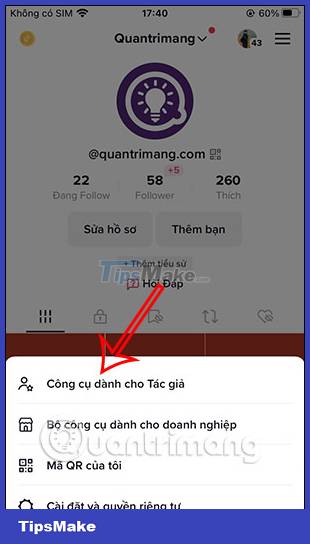
Step 2:
Switching to the new interface, users click on Analytics to see the tool to analyze your TikTok account as well as the number of video viewers on your channel, the number of followers of your TikTok account.
Next we click on the Followers section to see the number of followers of your TikTok channel.


Step 3:
Now you scroll down below the Most Active time section to see the time, date and time of the high number of followers on your channel.
Users click on each item of information on the chart to see more details and details about the number of followers and the time frame of high interaction with your TikTok channel.


