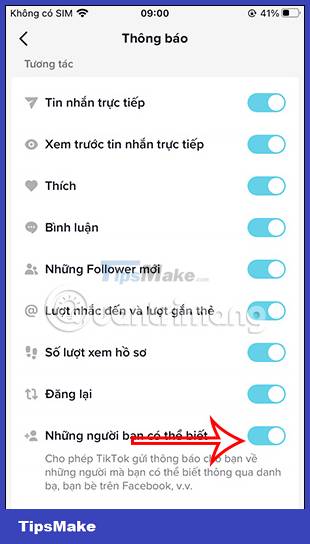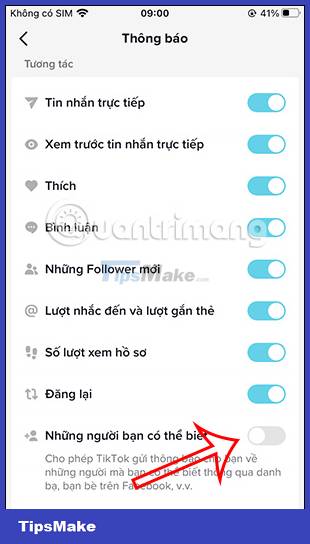How to turn off notifications about friends on TikTok
The Notifications option on TikTok sends you all notifications related to your account for you to manage and receive information about your account immediately. And in the list of notification settings on TikTok, there is also a section to receive notifications about your TikTok friends. Receiving notifications about friends on TikTok is unnecessary and can annoy us. If so, you should turn off notifications about friends on TikTok according to the instructions below.
Instructions to turn off notifications about friends on TikTok
Step 1:
At the interface on the TikTok application, users click on the Profile icon at the bottom of the screen to access your TikTok account. At the next interface we click on the 3 dashes icon in the top right corner of the interface.


Step 2:
Display options below the screen, click Settings and privacy to adjust.
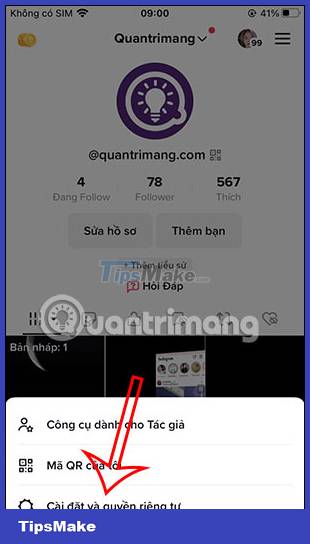
Step 3:
Switch to the setup interface for your TikTok account, we scroll down and then click on Notifications to adjust notifications on TikTok.
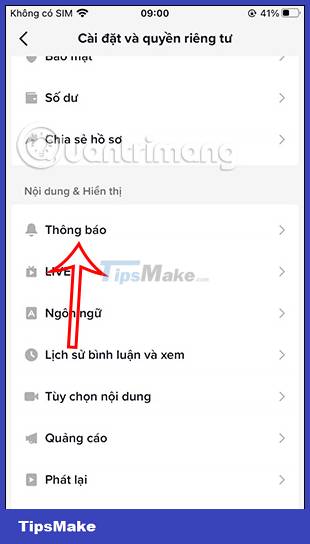
Step 4:
In the interface of notification settings for TikTok accounts with items that send notifications to you, we will see the People you may know section to turn on.
When you agree to let TikTok access your contacts or search for TikTok friends via Facebook via your Facebook account, TikTok will send you notifications about those friends. Let's turn off this friend notification to limit unnecessary notifications to the account.