How to pair selfie photo sticker on Instagram Stories
Instagram Stories has added many new and unique stickers. For example, you can post questions on Instagram Stories, insert location stickers in Instagram Stories, etc. This will bring more interesting pictures or videos when we will share them.
And recently Instagram has added selfie sticker when posting photos on Instagram Stories. Specifically, users can insert their faces, or any content in photos taken through the front camera to post on Instagram Stories. The following article will guide you how to integrate selfie photos on Instagram Stories.
- How to tell stories with Stories on Instagram
- How to permanently delete Instagram account and temporarily disable it
- How to post photos to Instagram from a computer
Guide to insert selfie photos on Instagram Stories
Step 1:
Log in to your personal Instagram account and then click on the camera icon in the top left corner of the screen. Take pictures or videos that you want to post on Instagram Stories as usual.
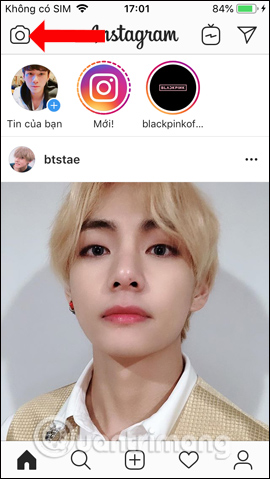

Step 2:
In the captured image click on the emotion face icon at the top of the screen. Display the sticker inserted into the photo, click the camera icon as shown.

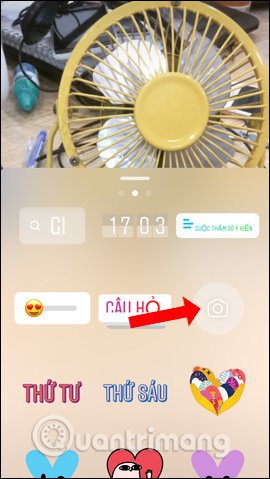
Step 3:
You will then see a frame to take a selfie. We can move this selfie frame to any location in the picture. If you want to delete, scroll down to the trash icon below.

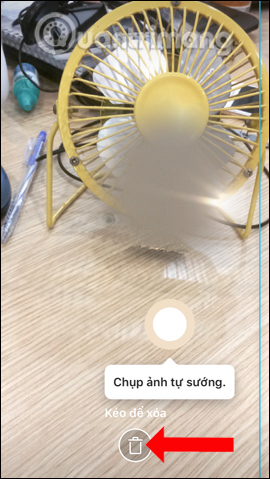
Step 4:
Click on the white dot button to take a selfie into the photo. Click on the Submit button below. Clicking on your News option will have additional options.
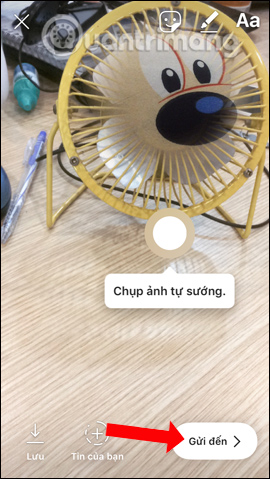
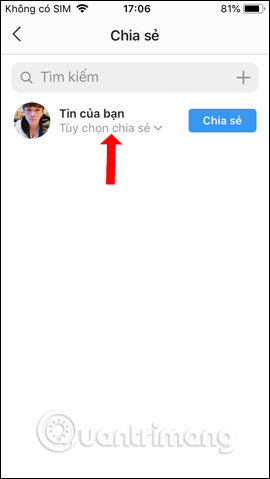
When users have linked Instagram to Facebook, they will have more options to post on Facebook as shown. We can choose Share once to post this Instagram message to Facebook. If you don't like it, click Share to post on Instagram Stories.

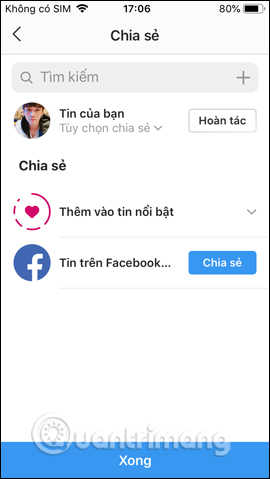
Add an interesting sticker when taking photos or recording videos on Instagram Stories. News items posted on Instagram will now be added face emotion, selfie or any photo depending on the user.
Guide to insert selfie photos on Instagram
See more:
- How to unlink Instagram with Facebook
- How to permanently delete Instagram account and temporarily disable it
- 12 tips to make it easier for you to master Instagram
I wish you all success!