How to post a quiz on Instagram Story
Instagram Story always creates excitement for people posting videos and images with the viewers when providing a lot of different interesting stickers. We can create an Instagram poll, post a question on Instagram, or most recently a puzzle sticker for videos when posted on Instagram Story.
Users will be able to choose the available puzzles that Instagram provides, or manually enter the puzzle into the frame. The content of the puzzle can be about yourself or any other interesting problem. Below are options for others to choose the best answer. The following article will guide you how to post the Instagram Story question video.
- Being able to insert music into Instagram Stories
- How to pair selfie photo sticker on Instagram Stories
- How to set up privacy mode on Instagram
- How to change Instagram account information on the computer
Tutorial videos create quizzes on Instagram Stories
Guide to posting puzzles Instagram Story
Step 1:
At the Instagram account interface, we click on the camera icon to record video or take photos as usual.

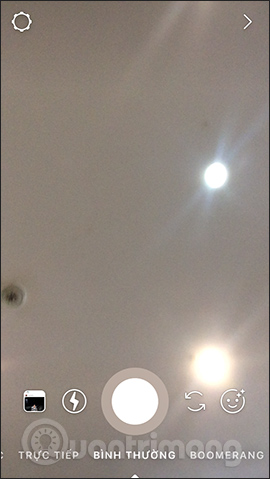
Step 2:
After filming the video, click on the sticker icon above. In the sticker interface we click on the sticker Puzzle .
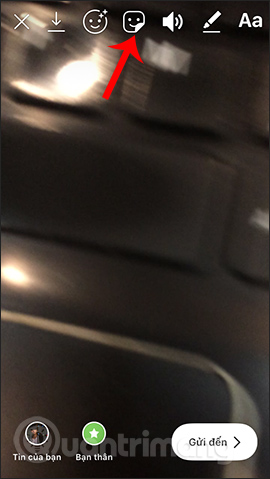
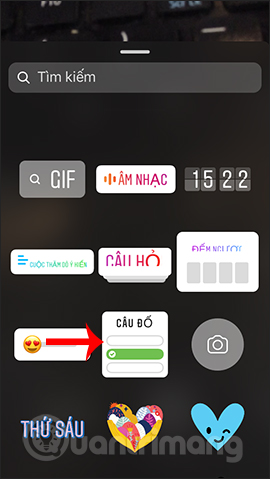
Step 3:
Show puzzle input frame. Click on the dice icon to choose the random puzzle that Instagram provides for you. There are many different puzzle topics to choose from.
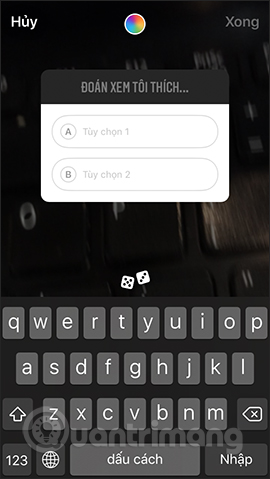
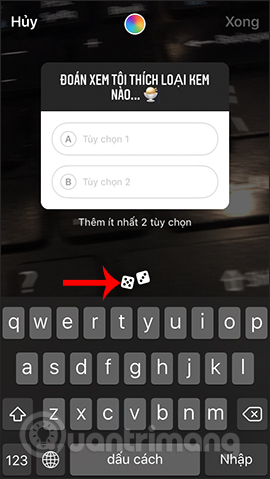
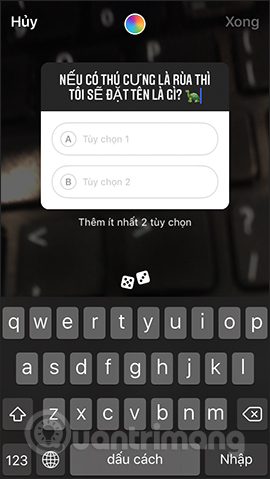
To use your puzzle, the user deletes the available puzzle and then enter the content. Can add emoticons for more vivid puzzles. Continue to click on the color circle icon to change the color of the puzzle frame.

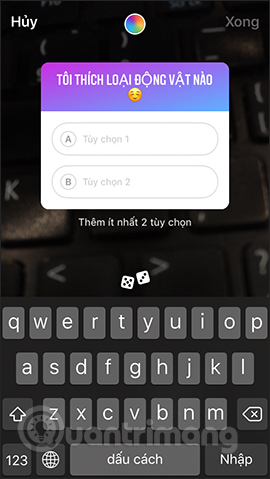
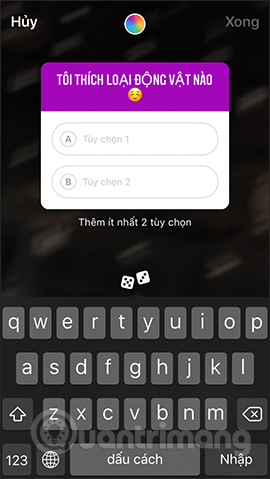
Step 4:
After we have completed the question, we will enter the answers , up to 4 options. When you have completed the options, you must select the correct answer . Click Done to complete the puzzle for Instagram Story.
If you don't like this puzzle sticker, then press and hold and move down the trash icon. When finished, press the Submit button below.
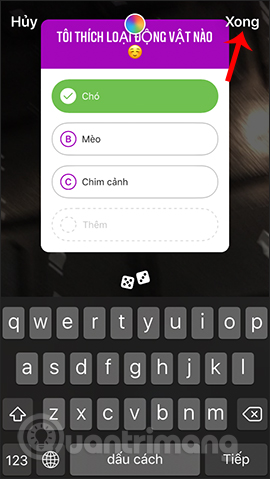
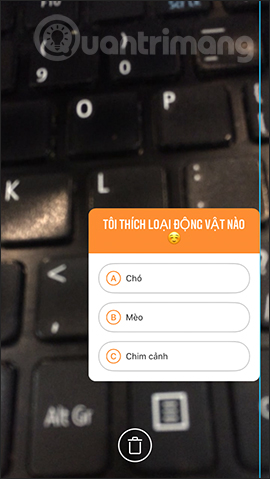
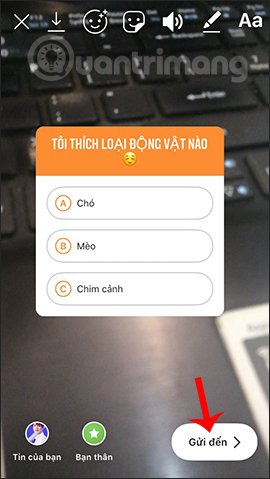
Step 5:
Choose to share the video on your News or send it directly to others then press the Done button below to complete.
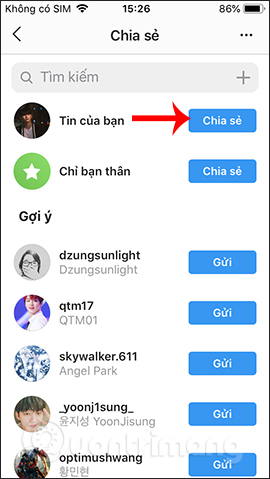

The result of the puzzle video will be displayed on Instagram Story for others to see. When someone answers and chooses the option, if the wrong answer is selected, it will be red and show the correct answer. If the correct answer will have the fireworks effect as shown below.
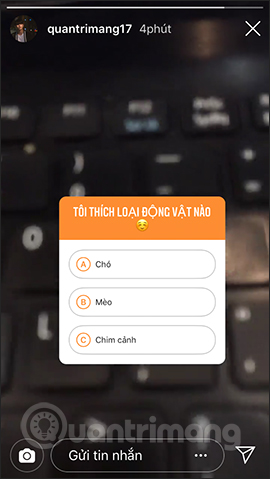
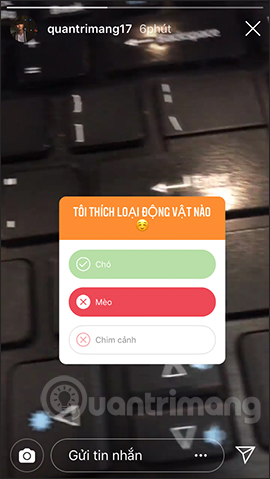
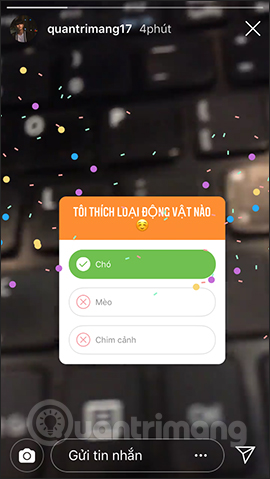
Video content on Instagram Story is now more interesting with questions for others to answer. When someone else answers you will receive a notification. Of course, the correct answer is hidden until someone else chooses the option.
I wish you all success!