5 useful Instagram support apps you may not know yet
The current Instagram support application has a lot, but it is often still Instagram Stories support and editing photo effects and image filters. There is a special support application for Instagram such as checking profile pictures at full size, or using Instagram without account.
Or create a custom sticker, plan your feed so you know what your profile looks like . The following apps will help you upgrade and use special features. of Instagram.
Warning: Instagram has a history of frequent API changes, it may affect applications like this, based on how the applications in this list work, they will still be fine. But if in case they don't work, you can check back after a period of time for the developer to fix them.
- Instagram account is hacked, this is all you need to do
- How to permanently delete Instagram and disable temporarily
- 10 visual tricks make your Instagram Stories stand out
- 32 Instagram graphic designers you should follow to get creative inspiration
The best Instagram-supported apps you may not know
1. GramBig.com

GramBig is the answer to one of the features that Instagram has limited to users, which is to view photos with real size. As soon as the user you follow on Instagram changes their avatar, you will not be able to see the full size image but you will only see a thumbnail. Clicking on it will only bring you to the Story section of that person.
If you want to see their full size, go to GramBig, type in the name of the user you want to check the image in real size and immediately, you will get the list of uploaded photos of that person in size full. Even with private or public profiles, GramBig will still open profile pictures for anyone who wants to see them.
Then just click Download Picture to download the image to full size, in addition GramBig also allows you to check what people have recently viewed, as well as the images in the profile to be viewed. Most.
2. KapWing

Instagram does not allow users to edit multiple images into one story or create beautiful text collages, KapWing will help you do that, KapWing Template templates will help you create beautiful Story templates without need design skills.
To use KapWing, you just need to select Story in the Basics, Color or With Text section . Then click Make It , add photos, animations or videos. You can upload images from your computer or even add video links from Youtube. Next, edit your photos and videos using the video cutter tool, resize the image. However, you will not be able to select the image filter.
Finally, if you want to add text, this app will provide some beautiful text templates with matching fonts, you can adjust the font if you want, finally click Done to finish your Story . Now you can see a blurred logo of KapWing in the lower right corner, you can remove it with KapWing's Upgrade package.
3. Unfold
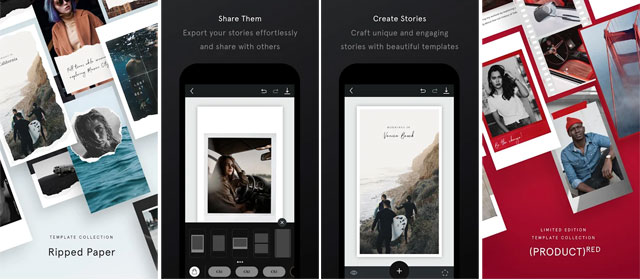
- Download Unfold for iOS
- Download Unfold for Android
If KapWing supports Story creation users to share with others on Instagram on a computer or laptop with a web browser, Unfold will support users to create their own Story on the phone.
In some ways, it's really better when you want to design a story with multiple pages. You just need to write the content of the Story, then select the style of the story you want to create, then add your photos or videos. When placing photos and videos in story style, you cannot cut or edit selected videos or photos, so if you intend to edit videos and photos, do so first.
But Unfold will compensate you by writing a caption to Story to edit the content and selecting the appropriate font, then exporting your Story. Unfold has an advantage over KapWing is that there is no logo on Story, but you will be limited to Story style, if you want more, upgrade to Premier package for more Story styles.
4. AnySticker
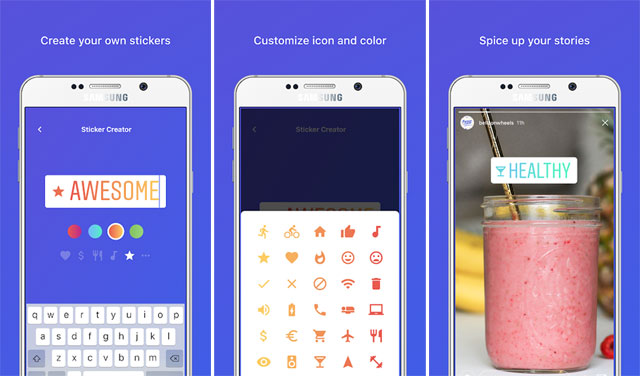
- Download AnySticker for iOS
- Download AnySticker for Android
This feature is probably not too strange for those who use Instagram regularly, usually you will see Sticker posted on a friend's Story, it can be a compliment, simple message, a good question or a question. poll for users to review Story.
But you can only choose what Instagram provides for you, until AnySticker appears. This application allows you to create your own sticker, which can be said to be a great feature to make your Story stand out. All you need to do is turn on the application and create a sticker, add a sticker, write the content and the color of the content.
Then save your sticker, move it to Instagram, add it as a photo, it's easy and AnySticker will guide you through the process.
5. Filtergram.app
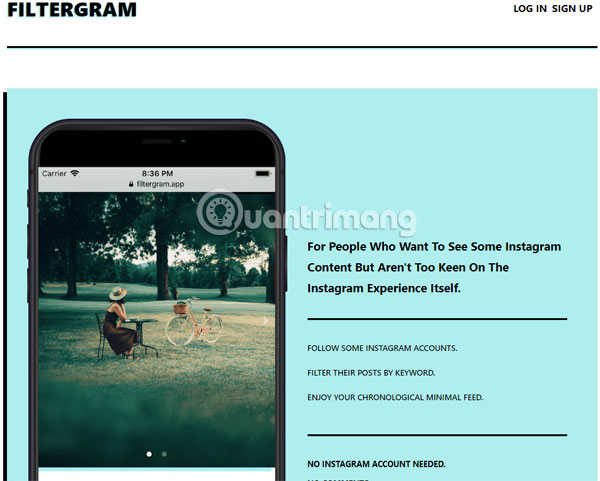
Like any other social network, Instagram is a dream of privacy. It has many ways to track you and collect user data all the time. Filtergram is a simple way to use Instagram without an account.
You just need to access the Filtergram homepage, click SignUp, then register for a Filtergram account and press Following , enter your username and start tracking Instagram accounts on it. You will see pictures and captions for new or old posts, but you will be restricted from reading comments on those posts.
Filtergram is completely web based, so you will not receive notifications, no location tracking and it will be much safer than Instagram, you can only add posts to Favorites section with the Add To Filtergram Favorites button .
This is an ideal application for passive and anonymous users who only want to keep track of certain accounts while maintaining their privacy.
Conclude
There are a few unique support tools for Instagram users, many of you will wonder why Instagram is not built right in your application, these are features that most users rate. high when using Instagram, whether it's just part of the application or the second tool created by a company.
In fact, Instagram is always limited in how you use it. If you feel that this application is not enough, use the above applications to make your account stand out.
See more:
- How to adjust the level during the virtual Home button on the iPhone
- How to see which tab in Chrome is taking up the most RAM and CPU
- 6 images reveal deep truths about you
- Comprehensive network monitoring tool set