Guide to creating QQ accounts to play Chinese online games
As one of the second largest social networks in China, QQ is a place to text, listen to music, voice chat and especially play online games. Many gamers know that most terrible games in China have a function of linking through QQ. This is quite similar to how we play Sky garden to register an account with Zing ID. In this article, Network Administrator will guide you step by step to set up a QQ account so you can play online games in China.
Instructions for registering QQ accounts
Step 1: Access the QQ account registration page at this link, then write your account information fully. Include the name of the email you are using (it is best to use Gmail), the nickname is the nickname you set for your account and finally the QQ account password.

Step 2: Password section, please set the password as required, specific only from 8-16 characters, no spaces and should have both letters and numbers

Step 3: Next, select the first phone number at +84 and enter the phone number you are using.
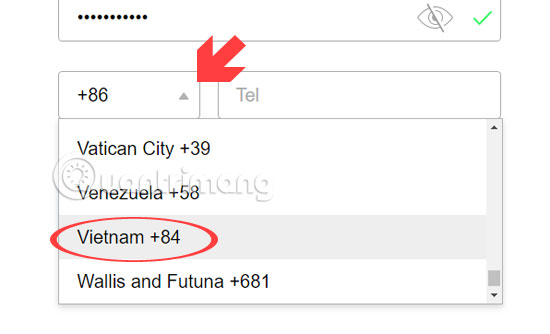
Then press Send and there will be a 6-digit confirmation code sent to your phone number, enter the confirmation code and click Sign up Now to register your account.

Next, you will receive a request to activate your QQ account, there is an activation link sent to your phone.
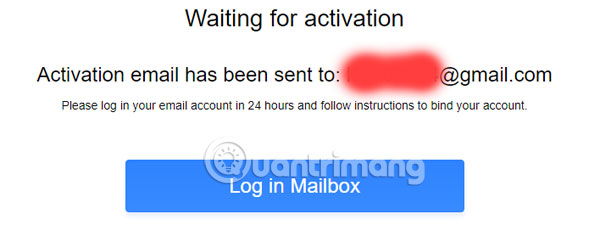
Step 4: Go to the main mailbox, find the message that QQ just sent to you and click on it.
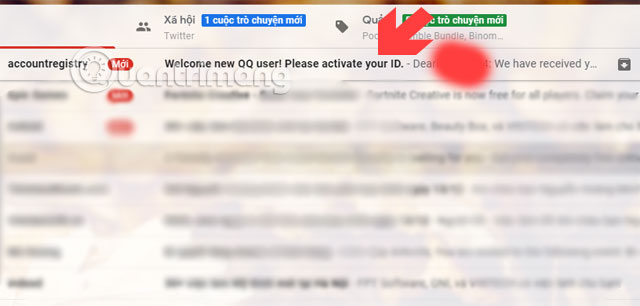
Click on the QQ account activation link in the mail.

If you see the Sign-up successful message with the account code below, you have successfully registered. Remember to save this account code in case you get your account back.
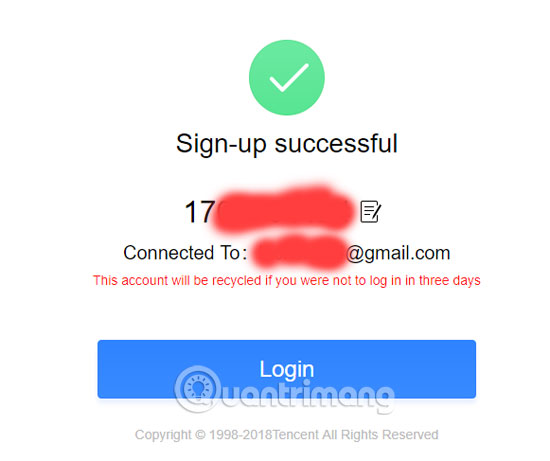
Finally log in QQ account just created into the QQ application on the phone.


Over these simple steps, you have already created your QQ account, in addition to finding friends on the QQ application. You can also use QQ accounts to play games that require logging in to this account.
If you've heard of Tencent QQ software and have this adware on your computer, then remove it so as not to affect the performance of the system, how to remove Tencent QQ you can see at article How to remove Tencent QQ from the computer.
See more:
- 'Scoring' tool to prevent network attacks for free
- How to download and install PUBG Mobile VNG on Tencent Gaming Buddy
- How to install NoxPlayer to play Android games on computers
- Complete how to install Cheat Engine and use Cheat Engine when playing games
You should read it
- ★ Instructions for registering an Instagram account on your phone
- ★ Lotus - the 'made in Vietnam' social network has opened an account registration and trial
- ★ How to create a Weibo account with a Vietnamese phone number
- ★ 5 tips to keep your social network account in a 'safe' state
- ★ Instruction for registering Lotus account