Instructions for creating Hahalolo account
Hahalolo tourism social network is a Vietnamese-developed social network, with the aim of sharing travel experiences, connecting friends or being able to book tours, buy and buy air tickets.
When planning a outing, you always ask what to do, where to go, where to go, how to book a hotel room. All are answered when we join Hahalolo social network. Users only need to raise issues that interest them, and then you get the most necessary advice. The experience of booking cheap flights, hotel reservations, . all useful for arranging your schedule. The following article will guide you how to register an account on Hahalolo.
- How to book cheap flights of Bamboo Airways
- 7 useful applications that are indispensable when traveling
- 4 websites to book super cheap air tickets, help people who often fly "saving" air tickets
- Guidance on procedures for quick passport registration online
Instructions for registering Hahalolo account
Step 1:
Users access the Hahalolo homepage according to the link below.
https://www.hahalolo.com Step 2:
At the home page interface, we immediately see the account registration information . The user enters the required information and press the Register button below.

Step 3:
Hahalolo will then send the account verification code to the registered personal email address or phone number you entered. When there is a user code entered immediately, enter the code-filling interface on Hahalolo as shown below, then click Confirm .
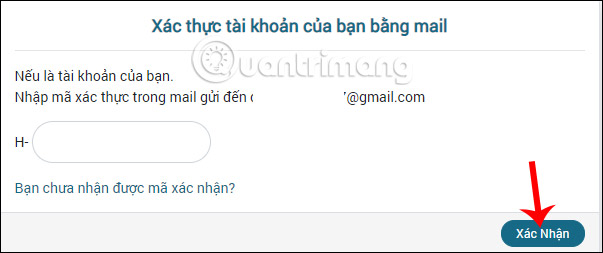
Step 4:
As a result, we have completed the registration of Hahalolo. Below is the main interface of Hahalolo social network. In general, the same interface with current social networks like Facebook, Twitter, Instagram, etc., can connect with friends, exchange and chat via a separate chat table.
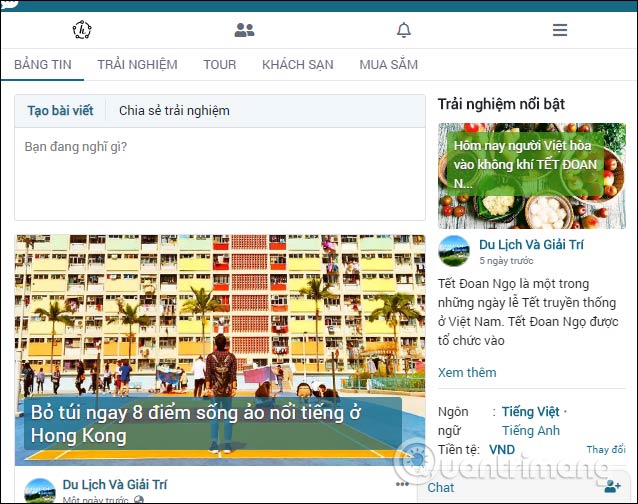
Step 5:
To change the profile we click on the Edit profile button in the left corner of the screen interface.
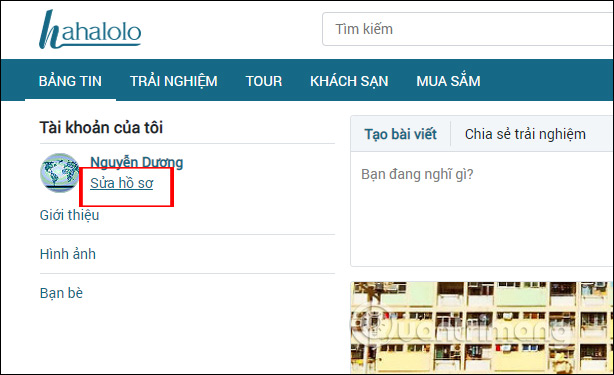
First, the user places a cover image as well as a representative image of his / her personal Hahalolo account.
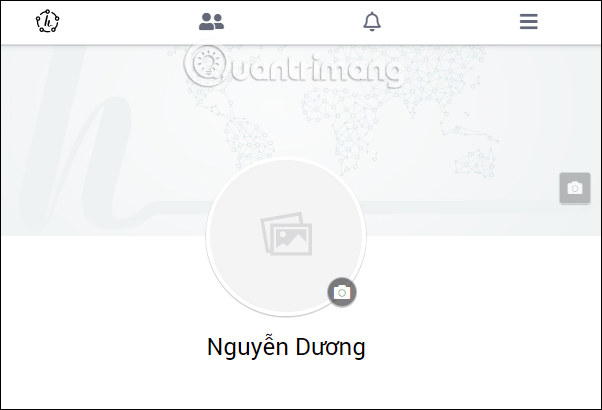
Next, you can add more basic information about yourself like work, contact information if you want.
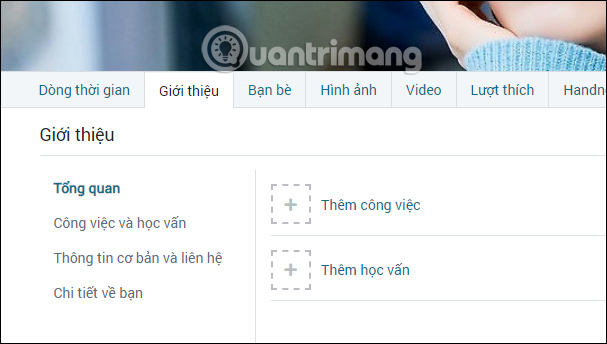
To edit the account name Hahalolo, at the cover photo Hahalolo user click on the Account settings button.
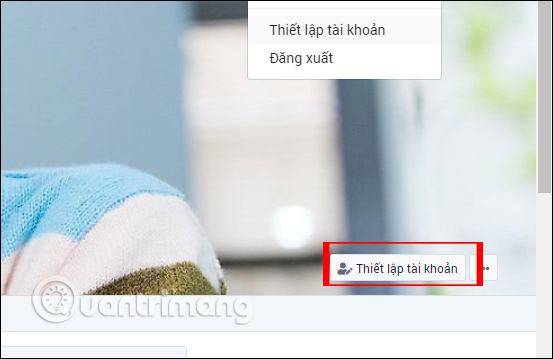
Switch to the new interface we click on the pen icon to change the display name. To save the new name Hahalolo requires the user to enter the account password to confirm.
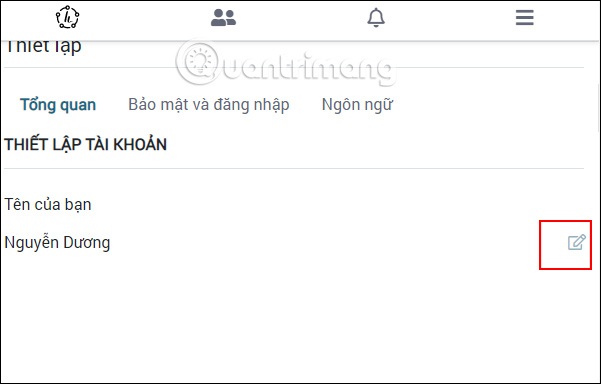
So when you have your Hahalolo account, you are free to share your travel experiences, things to keep in mind when traveling at a certain location, . Hahalolo interface as well as the current setting is very simple. Simple, there aren't too many options.
I wish you all success!
You should read it
- ★ Instructions for registering an Instagram account on your phone
- ★ Why should you think carefully before logging in with a social network account?
- ★ Guide to creating QQ accounts to play Chinese online games
- ★ Instruction for registering Lotus account
- ★ How to create a Weibo account with a Vietnamese phone number