Instruction for registering Lotus account
You can sign up for a Lotus social network account now since this social network has allowed users to register an account now by phone number or email account.
Lotus is a social network of Vietnam, built on the perspective of distributing user content to readers. Thus, Lotus will attract users with better and more diverse content.
Currently Lotus allows users to register in two ways, one is to login by password and the other is to login using OTP code. Here's how to sign up for a Lotus account on your phone.
- How to create a Gapo social network account
- Registration instructions for VCNet
- How to share videos, movies on Mocha with Facebook, Messenger, Gmail .
How to create a Lotus social network account on your phone with email and password
Step 1: In the main interface of Lotus, select Register, then click Register for password.

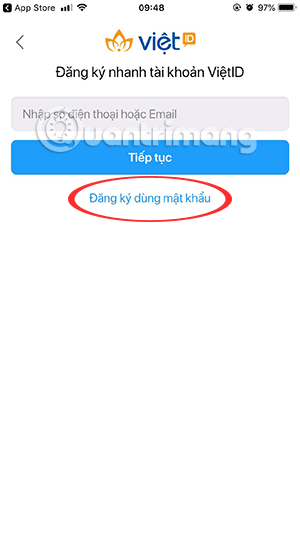
Step 2: Enter your email account and double password then click Continue to confirm account registration. Then go to the mailbox, the email address you used to register for a Lotus account to get a 6-digit verification code, next enter the verification code and click Continue .


Step 3: If the notice of VietID account registration appears to be successful, click Finish and then to the Username section, set the Username for your account and click Finish.


Notice you have successfully changed the username, below you can enter your Facebook or Instagram URL to ensure the username is kept for you.

Because currently, Lotus only allows users to register but not to use, so after finishing creating a Lotus account, you will receive a notice of the official countdown of Lotus Lotus day.

Instruction to register for Lotus Social Network account by phone number
Step 1: Just like registering for a Lotus account by email, click register in the login interface. Then enter the phone number and click Continue .

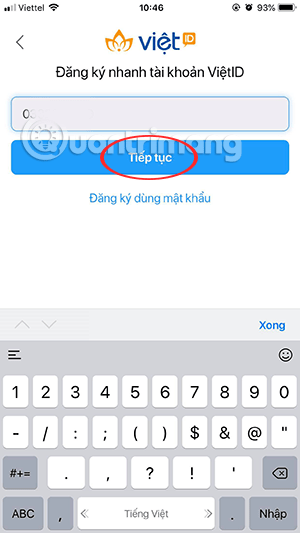
Step 2: Next, there will be a 6-digit OTP code sent to the phone number you just wrote in, this OTP code will be your Lotus account login password, enter this OTP code below to log in. .
Notice of successful registration of Vietnamese ID account, click Continue to log in to Lotus account. The way to register this account is fast, but every time you log in, you will need a new OTP.
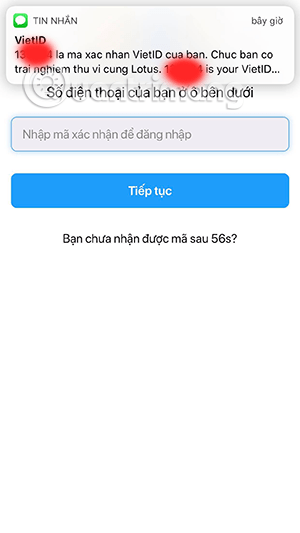

So you have a Lotus account already, obviously with the two ways to register for Lotus account above will be quite flexible for users when there are people who do not want to use the phone number to create Lotus account.
You should read it
- The most beautiful lotus wallpaper for computers you can't miss
- Instructions for creating status classification folder on Lotus
- Special content tools and formats on Lotus, helping users create the best content
- How to make beautiful lotus flowers from Oishi candies displayed on the altar of Tet
- Experience trying Lotus social networks
- Summary of Lotus PNG images
- Revealing how MXH Lotus protects users, has genuine 'green tick', does not sell user data
- What is the token on Lotus, how to use it, how to use it, and how to earn it?
May be interested
- How to pin comments on Facebook Livestream
 you can pin a comment during a facebook live stream if it has important content that you want to share with people who are watching the live stream.
you can pin a comment during a facebook live stream if it has important content that you want to share with people who are watching the live stream. - Instructions to change your Gapo account password
 to protect your gapo social network account, after a period of use, change your password to avoid account theft.
to protect your gapo social network account, after a period of use, change your password to avoid account theft. - 7 ways hackers steal your identity on social networks
 social networking is a great way to connect with strangers, but it also makes it easier for others to collect your personal information.
social networking is a great way to connect with strangers, but it also makes it easier for others to collect your personal information. - How to register for Gapo social network account
 how to create gapo social network account on ios phones
how to create gapo social network account on ios phones - 6 simple steps to have great photos on Instagram
 instagram is still primarily a photo sharing site, so the first step to succeeding on this platform is to have good photos.
instagram is still primarily a photo sharing site, so the first step to succeeding on this platform is to have good photos. - 5 ways to add links to Instagram posts
 one of the features missing from instagram is the ability to share links in the annotation section. however, as with most things in life, there are several ways to solve this problem.
one of the features missing from instagram is the ability to share links in the annotation section. however, as with most things in life, there are several ways to solve this problem.






 Instruction to change Lotus account password
Instruction to change Lotus account password Lotus - the 'made in Vietnam' social network has opened an account registration and trial
Lotus - the 'made in Vietnam' social network has opened an account registration and trial The most beautiful lotus wallpaper for computers you can't miss
The most beautiful lotus wallpaper for computers you can't miss How to make beautiful lotus flowers from Oishi candies displayed on the altar of Tet
How to make beautiful lotus flowers from Oishi candies displayed on the altar of Tet Experience trying Lotus social networks
Experience trying Lotus social networks