How to create a Weibo account with a Vietnamese phone number
To be able to follow idols on Weibo social network, users first need to create a Weibo account. Currently, Weibo has added Vietnamese phone numbers to the account confirmation section so we can register.
Weibo is a popular social network in China similar to Facebook and Twitter. When creating a Weibo account, you can play games or follow the idols. Or for those studying abroad in China, living there, creating a Weibo account is essential, because that party does not use chat applications Zalo, Viber, Line, . Previously the registration of talent Weibo account is quite difficult. But now we can use the Vietnam phone number to register for a Weibo account, since the social network has just added Vietnamese phone numbers to the registration confirmation.
The following article will guide you how to create a Weibo account with your Vietnamese phone number.
Note to readers , we must use the 10-digit phone number with the head number 09XXXXXXXX to register Weibo. The registration interface will be Chinese so please follow the image carefully in each step to avoid confusion between the entry required.
- How to create a Facebook account
- Simple way to create, set up a Twitter account
- Instructions for creating QQ accounts, playing Chinese online games
1. Sign up for a Weibo account with your phone number:
Step 1:
First of all, go to the Weibo homepage and follow the link below. You can also download the Weibo app to your phone.
- http://www.weibo.com/signup/signup.php
Step 2:
Next we will need to fill in personal information to create a Weibo account
First of all, enter the phone number to find Vietnamese 越南, 2nd from the bottom up. Or sit down and check the list of countries to show 0084. Then enter the 10-digit personal phone number. When entering the phone number, register to remove the 0 in the front. When logging in Weibo account must fill out 00849xxx
Next, the password entry line must be 6-16 characters long, can use numbers, letters, symbols, distinguishing both upper and lower case letters.
The line of verification code when clicking the code to receive the code will be sent to your phone number. From the moment of pressing the code to receive the code, there will be 60 seconds to enter the code. Over 60 seconds you will have to receive another code.
After completing the basic information, press the orange button to register the Weibo account information.

Step 3:
Next, select your preferences in each cell. This step can be randomly selected, then press the orange button below to finish.
So you have registered a Weibo account with your personal phone number already.
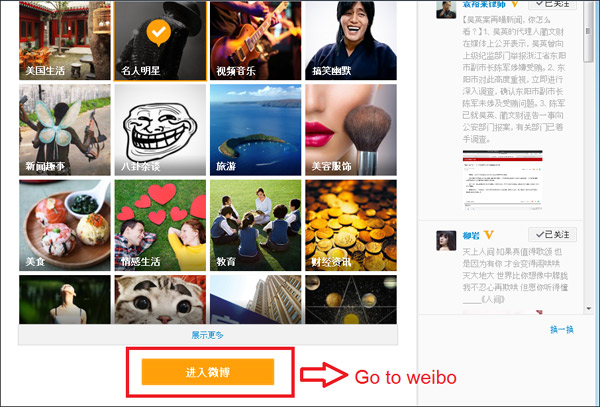
2. Confirm the Weibo account is available with Vietnamese phone number:
Previously, if you created a Weibo account, but not through the phone number, we can verify it with your personal phone number.
Step 1:
First you need to log in to your Weibo account. In the interface click on the gear icon and select Account settings in the first line.
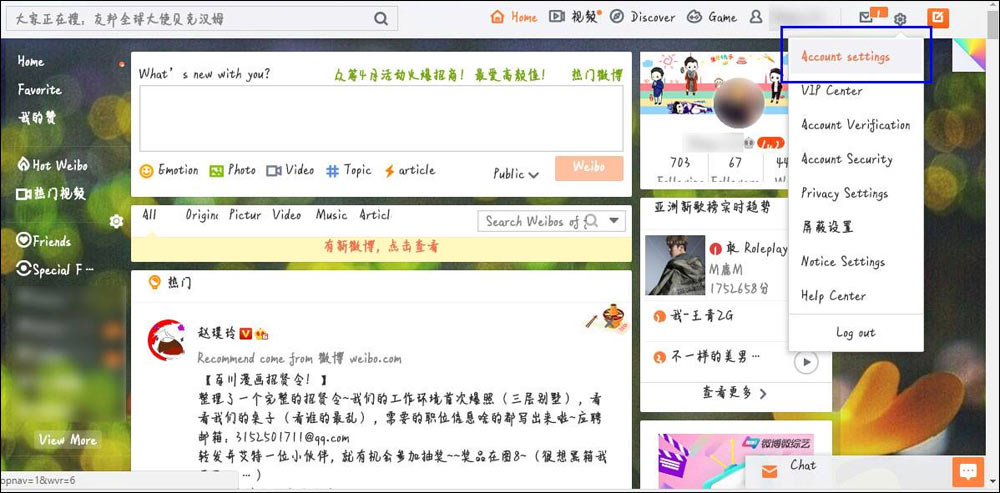
Step 2:
Click on Mobile number (手机 号, 2nd line) to confirm the phone number.
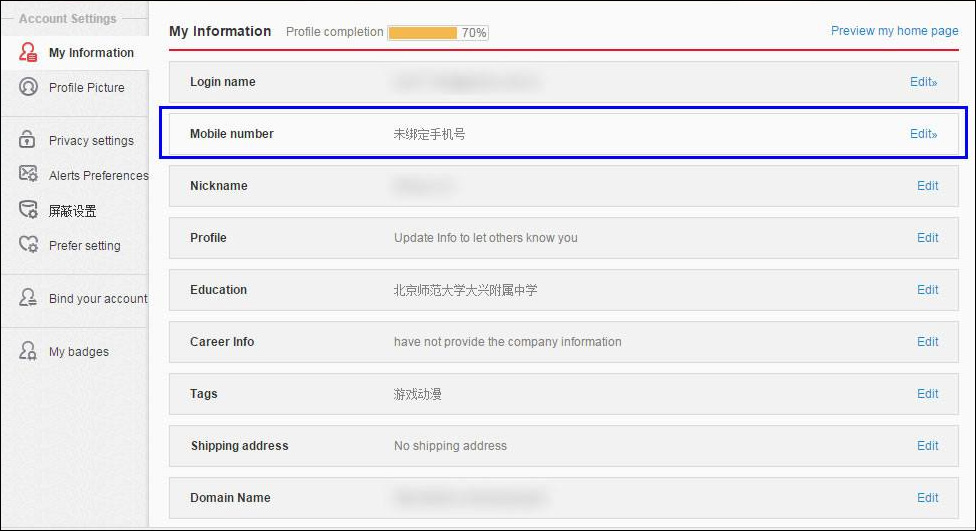
Step 3:
Enter a personal phone number to verify the Weibo account. Select Vietnam area code address and enter the phone number. Then press the orange button to receive the verification code.
Finally, the user also clicks on the orange box below to verify the Weibo account via phone number.

Above is how to register for a Weibo account with a Vietnamese personal phone number. During the registration process you need to select the correct Vietnam area code, then receive the verification code and then enter the Weibo registration interface. During the login process, you should clearly see the information lines as shown in the picture to easily enter the information.
I wish you all success!