5 tips to keep your social network account in a 'safe' state
Do you think your social network accounts are always in a "safe" state? Maybe you have to think again. With the weak passwords you create and use, hackers can easily "unlock" and access your account at any time.
That's why you should use tricks to increase the security of your social network accounts.

1. Activate 2-layer security for your social network accounts

The best and most reliable way to secure your social networking accounts is to enable 2-layer security. Each site will have ways to activate 2-layer security, but to enable 2-layer security, you should use the text messaging option.
To search and enable the 2-layer security feature, it is best to 'dig' the settings, account settings or access the help page (help) to find options to enable the feature.
This feature works when you log in to your account, at this time on the login screen you will be asked to enter your account verification code. Your task is to enter the confirmation code sent to the phone number you registered to log into your account.
Once you have enabled two-layer security, hackers can hardly attack your social network accounts.
2. Password management
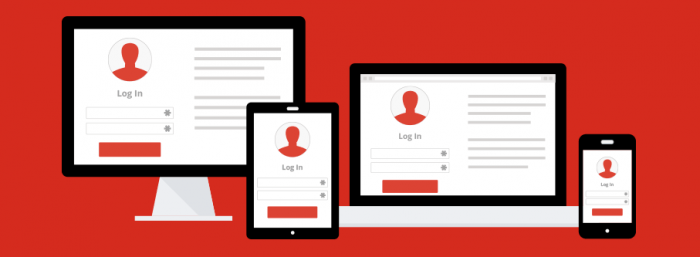
One of the rules when creating passwords for social networking accounts is that each account creates a password. Should create a long password, including numbers and lowercase characters, .
Using each password for each account to prevent your accounts from being "attacked" and "lost" at the same time. However, the drawback is that you cannot create and remember a series of random passwords for your online accounts. So the best way to manage passwords for your online accounts is through the help of password management applications.
There are many effective password management applications that you can use. One of the applications that you can refer to is LastPass .
3. Use separate email addresses for each account

In some cases, users create a password and use a common password for multiple accounts. Then hackers can easily access your profile, get an email account - the main key, which you used to create an account, and just a few basic steps are that hackers have taken the account. Your social network.
This is why for each social network account you should use a separate email address.
4. Add your phone number as the recovery option

Many social networking sites allow users to add their phone numbers as an emergency account recovery option. In case if your account is hacked, you can use the registered phone number to call the social networking account support center to be provided with your account recovery options.
5. Take advantage of security options on social networking accounts

Sometimes the way a hacker can 'get' your information is simply to access and view your personal profile page. Facebook is one of the best examples.
If you are not a famous person and you do not want to publicize your personal information, it is best to use security settings to reset your profile page accordingly. This is to prevent hackers from grasping account information to use to hack your account, especially the email address you use to create an account.
Refer to some of the following articles:
- Instructions for setting up Live Stream feature Facebook videos on mobile and tablet
- How to view saved passwords on Chrome browser?
- How to know if someone has read your message on Facebook Message?
Good luck!
You should read it
- ★ Why should you think carefully before logging in with a social network account?
- ★ 10 simple ways to protect data and accounts
- ★ Malware spreads through crack software specializing in stealing Facebook, Instagram, and Twitter accounts
- ★ Set up 2-layer security for Twitter accounts
- ★ Guide to creating QQ accounts to play Chinese online games