Guide to convert Video to 3GP
Convert various Video formats to compact 3GP format which is suitable for use on entertainment devices.
Currently there are many software that can help you convert Video to 3GP and one of them is FormatFactory software. FormatFactory is free software, simple installation, easy to use interface.
Here are detailed instructions on how to install and use the FormatFactory software to convert Video to 3GP.
Instructions for installing FormatFactory
Step 1: Download it at http://www.pcfreetime.com/download.html homepage.
Note: you should download the latest version to avoid errors during conversion .
Step 2: Open the exe file to install, select I Agree .
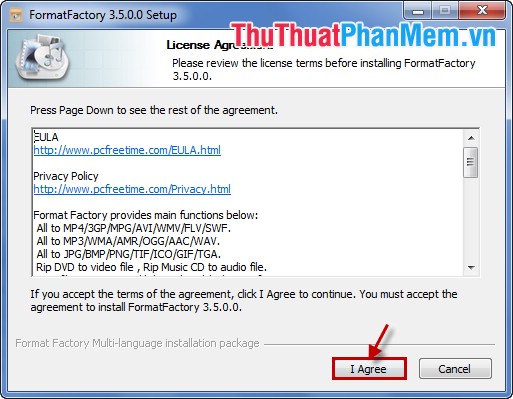
Step 3: Select the folder containing the installation file, the default is C: Program Files you want to change, select Browse and choose where you want then select Install to install.

Step 4: Wait for the program to install, then a dialog box appears, you can add Search App by Ask application to Firefox, then select Next . If you do not want to install additional applications, select Cancel .

Next, if you want to install the Add the Search App by Ask app on Google Chrome, select Accept . If not installed, click Decline to refuse to install the utility.
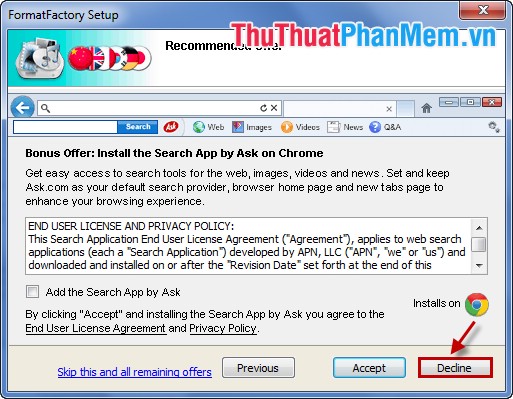
Continue to appear dialog box to install Winzip, if you want to install Winzip for your computer, select Accept , otherwise select Deline .
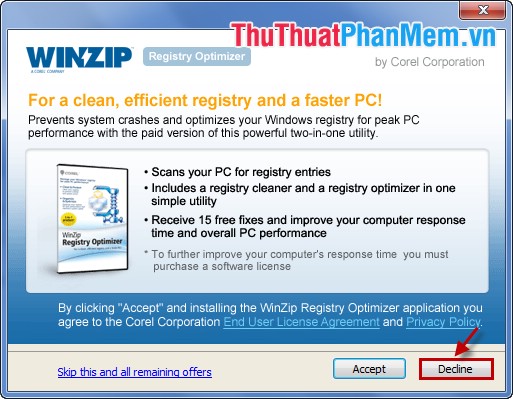
Step 5: Click Finish to finish.
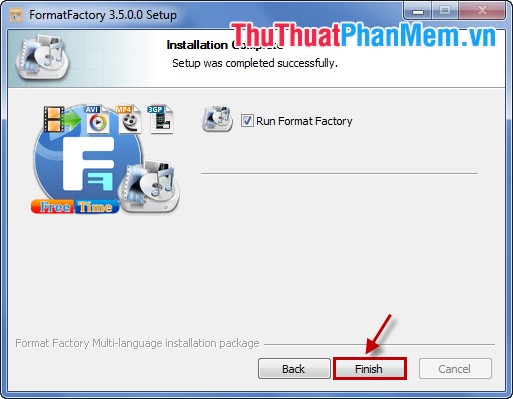
Guide to convert Video to 3GP using FormatFactory
Step 1: Open FormatFactory interface, in the Video section, select 3GP (the format after converting Video into).
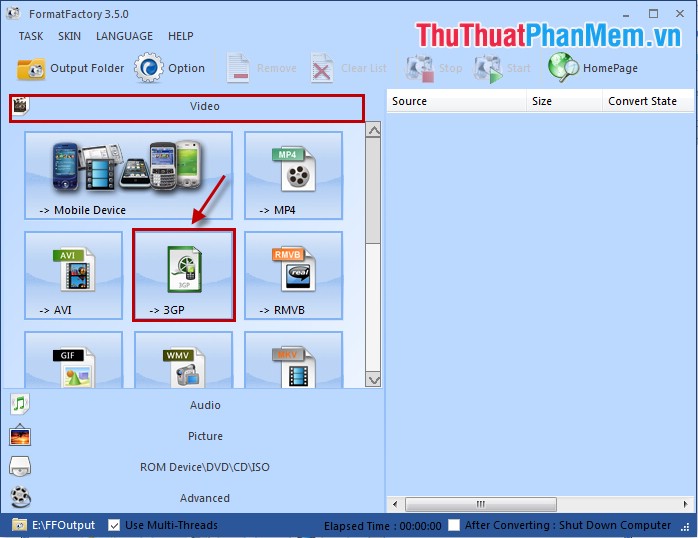
Step 2: A new dialog box appears, select Add File and navigate to the Video file that you want to convert to 3GP format.

Step 3: To change the folder to save the 3GP file after you have changed to Change select and the folder you want.
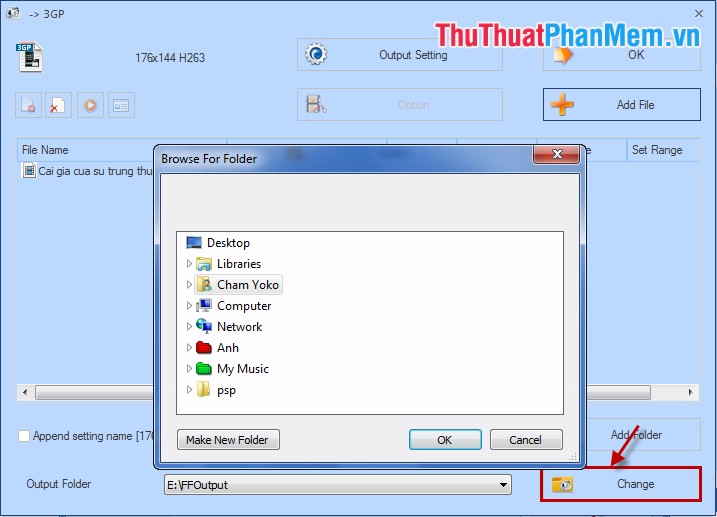
Step 4: After selecting the path to save the file, select OK to continue.

Step 5: At the interface, click Start to start converting Video to 3GP format.

After Convert Status is Completed , the conversion process is complete, you select Output Folder to open the folder containing the converted 3GP file.

With the detailed installation and usage guide of FormatFactory, you can completely use FormatFactory to convert Video to 3GP to serve your needs and purposes.