How to convert online video format with Zamzar
Currently, the software supports video conversion a lot, you can even use the built-in conversion feature of some video playback software such as VLC. But if you don't want to install multiple programs on your computer and want to make a quick conversion, online video conversion services are the right choice.
Zamzar is one such tool. Users only need to upload the video on Zamzar's homepage, waiting for the successful conversion of video to download the video to the computer quickly. Besides, Zamzar also supports some types of videos suitable for some smartphone lines, so you can freely choose and convert completely free. In the following article, Network Administrator will proceed to convert video format with Zamzar service for free.
Step 1:
First of all, go to Zamzar's homepage under the link below:
- Convert video format with Zamzar
Step 2:
Below is Zamzar's interface, we click on the Choose Files button to upload the video to the homepage.

Next, the Open window appears on the computer. Here, we will find the folder containing the video you want to change the format, click the video and click Open .

Step 3:
In this step, we will press the search for the video format to convert . Click Convert files to .

Zamzar supports both video, audio and format formats for current smarpthone lines.
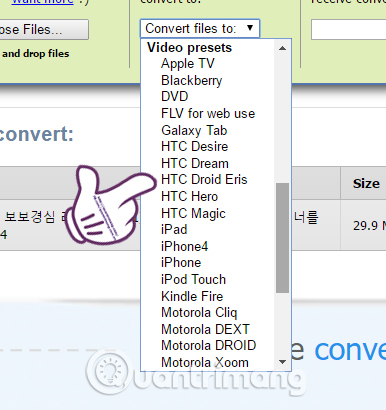
Step 4:
After selecting the video format to convert, we proceed to enter the email address to Zamzar that will send the video download link through the email address, when convert is completed. Finally click the Convert button as shown below.
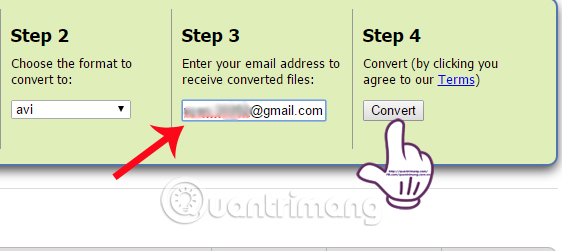
Step 5:
We wait for the video format conversion to complete.
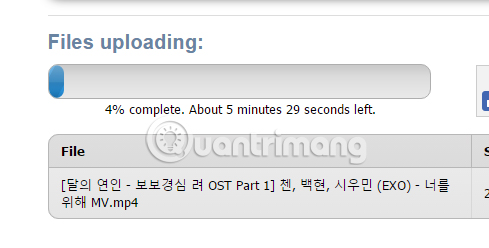
Soon, you will be taken to the new File upload interface. This message will tell us to log in to the email address entered above.
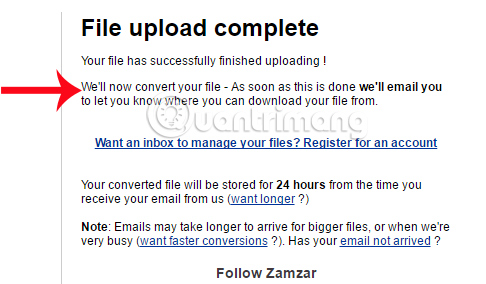
Step 6:
At the personal email interface, click on the blue link as shown below.
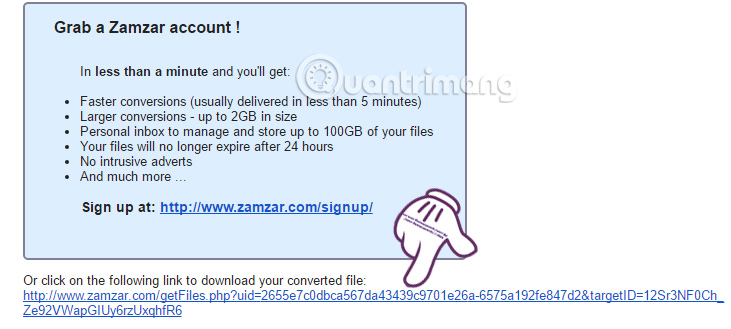
Step 7:
Go to the interface on Zamzar page. Finally, just press the Download button to download the video to your computer. We can use video playback programs like Windows Media Player, VLC or KMPlayer to play videos.
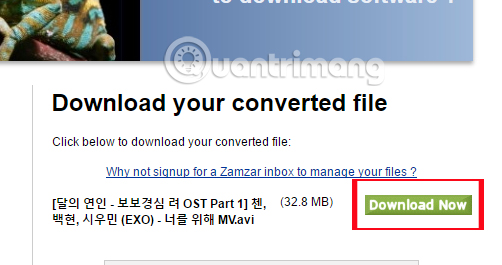
Support rich video conversion formats, from audio to video formats for smartphones, Zamzar allows users to freely choose to convert to video. Zamzar has a very fast video format conversion process, so you can rest assured when using this online tool.
Refer to the following articles:
- Convert videos with Format Factory
- Instructions for joining subtitles into videos with Formar Factory
- How to write Vietnamese in Proshow Producer
I wish you all success!