How to turn on Dark Mode on Google Maps
Dark Mode interface has now been updated for many applications, and recently Google Maps when users view the signage in the dark background. Accordingly, when users update the Google Maps application, there will be additional night options to apply to the application interface. When you open the directions map, the Google Maps interface automatically switches to a black background for tracking. When exiting the directions interface, the interface reverts to a bright background as usual. The following article will guide you how to switch to black background on Google Maps.
- How to turn on Dark Mode on Google Keep and Google Calendar
- How to turn on Dark mode for Chrome Android
- 15 popular iPhone apps that support Dark Mode
- How to turn on Dark mode on Instagram
Instructions to enable black background for Google Maps
Video tutorial to turn on Dark Maps Google mode
Step 1:
At the Google Maps interface, the user clicks on the 3 dashes icon and selects Settings in the displayed list.

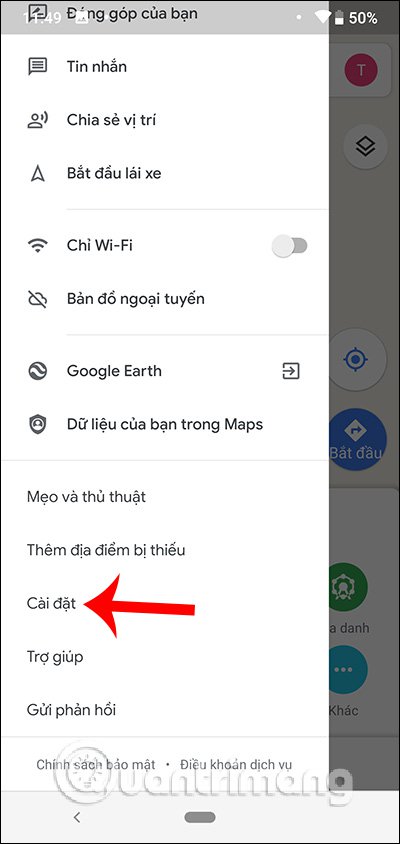
Step 2:
In the next list, users navigate to Navigation settings and switch to the new interface, we scroll down to How to display map . Here, User Color Mode changes from Day to Night .
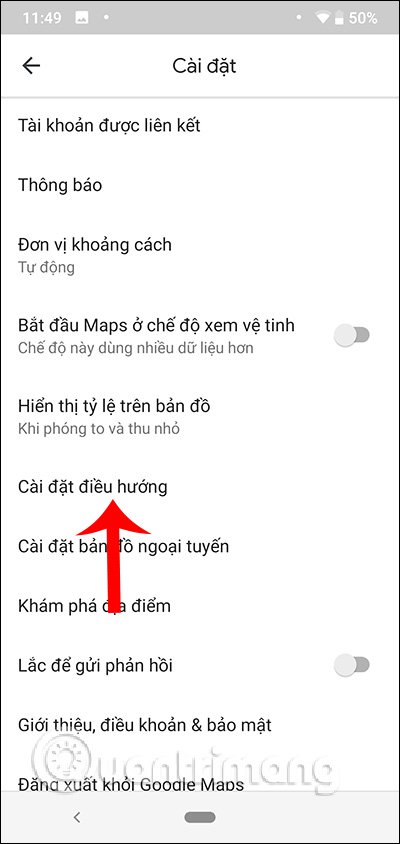
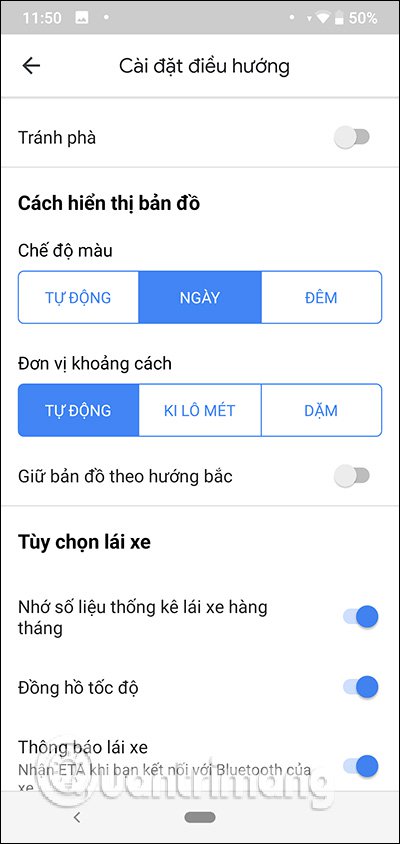
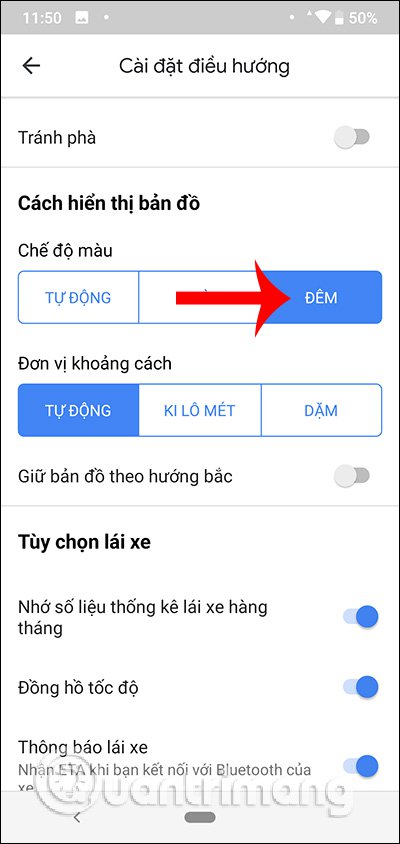
Step 3:
Back to the Google Maps interface we perform the steps of searching the path as usual. Then click Start and will see the application interface automatically switches to the black background as below.
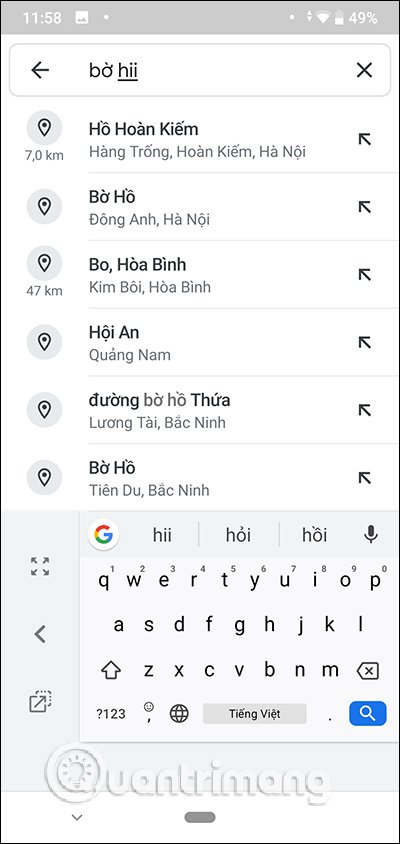
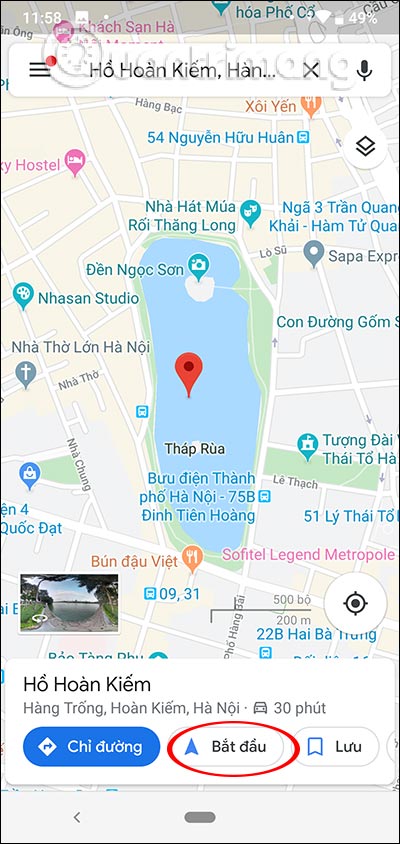

So when we view the map directions, Google Maps will automatically change to the black background interface. When returning to the original interface, then Google Maps automatically returns to the light background interface. This black background is available for Google Maps on Android and iOS.
I wish you successful implementation!