Google Drive is being added a very useful new security feature
As one of the world's most commonly used cloud storage service platforms, Google Drive is always updated, adding new features regularly to better meet the experience of a huge number of users. .
In the latest update, Google is now rolling out an extremely useful new security feature for Drive users that displays a warning about 'suspicious' data files. How an alert will appear as a banner in Google Drive to notify users about the abnormality of a certain file before deciding to open or download them to the device. These can be malicious files in disguise, designed to steal your personal information.
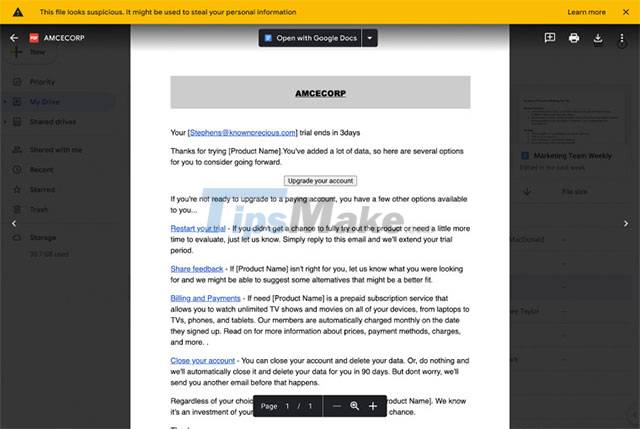
In other words, with this update, additional safety measures have now been put in place by Google to Drive to protect against abusive content and behavior. Now, when a user opens a potentially dangerous or suspicious file in Google Drive, the system immediately "displays a warning banner to help protect them and their organization from ransomware, phishing, and phishing." islands and malware in general".
Notably, Google also mentions that there will be no admin control and no end-user settings options for this feature. It will be applied and enabled by default. This feature is currently being urgently rolled out by Google and will be available to Google Workspace, G Suite Basic, and Business users within the next 15 days.
You should read it
- ★ 5 interesting features on Google Drive that users do not know
- ★ Don't miss these 9 useful Google Drive tricks!
- ★ [Infographic] How to become a 'power' user of Google Drive
- ★ Support tools for using documents from Google Drive
- ★ There is an additional 2GB of Google Drive permanently only by simple operation