Google Drive iOS has a built-in security feature
Google has just released an important update for the Google Drive app on the iOS platform, which has the presence of a relatively useful security feature, which is biometric authentication, to help keep it safe. more for important user datastore.
Specifically, the new update comes with a feature called "Privacy Screen", which allows users to lock their specific Drive files. In the event that any object wants access to these files, they will need to provide biometric authentication data via Touch ID or Face ID to be authorized.
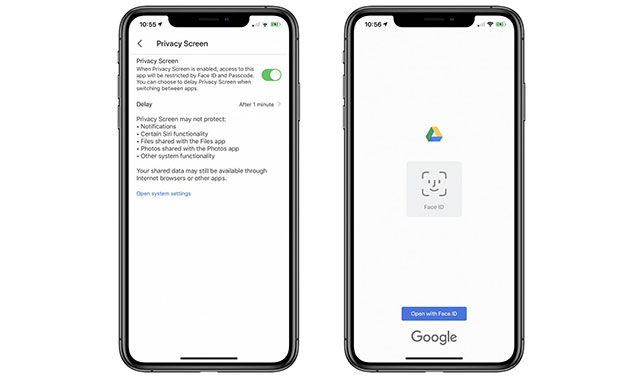 Privacy Screen feature
Privacy Screen feature In fact, securing data files with biometric authentication is not a new feature, it was first announced by Google last month, as well as applied by other data storage providers. used long ago. But the appearance of this feature can be seen as a message reaffirming the policy focused on the security and privacy of Google users. Privacy Screen also supports a timeout feature that allows users to specify their Drive lock time. Available options include 10 seconds, 1 minute or 10 minutes.
However, Privacy Screen is not completely safe. When you enable this feature, Google issues a warning that it will not be able to protect certain Drive notifications, files shared with the Files and Photos app on iOS, and 'other system functions. '. However, this weakness can be overcome in future updates.
This feature is currently being rolled out to all iPhone and iPad users around the world. You can visit the Apple App Store to download the latest Google Drive update to your device.